Strikethrough text is like body language in your writing. It allows you to convey subtext or your true opinion about something, without explicitly expressing it:
- If the guest post pitch doesn’t have a draft attached, I will gladly take the extra effort to permanently delete it from my inbox probably won’t respond.
To leverage one of writing’s most popular tools on Google Docs, follow the instructions below:
- Step 1: Highlight the text you want to strikethrough
- Step 2: Click the “Format” section in the header
- Step 3: Hover over the “Text” button
- Step 4: Select the “Strikethrough” button
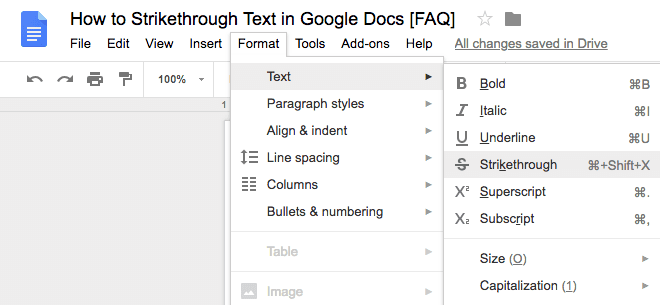
If you want to strikethrough text in a more efficient way, use the keyboard shortcut for it:
- On Mac, highlight your text and ⌘ + Shift + X
- On PC, highlight your text and press Alt + Shift + 5
from Marketing https://ift.tt/2M5OWOT
via
No comments:
Post a Comment