If your business has a blog, sending out an email newsletter is essential. Not only is it a simple way to distribute your content, but it can also help you better understand what type of content is resonating with your target audience so you can optimize your content strategy.
Beyond content distribution, an email newsletter can also help generate paying customers for your business. An email newsletter brings engaged customers back to your site on a regular basis -- which can increase your revenue by up to 23%.
WordPress is quickly becoming a one-stop-shop for businesses looking to establish their presence online. Roughly 75 million websites active today are built on WordPress, meaning that WordPress alone powers about 27% of the internet.
So, you're cranking out content on your WordPress blog, and you know you can grow your business through an email newsletter ... Wouldn't it be great if you could send this newsletter directly within Wordpress?
Fortunately, with plugins, you can. Using plugins, you can extend the functionality of WordPress beyond just a website building tool. You can install plugins to help you with SEO, protect your email from SPAM, and much, much more.
Some of the most popular plugins available on WordPress are for email marketing and newsletters. With an email plugin, you can generate leads, segment your contacts, and nurture them into customers -- all within WordPress.
To ensure you're able to use WordPress for all your content distribution and email marketing needs, we've cultivated this list of the seven best WordPress email plugins.
1. MailPoet
MailPoet is the most popular free newsletter plugin on WordPress. To manage your subscribers, you can easily import an existing list from your CRM or another marketing automation tool, or create forms and add them to your site using widgets. Plus, their drag-and-drop email editor lets you quickly create responsive emails that look great on any device or email service.
MailPoet is free for anyone with less than 2,000 subscribers, but becomes more powerful upon upgrading. Premium users can see exactly which subscribers have opened an email and what links people are clicking on within your email, among a number of other advanced features.
Image courtesy of MailPoet
2. Newsletter
Newsletter is an email marketing tool built specifically for WordPress, and everything you need to get started is included. The plugin allows you to add a subscription form or pop-up to your site, segment your leads using multi-list targeting, and send newsletters to distribute your blog content.
Additionally, the tool has built-in reporting, so you can see exactly how your emails are performing. You can even automate newsletters to go out on a regular cadence to ensure you are consistently engaging with your subscribers. Newsletter also integrates with other tools, such as Mailgun and Spark Post, so you can optimize your email strategy based on your needs.
Image courtesy of Newsletter
3. SendinBlue
SendinBlue offers cloud-based digital marketing tools to over 50,000 growing companies around the world, and their plugin brings the power of their platform directly into WordPress. With the SendinBlue WordPress plugin, you can create forms, manage lists of subscribers, create and send email marketing campaigns, and measure your success over time using the included reports. The plugin features a drag-and-drop email editor, and you're able to personalize components of your email to increase engagement with your subscribers.
The SendinBlue WordPress plugin also includes transactional email. Using the wp_mail function, you'll be able to send transactional emails using SendinBlue's SMTP. This feature is great for sending order confirmations, or updating your customers on important changes to their accounts.
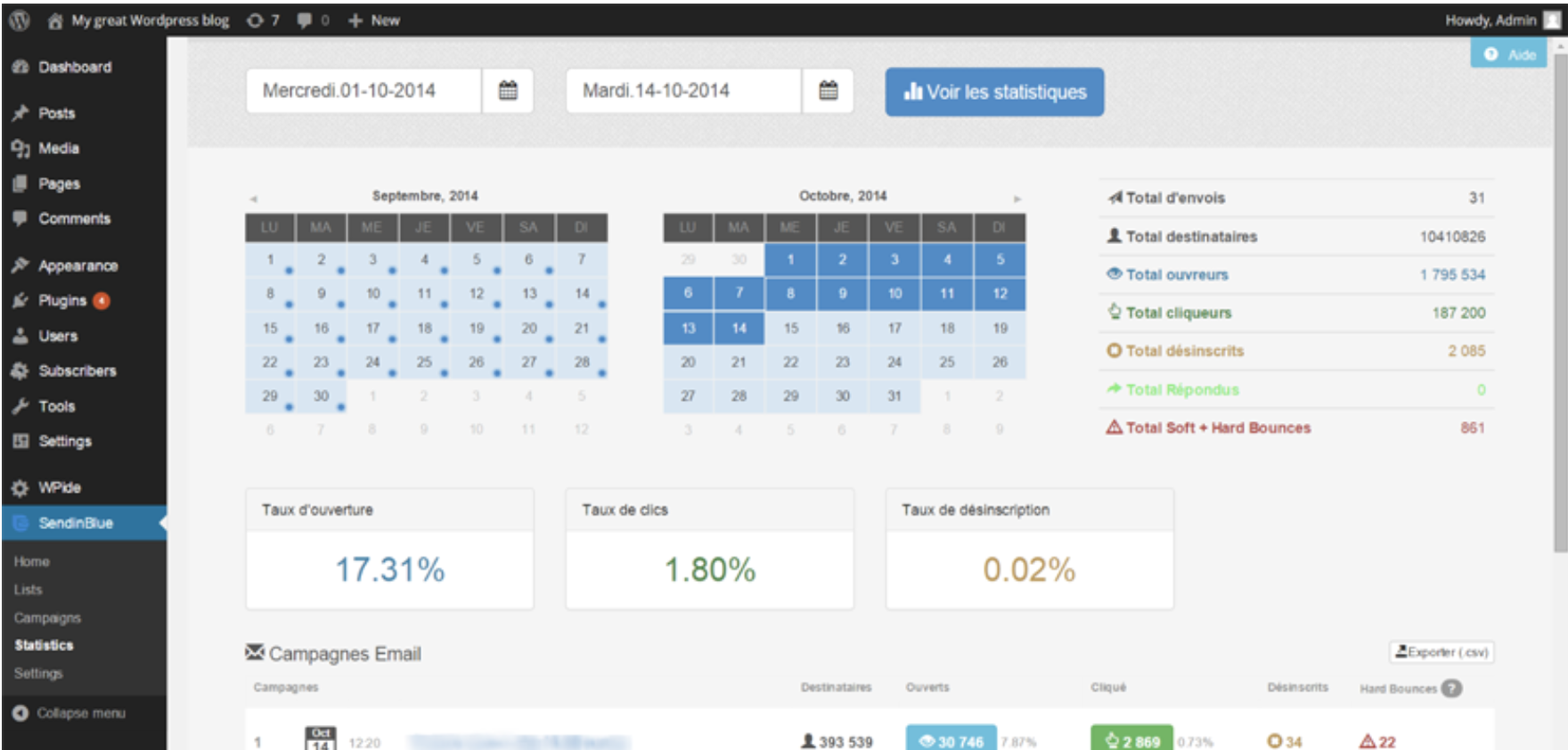 Image courtesy of SendinBlue
Image courtesy of SendinBlue
4. Sumo
Sumo has over 100,000 active installations within WordPress -- and for good reason. Beyond just pop-ups, welcome emails, and automated drip campaigns, they also have a number of other features to help you grow your business.
The plugin also features a "share" button that you can add anywhere on your site, which allows your site visitors to easily share your content on social. The plugin integrates directly with WooCommerce so you can create discounts and unique offers to increase your order value, and minimize the amount of abandoned carts you have.
On top of all the plugin's features, Sumo offers free customer support, and even one-on-one onboarding for all customers (free and paid) to ensure you're getting the most out of the plugin.
Image courtesy of Sumo
5. Email Subscribers and Newsletters
Email Subscribers and Newsletters is a plugin that lets you easily notify your subscribers when you have new blog content available. With it, you can add a subscription box to your site, and get notified every time someone signs up for your newsletter. You can then notify your subscribers whenever a new post is published, or create a custom newsletter to share your content.
Email Subscribers and Newsletters is also serious about the health of your email lists. They offer double opt-in functionality so you can ensure that you're only reaching out to people interested in what your company has to offer. You have the option to add captchas to your subscription box to prevent bots from ruining your email lists. The tool offers list cleanup and spam testing services, as well.
Image courtesy of Email Subscribers and Newsletters
6. Subscribe2
Subscribe2 lets you send either simple notifications to your blog subscribers whenever you post new content, or a recurring digest of posts. Through their plugin, you can also exclude specific categories of posts from being included in your emails, or even exclude posts on an individual basis. The tool lets you create simple plain text emails, or create custom HTML emails. You can also upgrade to their paid service (MailOptin) to send emails to your contact lists in Mailchimp, AWeber, or other email service providers.
Image courtesy of Subscribe2
7. SendPress
SendPress is an easy-to-use email newsletter plugin. With SendPress, you can import contacts and content from your WordPress site directly into the plugin, making it easy to create a blog notification email. The plugin features a number of styling and editing options so you can send professional emails without any coding skills. They also have a service called AutoCron, which will check your site on a regular schedule to make sure your scheduled emails are being sent. 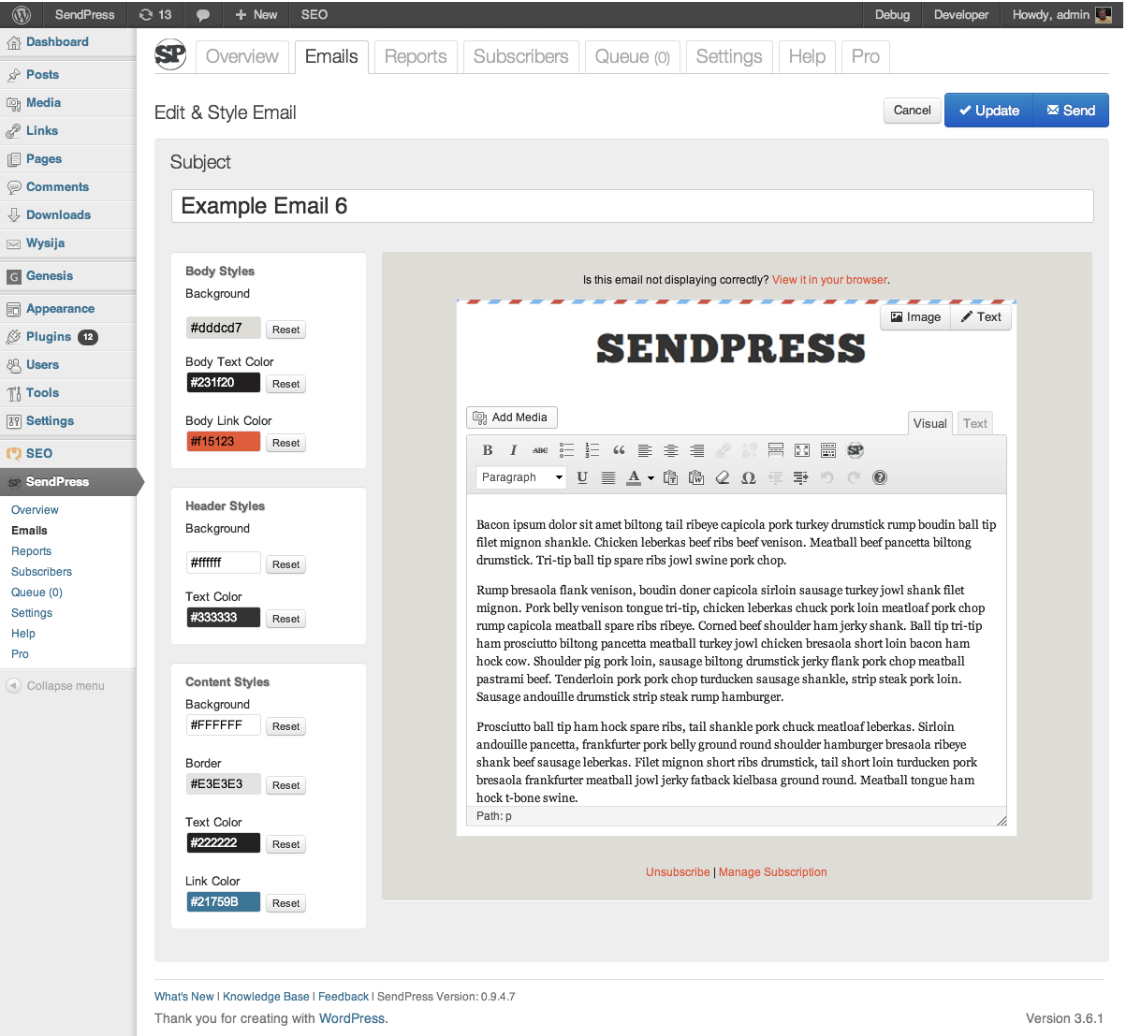 Image courtesy of SendPress
Image courtesy of SendPress
Ultimately, it's critical you choose the WordPress email plugin that works best for your business, and your audience's needs. Ideally, one of these tools will have the features you need to nurture leads into prospects, and cultivate a more powerful content marketing strategy for 2019.
from Marketing http://bit.ly/2H4a079
via


No comments:
Post a Comment