It was a cold, dark night. At the end of the long path was an old, rundown mansion covered in cobwebs. Inside was a candle flickering next to the shadow of a person.
You rub the frost off the stained-glass window on the doorstep, and there’s just enough light to see what the man inside is doing. He’s moving his body from side to side, chanting numbers – what could it be? Black magic?
You put your ear to the window to find out what you can hear – and you can make out … something:
“One, two, three, four paid links!”
Alas – he’s not a sorcerer at all – but something even more chilling: A marketer performing the ancient practice of black hat SEO!
Does this tale spook you as much as it does me? It’s almost 2023, and if you’re involved in buying links – or any of the 10 things I’m about to detail in this article – you won’t have a chance to compete in the search results.
So without further ado, here are 10 spooky SEO practices to axe in 2023.
1. Not getting buy-in from the top
Your company may say that you can “do SEO” without actually understanding what SEO means.
Fast-forward to a few months down the road when you need to make big decisions about the site, and management is nowhere to be found.
To be successful in SEO, you need commitment from the top.
In addition, SEO needs to be thought of even when you, the marketer, are not in the room.
Every decision on the website impacts SEO. When you have proper buy-in, you can solve so many other issues featured in this article.
2. Hiring people that know less about SEO than you
You’ve hired a big, brand-name agency because you heard they were the best.
The company assigns an SEO professional with a fancy title to your account – what could go wrong?
Except after only a few weeks, it is apparent that you know more than your SEO team does.
And, with a little digging, you find that the person servicing your account has only a few years of SEO under their belt.
This is a real phenomenon, folks.
Make sure you research the people you hire before you sign that contract. Otherwise, your working relationship will not be fruitful.
3. Being sure you have a plan that will stick
“Man plans, Google laughs.”
OK, that isn’t quite how that old expression goes, but the reality is that the only thing constant in SEO is change.
With Google making thousands of changes to search each year, and your competitors even more, how can you seriously plan for SEO six months from now?
You do not have any knowledge about the changes you will encounter. So come to terms with the fact that a long-term SEO plan is worthless.
What to do instead?
Run in four-week sprints and re-evaluate what the website needs after each sprint.
4. Getting SEO advice and not implementing it
If you’ve invested time and money into hiring an SEO only to ignore their recommendations, then don’t be surprised by the results you don’t get.
I understand. Sometimes it seems like an uphill battle to get things done.
That is why having buy-in and a plan for how you will implement SEO strategies is the first step before engaging in SEO services.
5. Ignoring the hard changes
When faced with business silos, competing priorities and a lack of resources, it may seem impossible to get the “hard” changes done to a website.
Sometimes, they are partially or even poorly implemented to try and move the needle.
The hard changes, though, are those changes that can make a fundamental difference to your SEO program.
If the recommendation is to do them, make a case for getting them done and, if you need to, hire outside expertise to do them the right way.
6. Thinking any content is good content
If you go to the heart of almost any Google algorithm update, you will find it centers on quality content.
To succeed now and in the future, you need helpful content – expert, authoritative and trusted content.
You must somehow stand out from the competition rather than regurgitate what everyone else is saying.
Spinning others’ ideas equates to average content. And Google does not reward the average.
7. Thinking all keywords are equal
Inventing keywords does not mean that anyone would search for them. Thus they may get no traffic.
That is just one point, but you must also consider that there are many keyword strategies, and they vary by industry.
Matching your content to query intent can help you perform better in search – and is the key to being considered an expert and gaining ranking.
And if it is not ranked, then the content is nearly worthless.
8. Not looking at PPC data
Unfortunately, PPC data is often ignored. And SEO and PPC teams often feel at odds with one another.
Knowing what converts in PPC is a solid indication of the ROI for each keyword.
Also, by studying the negative keywords in PPC that identify ambiguous keywords, the SEO sees issues that point to the need for schema.
Bottom line: If certain keywords have a clear meaning and great conversion, then you may want them in your SEO program.
9. Buying links
By now, we shouldn’t still be having the “paid links” conversation.
Yet many websites still engage in this practice – unknowingly or knowingly.
To be fair, link buying is not always a black-and-white issue; there are shades of gray.
For example, if I pay someone to write an article and place it on another site, is that a paid link? Google thinks so.
The remedy to paid links? Create things worth linking to and then let others know about them.
10. Not taking any SEO training
How will you have meaningful discussions with your SEO team if you don’t know what they are talking about?
How will you get Bob in IT to actually make changes to the website if he has no SEO knowledge?
It is so critical that in-house teams have a baseline understanding of SEO, as well as to keep up with emerging strategies.
SEO training is an excellent way to get teams up-to-speed on SEO.
This proactive step helps ensure you are making sound decisions and can keep things moving forward.
Let go of these spooky SEO tactics
These are spooky times and, unfortunately for many websites, scary SEO tactics still exist.
Give the axe to the 10 items in this article and you will have a chance at competing in the search results in 2023.
The post 10 spooky SEO tactics to axe in 2023 appeared first on Search Engine Land.
from Search Engine Land https://ift.tt/MusBcP0
via
 (@JohnMu)
(@JohnMu) 


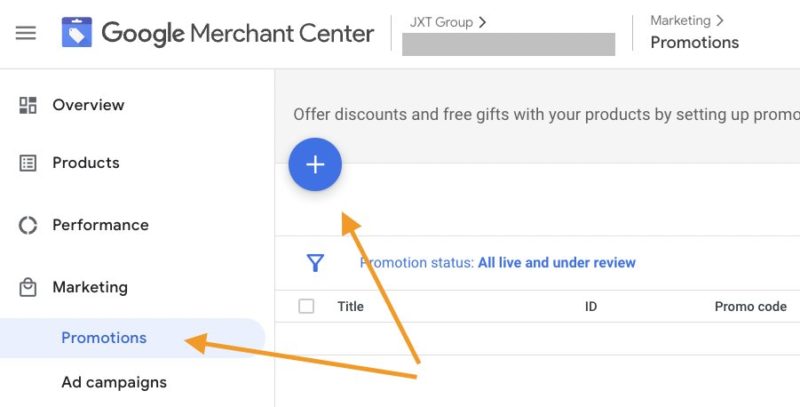
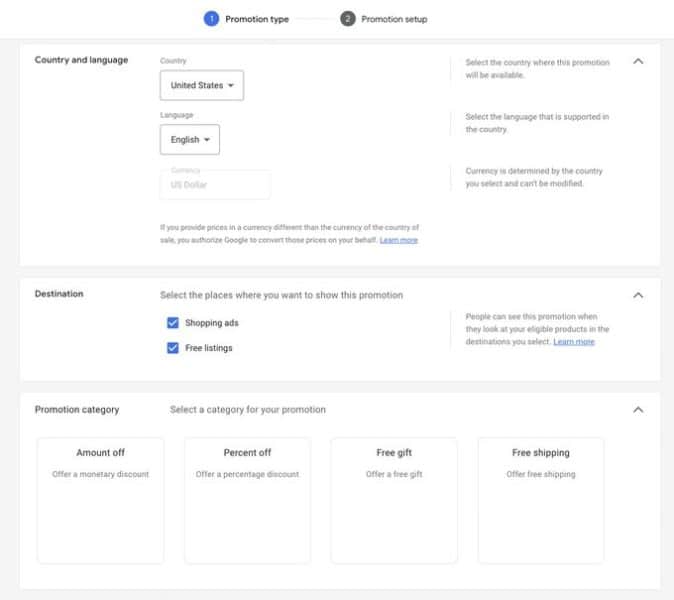
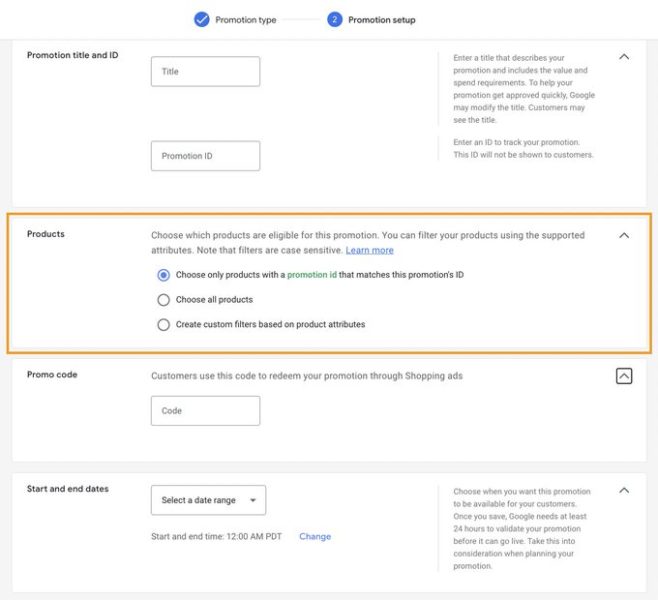

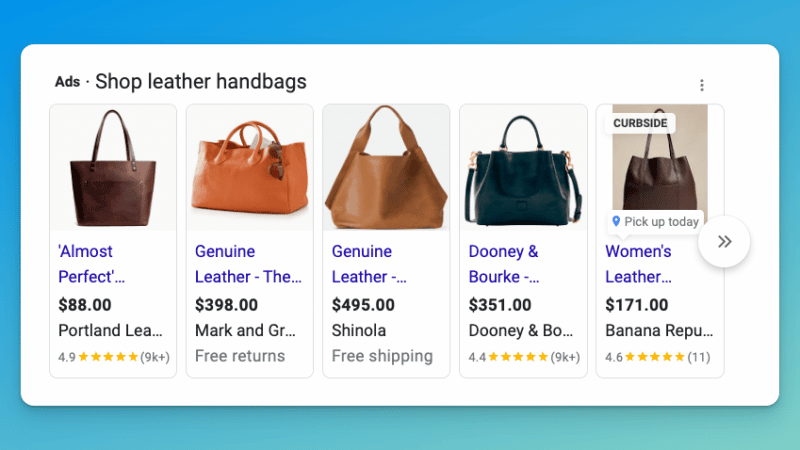


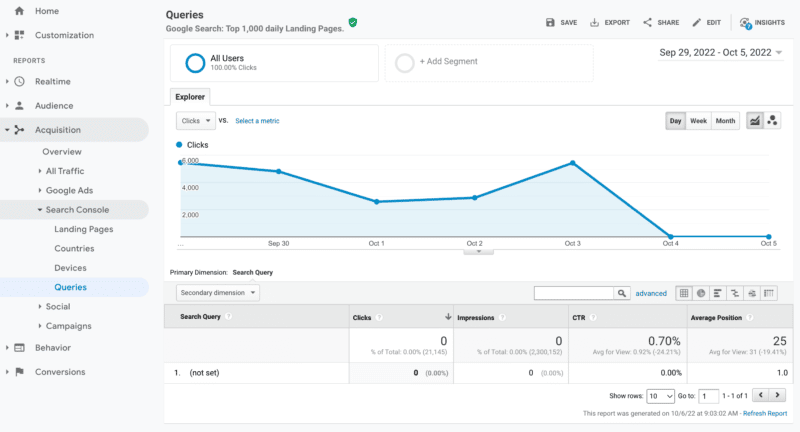
 johnmu? People are not cats
johnmu? People are not cats 