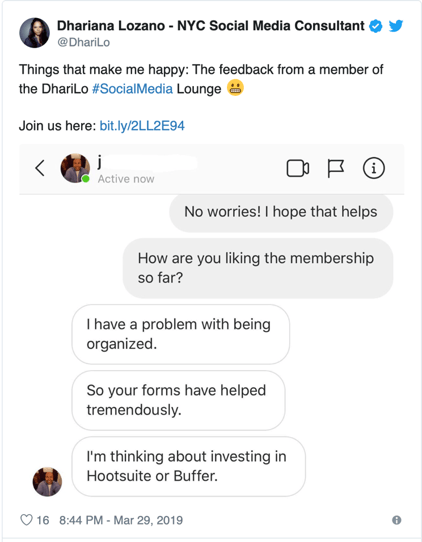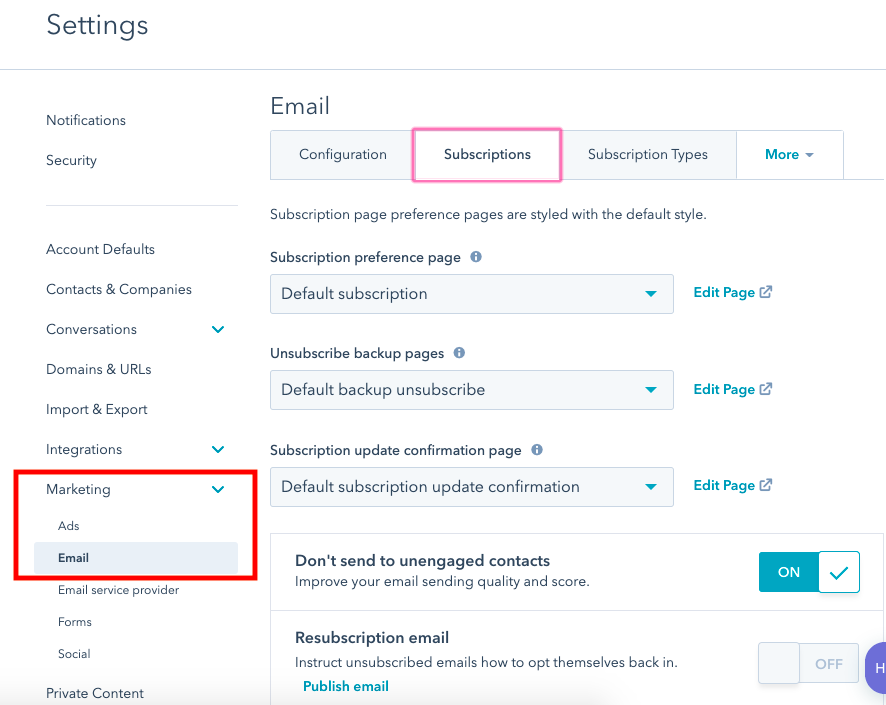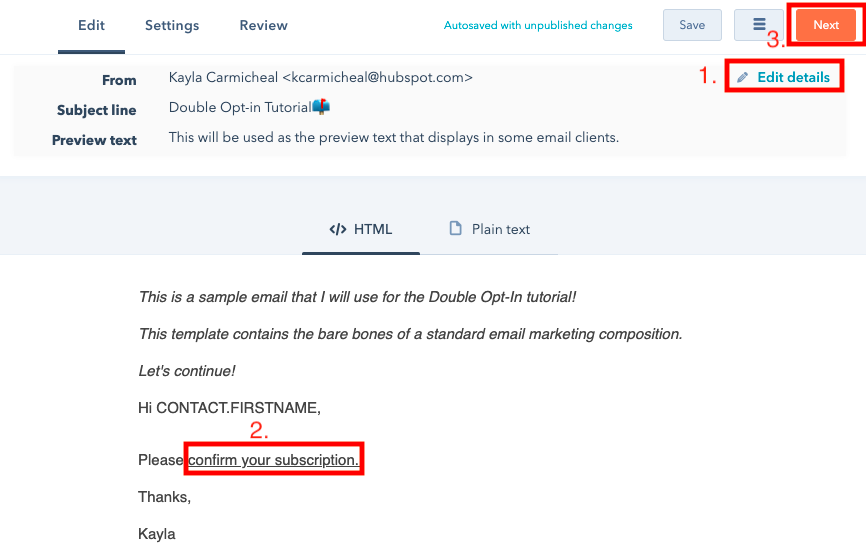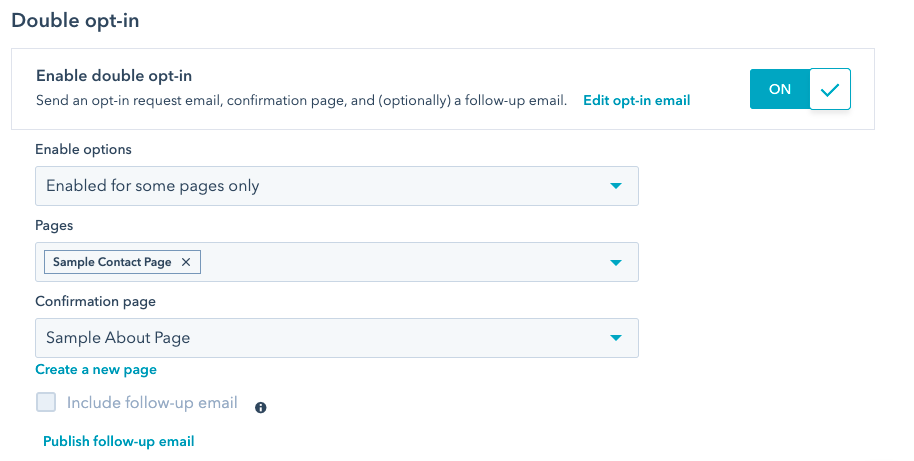Have you ever visited a website you frequent and found that the text interacts with you?
For instance, when I log onto Mailchimp, my dashboard says, "Welcome back, Kayla" -- this is because my account with the site has my first name in its system and uses smart targeting to make my interaction with the website more delightful.
Smart targeting provides a more individual experience for webpage visitors.
For example, if I visit a web page that's not in my first language, in some cases, I'll receive an option to translate that web page into my first language based on my location. That's smart targeting at work.
Targeted content is an opportunity to reach audiences with a custom experience that's personalized to their interests. A common form of this is the targeted ad you saw on Facebook for PetCo after browsing Target for new dog food.
Alternatively, if you visit an e-commerce store you frequently shop at, you may notice an option to "Order it again." This shopping experience, making re-ordering a quick and painless process, is another example of smart targeting.
For instance, this is an example of smart targeting on Amazon:

Because I've recently searched for pink office supplies, Amazon picked out suggestions for me based on my browsing history on the subject. The website changed based on my past behavior.
Businesses might incorporate smart targeting into their websites to make customers feel like their experience is tailored to their interests.
Here, we're going to go over what smart targeting is, and how businesses are using it to connect and grow their audiences.
What is Smart Targeting?
Smart Targeting predicts the interests of internet browsers using artificial intelligence (AI). This technology then uses those predictions to provide relevant content offers. Using smart targeting gives your audience a more personalized experience and allows you to grow your reach.
Smart content displays different versions of content based on previous criteria you set for your contacts. In general, smart content is setting targeted content rules -- for instance, you might create a smart form so your website visitors don't have to answer the same question twice.
When you set smart content rules and assign them to contacts, they'll qualify for the first rule you set. And, for each of the rules you set, you can preview your text before publishing.
For example, if you want a contact to view specific content you've set up based on their country, you can assign the "Country" smart rule to their contact display. Other smart rules you might find in a CRM include:
- Device Type: This smart rule lets you set the medium your content is viewed in -- mobile, tablet, or desktop. You can always preview this medium after creating this smart rule.
- Referral source: Based on how visitors on your site found it. This will formulate your content based on whichever site they came from.
- Preferred language: With this rule, the user can view web page content based on the language set in their browser.
- Contact list membership: By setting this smart rule, a contact in your database will be shown content based on the list they're in. For example, if you set a smart rule that only visitors who are in your "Marketing Qualified Lead" list can see, contacts in that list will be able to see it.
- Lifecycle stage: This will display relevant content based on the lifecycle stage of the contact.
Next, let's explore some examples of smart targeting.
Examples of Smart Targeting
1. Monarch Music Hall
I am an avid concert-goer. Oftentimes, when I purchase tickets from certain music venues, I begin to receive targeted emails for shows of the same genre of the artists I see.
For instance, check out this email I got from Monarch Music Hall:
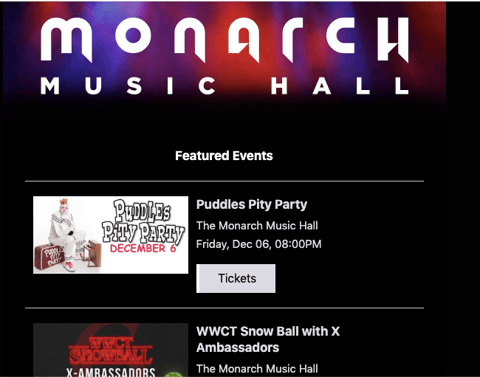
I've seen the group X Ambassadors before, so because they're making their way back to Chicago, I was notified of their show due to my previous purchase.
This is a great example of smart targeting analyzing my purchase history, spotting a trend, and using AI to make a more streamlined ticket-buying process for me.
2. Thrive Market
When the weather gets nippy, sometimes I order my groceries online instead of braving the cold. I use a website called Thrive Market because I love their smart targeting. Because I'm a person of routine, its so easy to visit the website and pick which items to purchase again, like here:
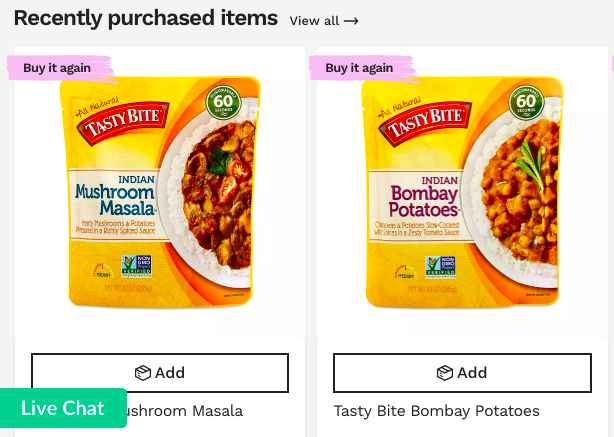
The targeting here is working by pulling up my past purchases and displaying them on the homepage. That way, I could easily add them to my cart if I wanted to. Not only does this improve customer experience, but it also gives me, the consumer, more time to browse other products on Thrive.
3. Vineyard Vines
Social media is a huge culprit of smart targeting. The ads some platforms show you look at your browsing history and use that data to suggest actionable websites for you to browse.
This ad from Instagram is a perfect example:

Making a recent purchase is a great indicator for smart targeting to choose ads from websites that will give you a more streamlined process of visitation or ordering products in the future. Here, Vineyard Vines is attracting its customers with a sale, and spending less money on the ad by ensuring it only reaches past visitors to its site.
Part of the customer experience is feeling separate from "Just another consumer." Though on the surface, it seems hard to do in a more digital-facing world, things like smart targeting are making that transition an easy one.
Just like your favorite local coffee shop will greet you by name and ask if you want your regular, your Starbucks app can now do that, as well.
Smart targeting is also a great way to keep customers coming back to your website. For more ways to drive traffic to your website, check out our article here.
from Marketing https://ift.tt/2sjUKzb
via