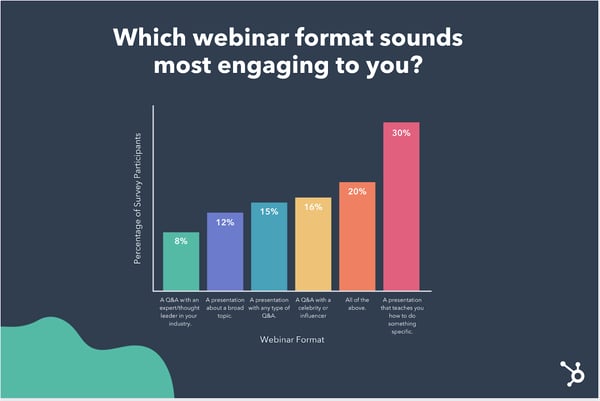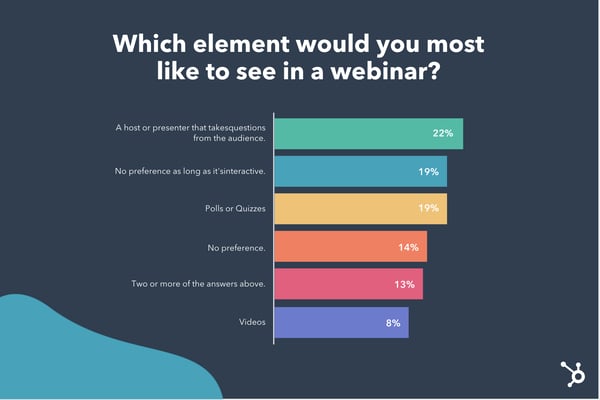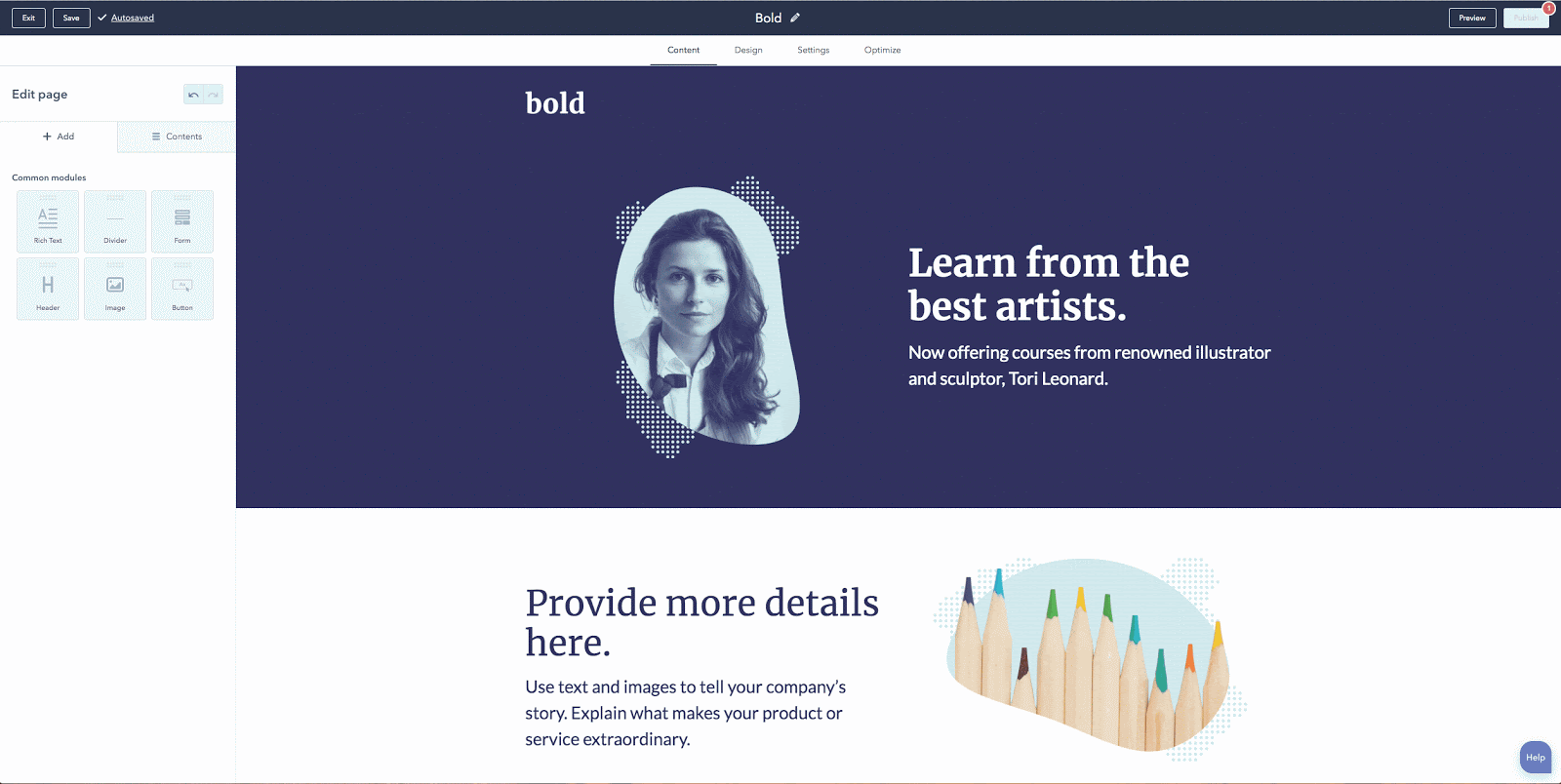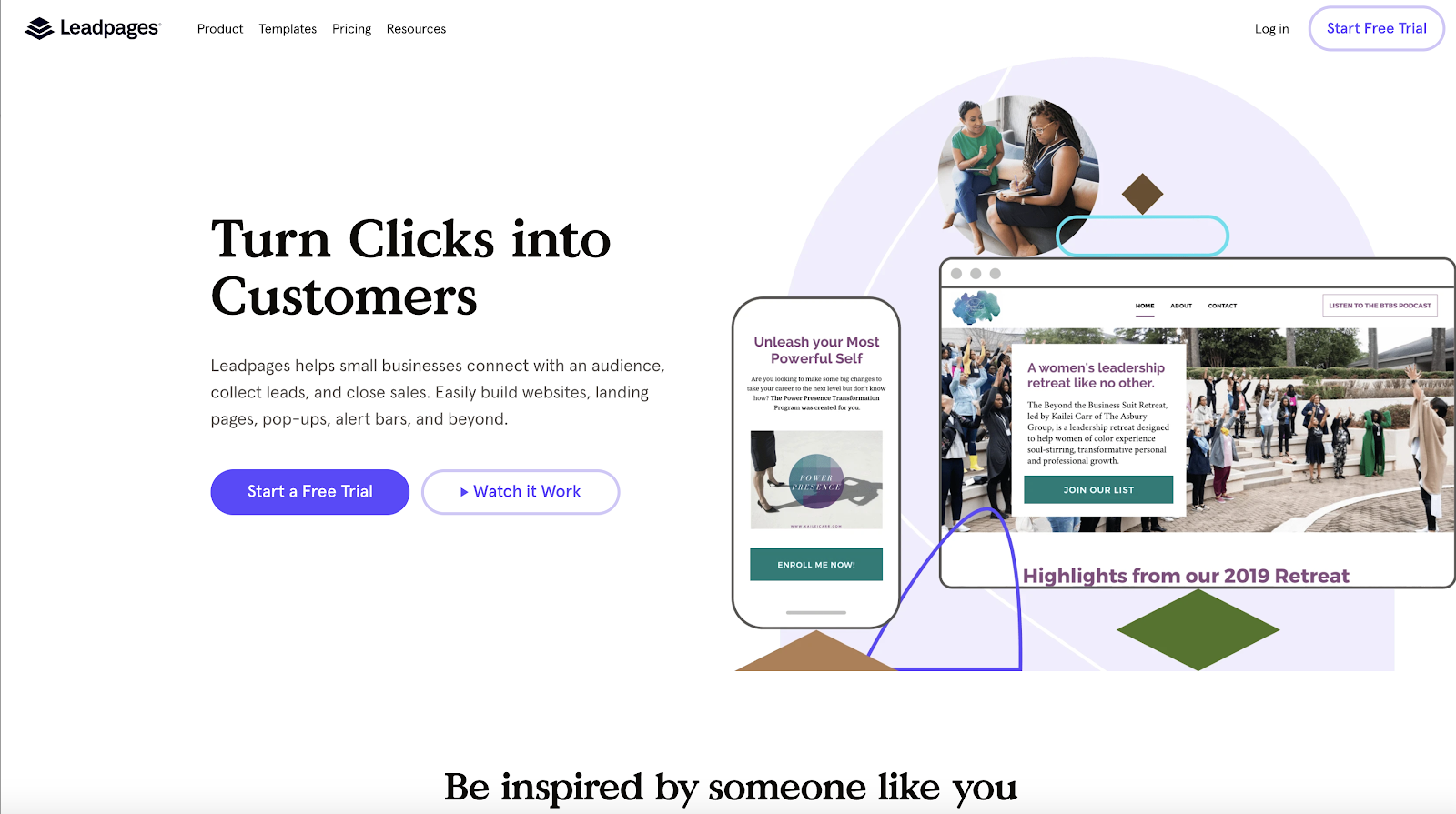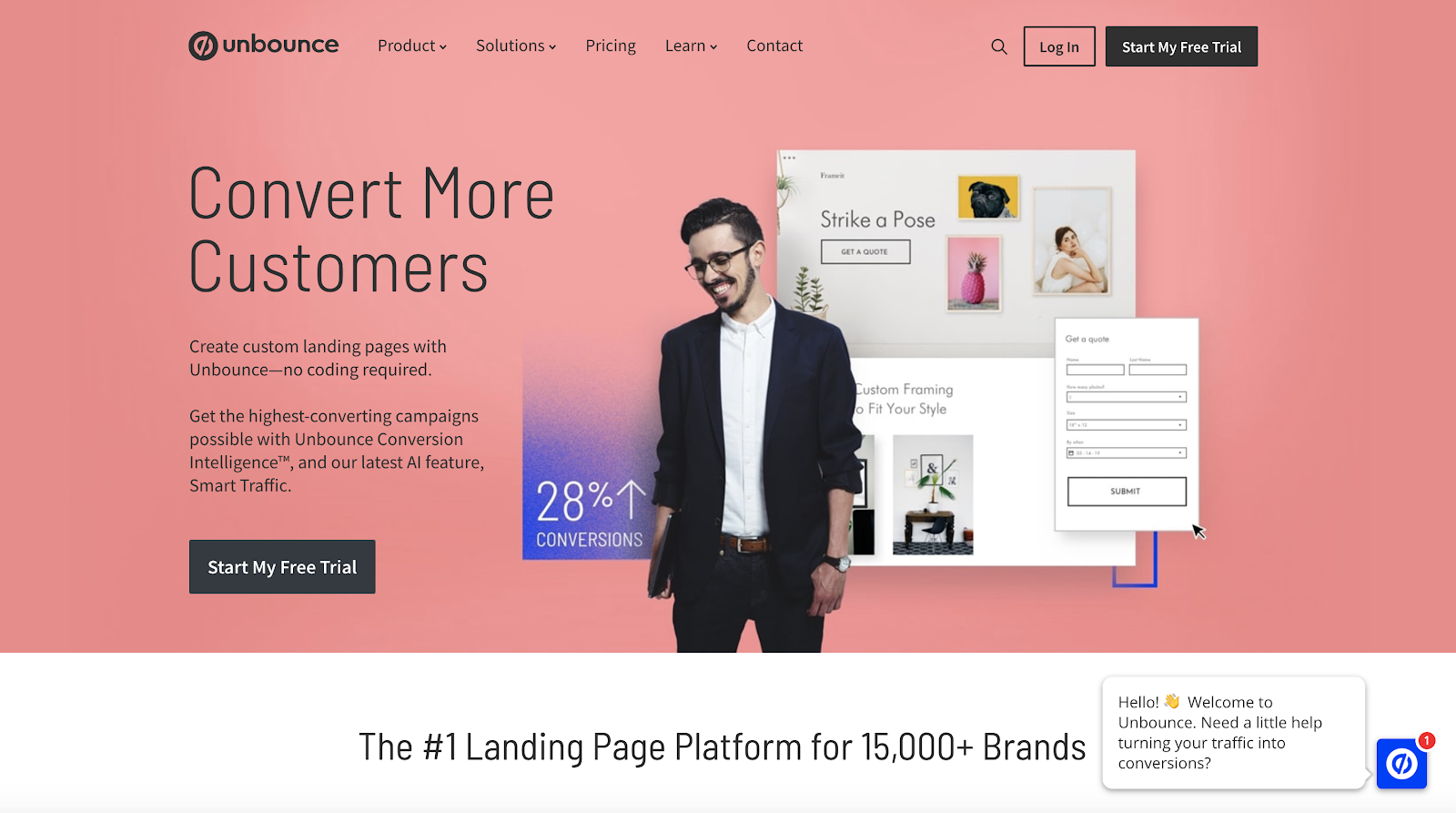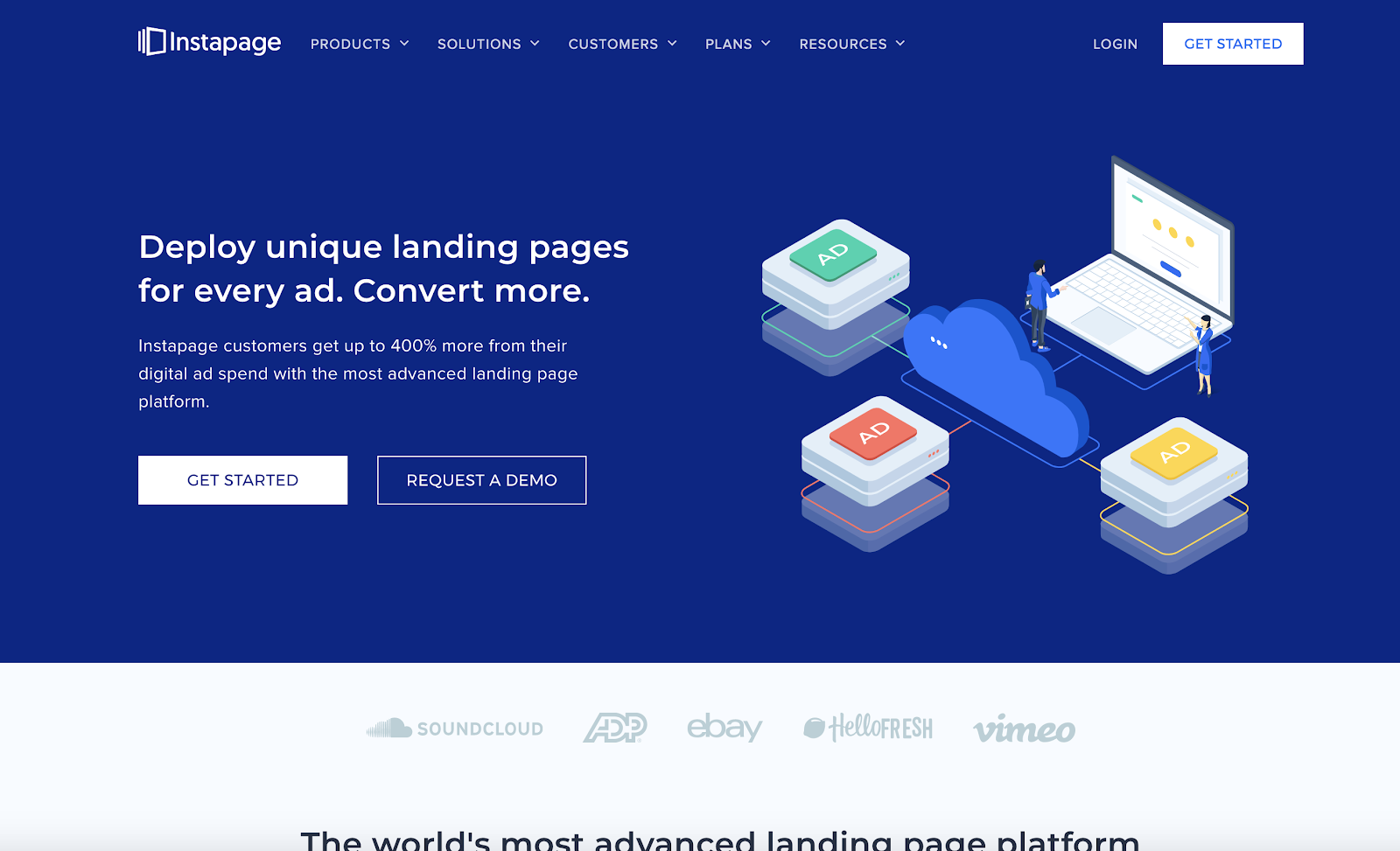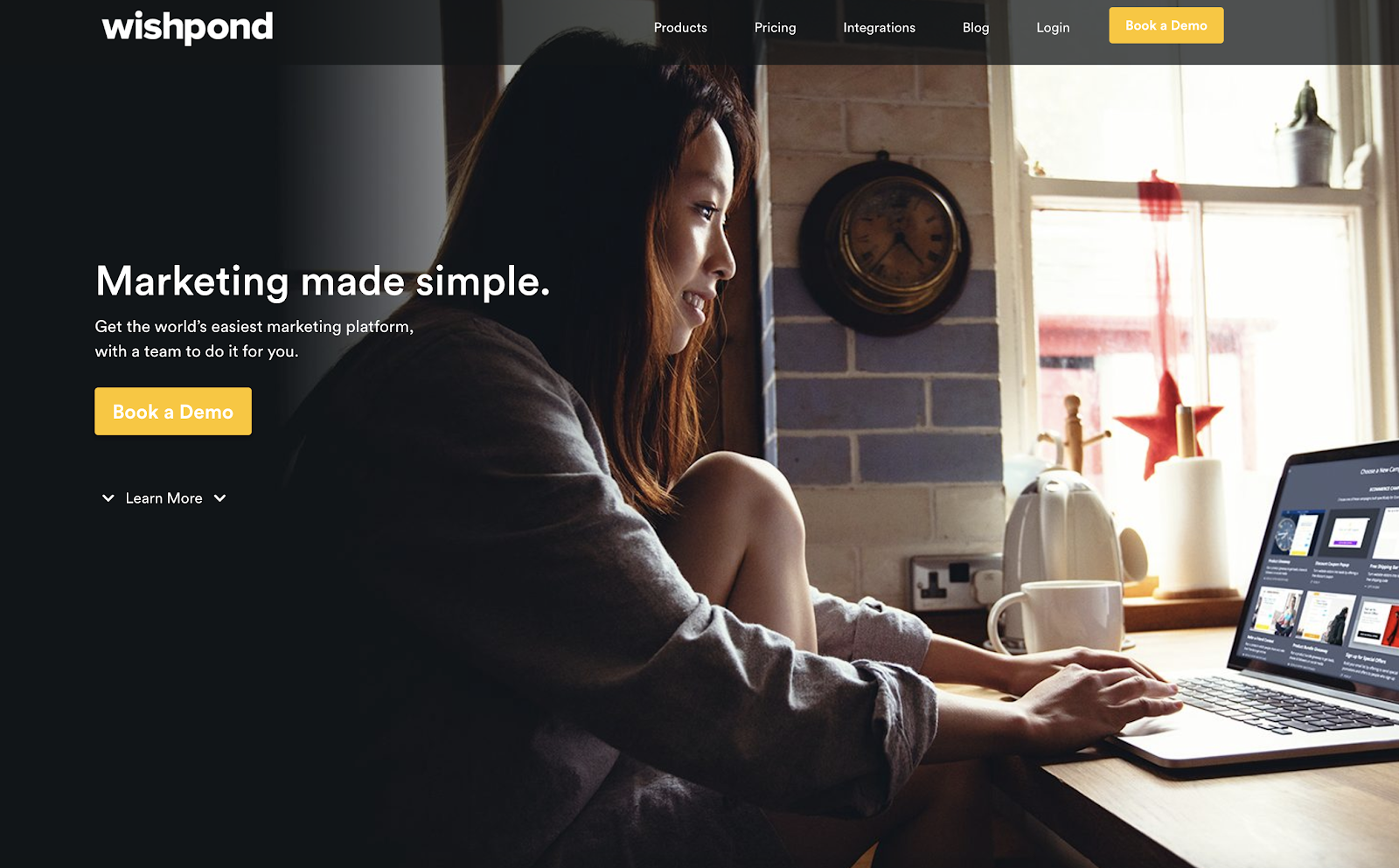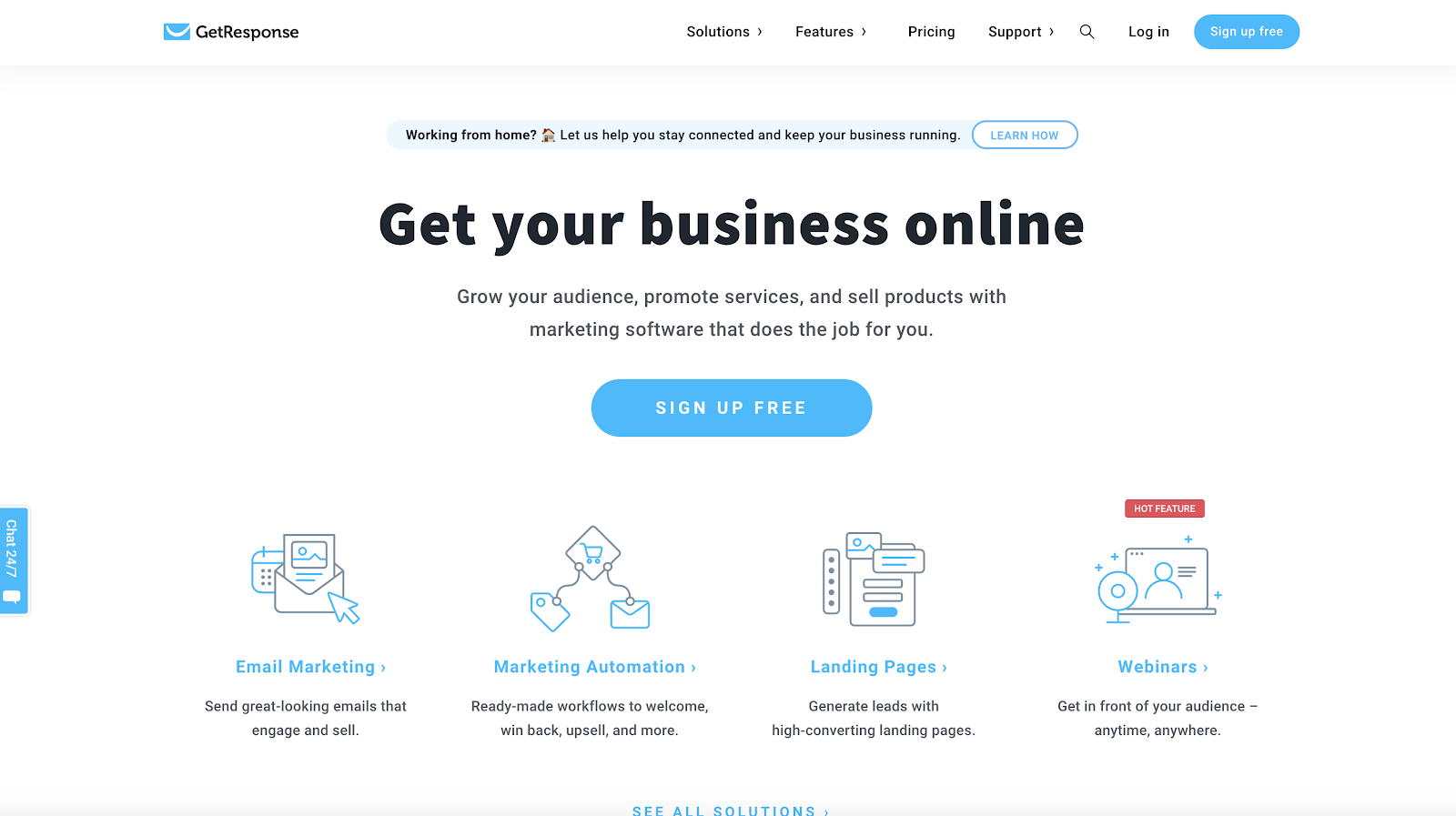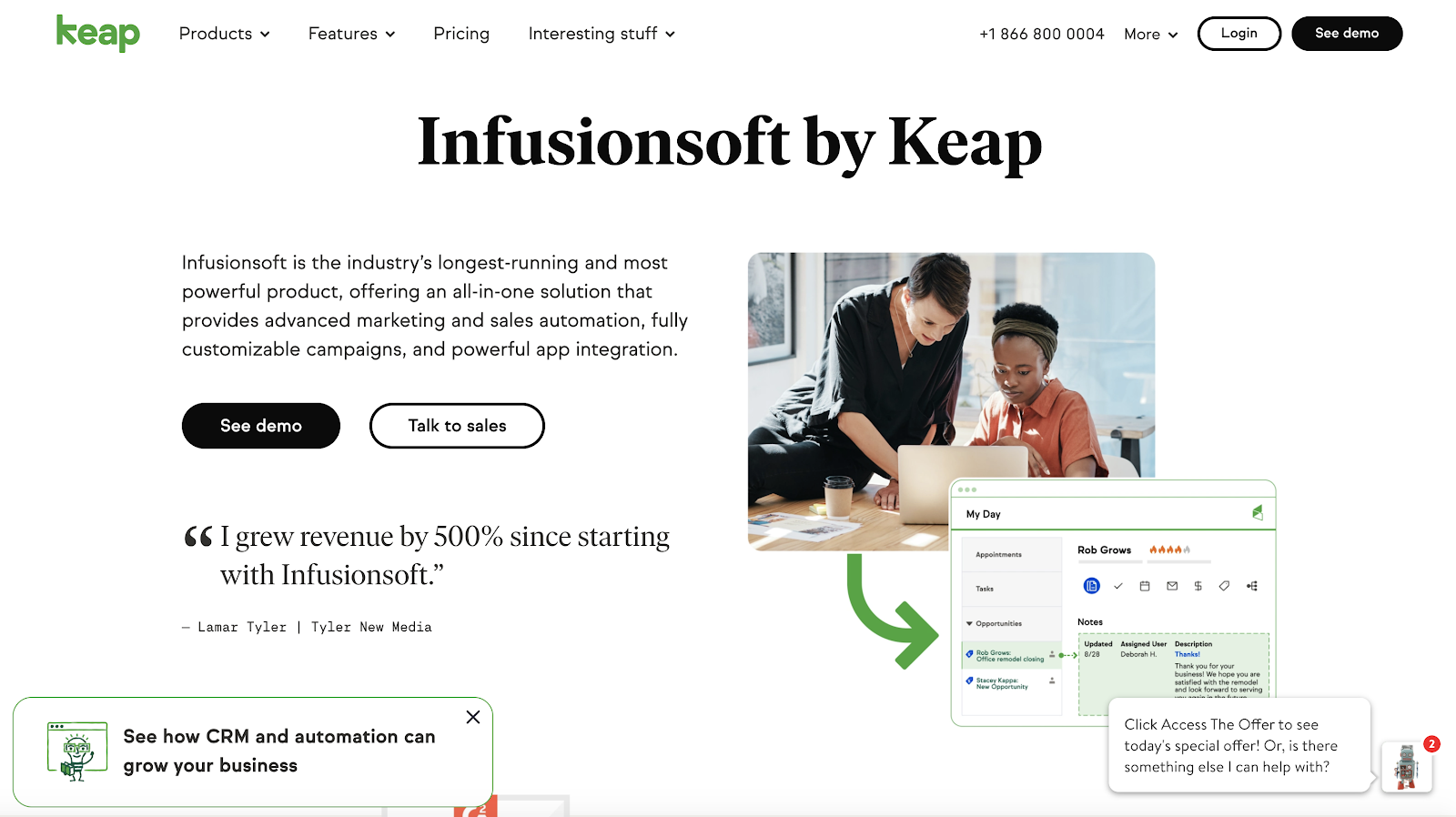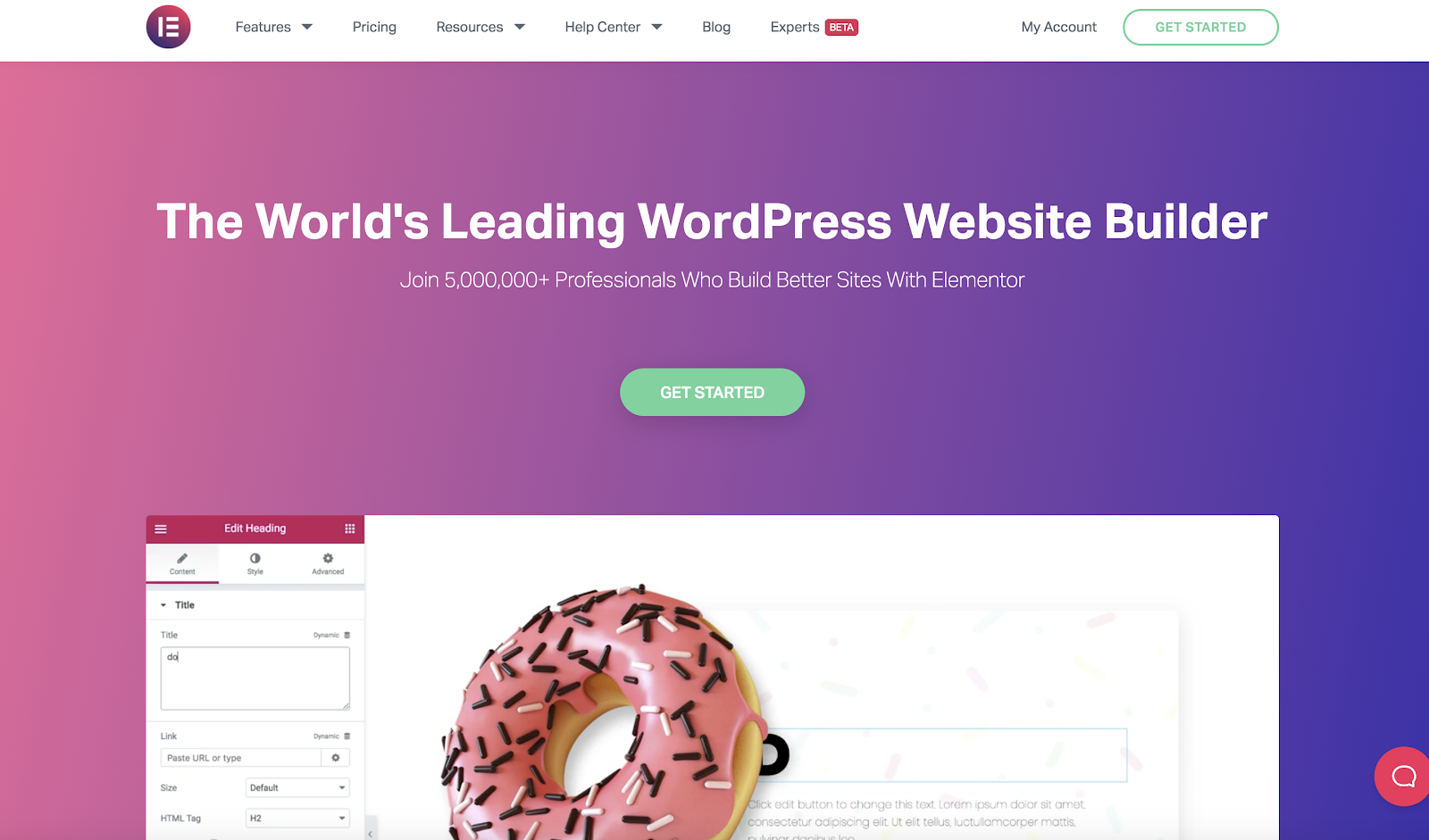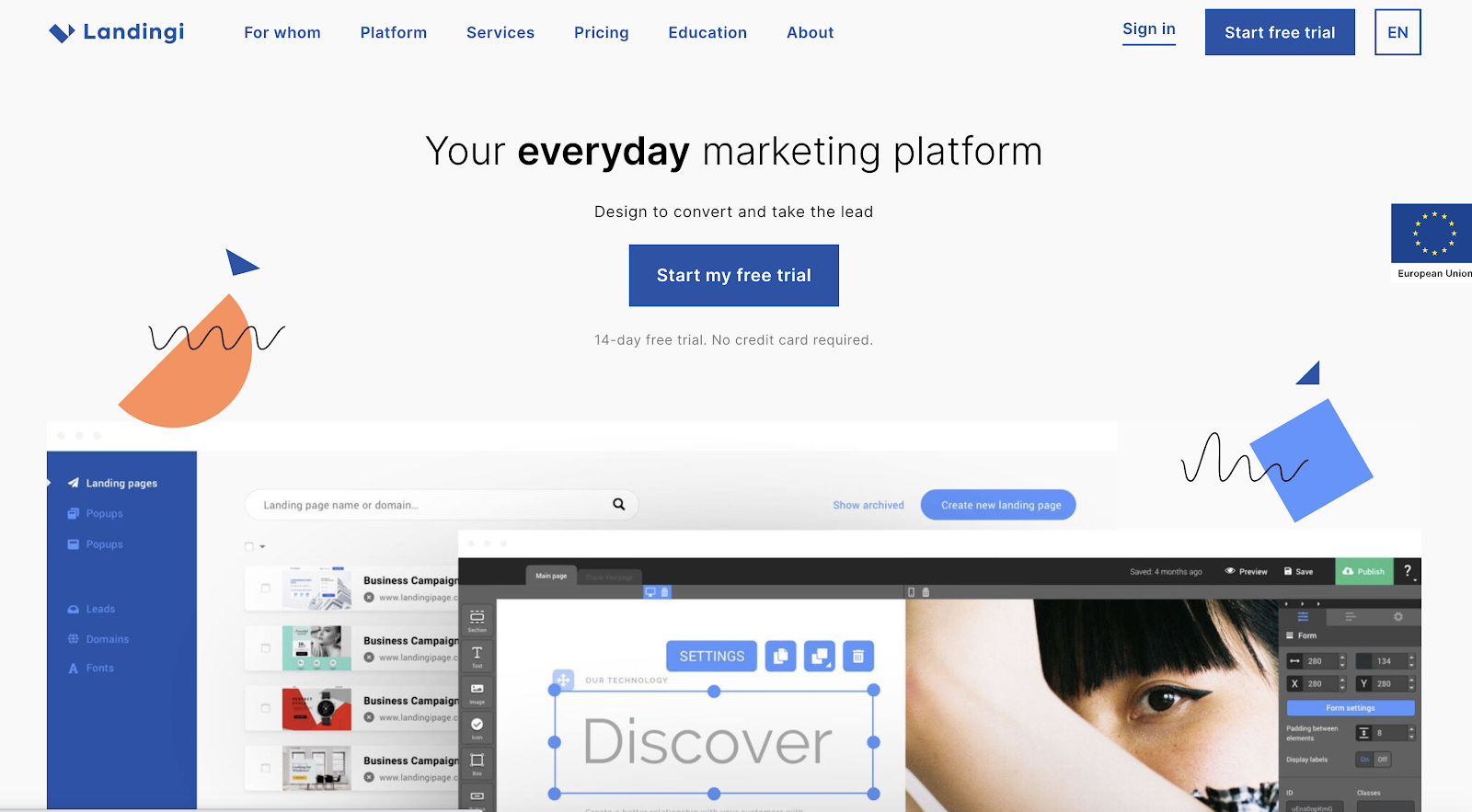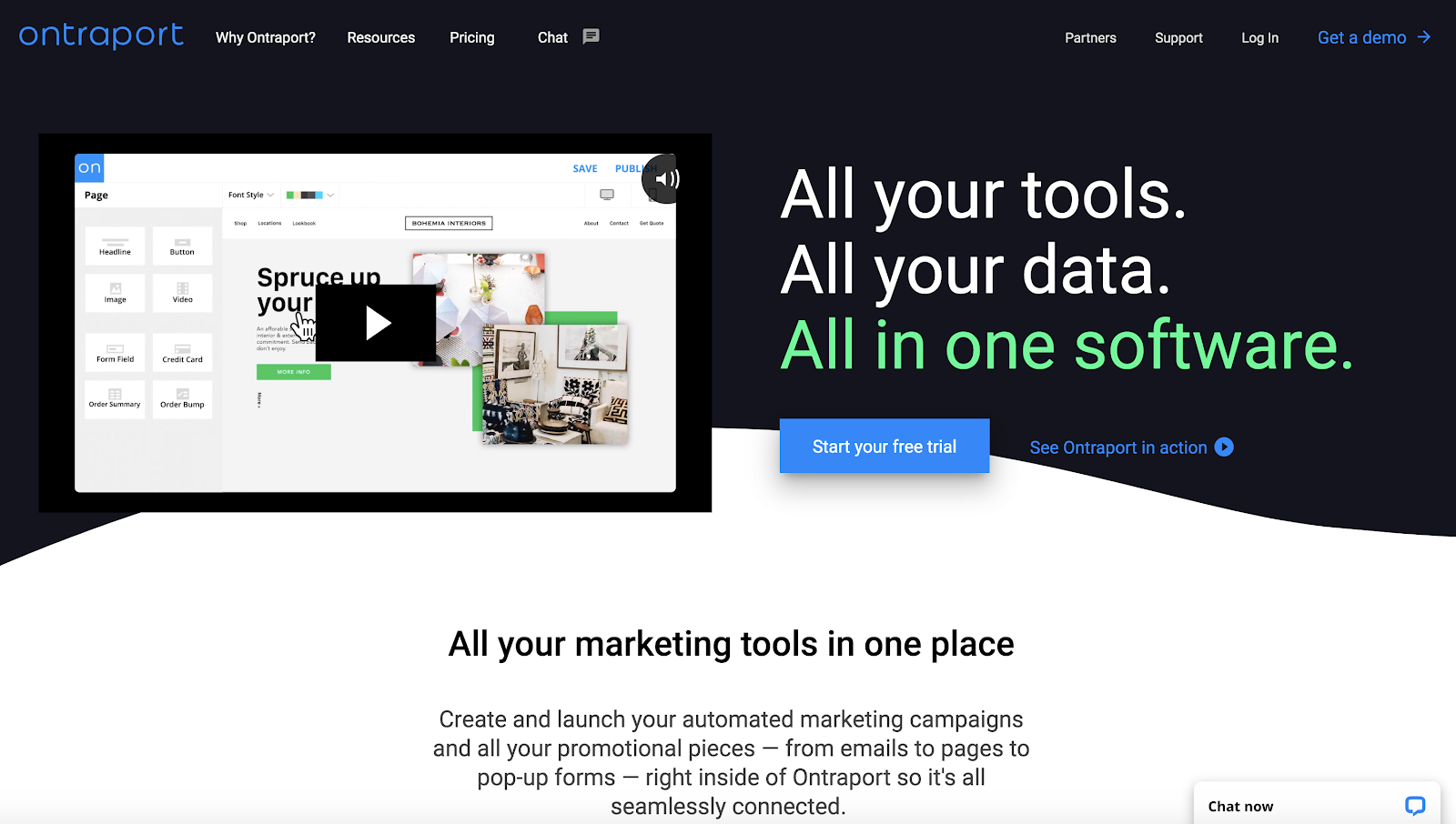With a potential advertising reach of 1.9 billion users, Facebook is undeniably one of the most powerful platforms to market your products or services.
As an avid online shopper, I know the power of Facebook advertising firsthand. Consider, for instance, the ad I saw on my Facebook feed a few hours after completing a purchase on Free People's website:

Despite my recent Free People purchase (and dwindling clothing budget … ) I couldn't help but click. I'd just been on their website, but I hadn't seen these clothes yet.
Which leads me to my point: the power of targeted advertising.
With over 7 million advertisers on Facebook, it can be difficult for brands to stand out on Facebook amidst the masses.
Here, we'll dive into the various Facebook ad targeting options you might consider to get the highest ROI on your campaigns — plus, Facebook advertising tips from HubSpot's Paid Ads specialist, Nicole Ondracek.
Facebook Ad Targeting Options
It's important to note, you'll find all these ad targeting options within your Facebook Ads Manager. Once you begin creating a new ad campaign, you'll have the option to "Create New Audience" or "Use Saved Audience".
If you opt to create a new audience, you'll see a field for "Custom Audiences" at the top (in which you can add a custom or lookalike audience, both of which are described below), a section for demographics (including Location, Age, Gender, and Languages), and sections for more detailed targeting or connections.
1. Demographic
Demographic Facebook ad targeting options include the opportunity to segment your audience(s) based on age, location, language, work, education, and more. If you sell a product or service that pertains primarily to a certain demographic, this is a good ad targeting option for you.
For instance, maybe your audience is primarily millennial females, people who work in the medical industry, or anyone who lives in Spain — all of these factors can help you hyper-target to ensure you're reaching the prospects who are most willing to buy your product or service based on an ad they see on Facebook.
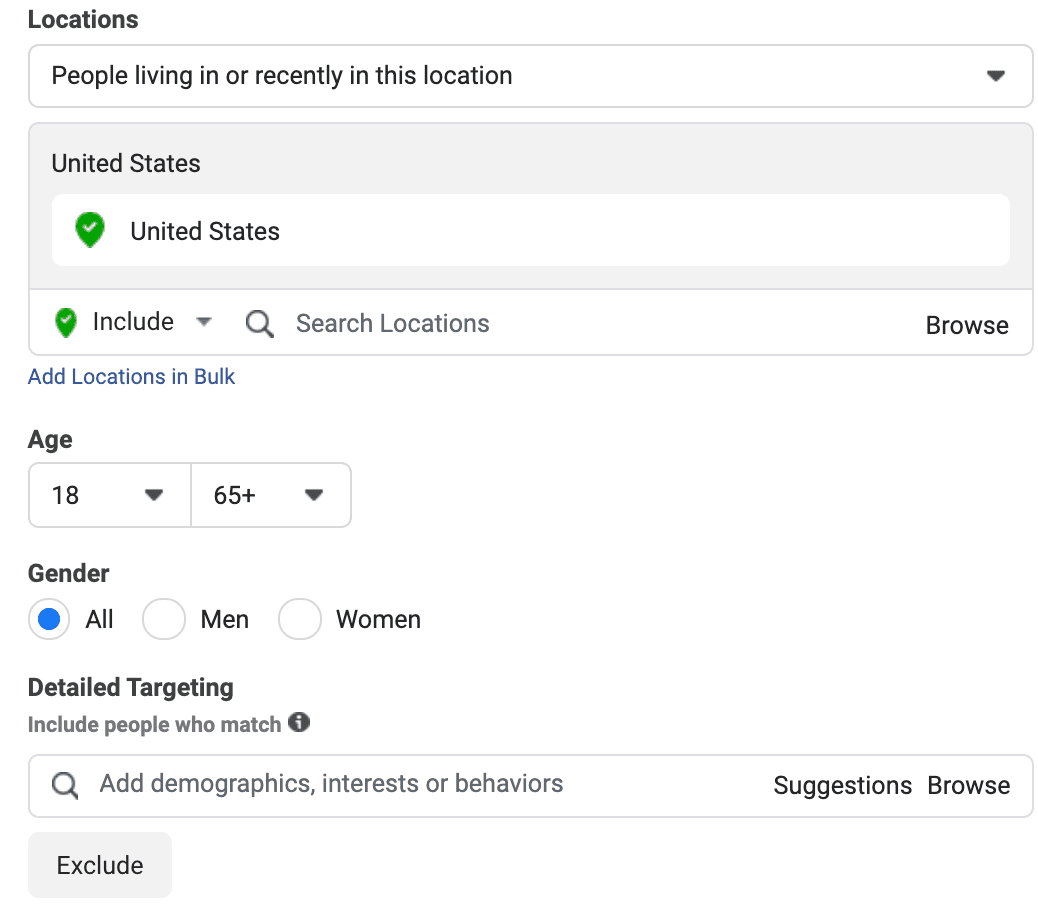
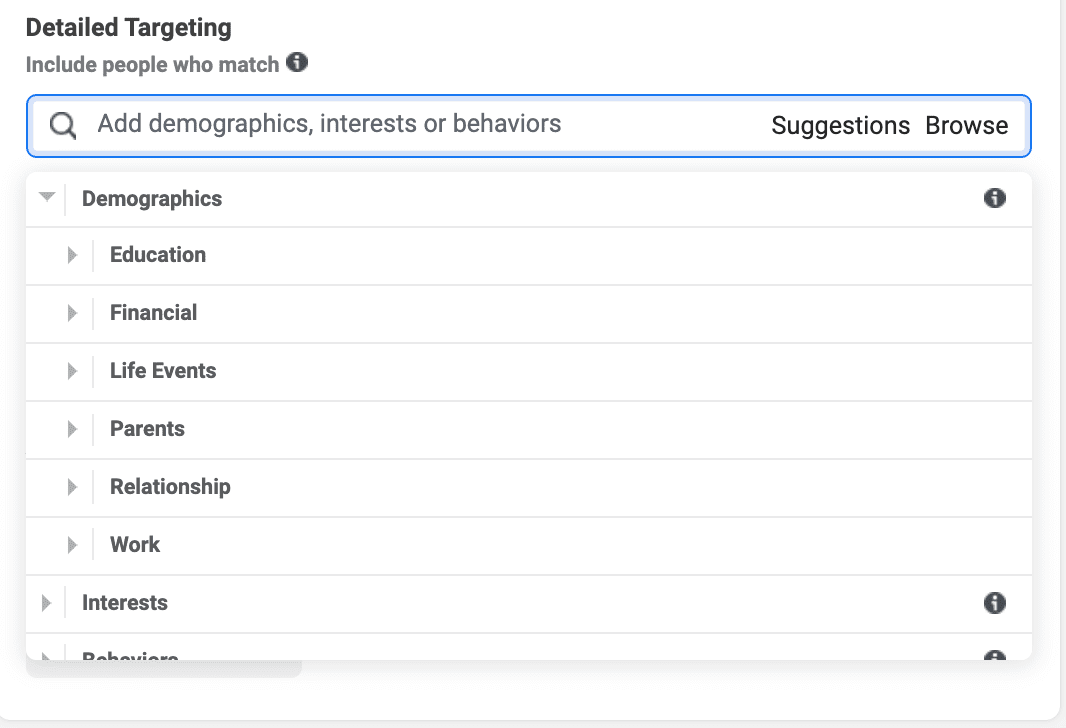
2. Interests
Consider how much you're able to learn about someone from their Facebook activity.
For instance, in the last six months I've Liked pages of various restaurants in Boston, MA; I've watched yoga videos via Facebook Live; and I've shopped for clothing on Facebook Marketplace.
All of these activities suggest the types of hobbies I'm interested in, and, tangentially, what types of products or services I'd be interested in purchasing.
Perhaps you sell a product or service that doesn't pertain to an audience's demographic as much as it pertains to an audiences' interests.
A good example of this? Workout gear. Sure, you can guess that your audience is primarily 20 to 30-year-old women, for instance, but a more powerful opportunity for targeting would simply be to target anyone who's Liked fitness pages, or engaged with fitness videos, over the last couple months.
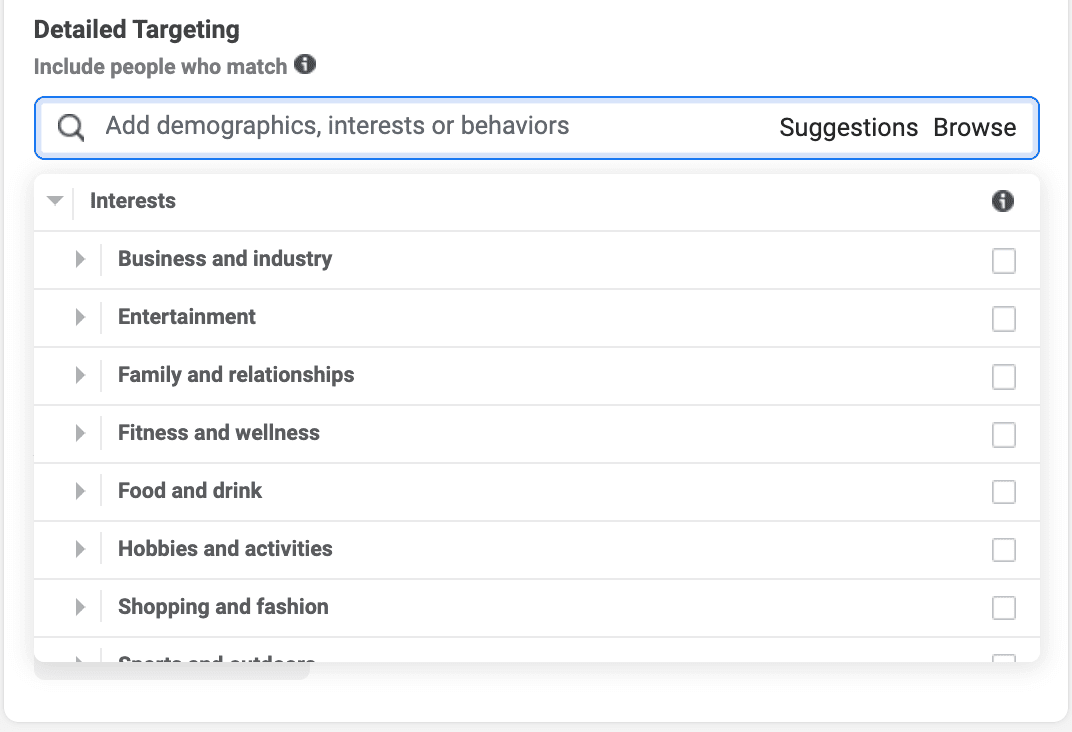
3. Behavior
There are plenty of user behaviors you'd want to keep track of before sending a Facebook ad their way — for instance, consider my example earlier, in which I'd shopped on Free People's website before receiving a Free People ad on Facebook.
Additionally, it's often most effective to target prospects who've already shown interest in your brand. For instance, you might find your Facebook ads perform better with audiences who've already read some of your blog posts or followed you on social media.
Ultimately, "behavior" can help you target audiences who've consumed certain types of content, visited certain websites, used certain browsers or devices, or even donated to certain charities.
This is a particularly good targeting option for ecommerce re-engagement ads, in which you display ads to users who've added items to their check-out cart on your website. Alternatively, you might consider serving ads to users who've visited a certain landing page on your website.
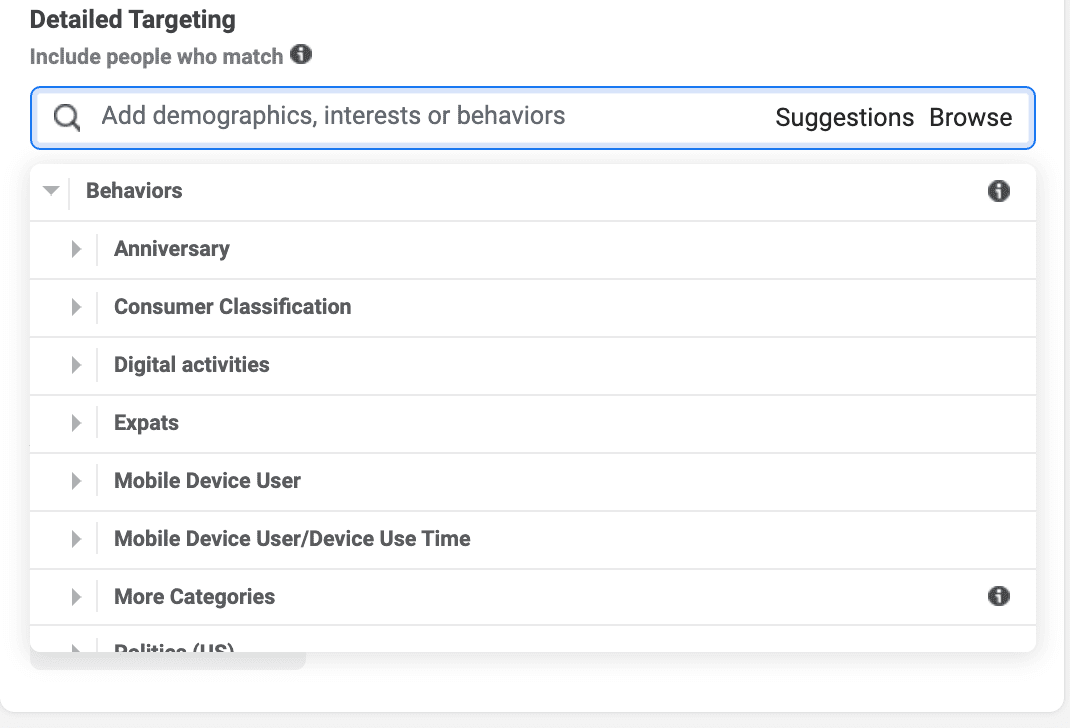
4. Connections
If you have a specific page, app, or event listed on Facebook that attracts visitors to whom you'd like to serve ads, you're in luck. With "Connections", you can do exactly that.
For instance, let's say you recently held a networking event and added 300+ users to the event-specific Facebook page — after-the-fact, you might consider sending specific ads towards those users, who are now more aware of your brand and likely interested in your offerings.
Additionally, you can expand your ad's potential by sending the ad to friends of people who've attended your event, as well.
5. Custom Audiences
If you already have a good list of leads in your database and want to reach them on Facebook, you could simply create a Custom Audience to attract and convert those leads.
A Custom Audience enables you to provide specific information you've gathered about your leads, such as a phone number or email, and then target those leads with ads.
This is a good targeting option if your goal is to up-sell to existing customers. For instance, perhaps you have a database of customers who currently use your product, but you've recently released new features in a Professional version.
One of the best opportunities to attract and convert existing customers is to use Custom Audiences to serve your Professional-product Facebook ads to those customers already in your database.
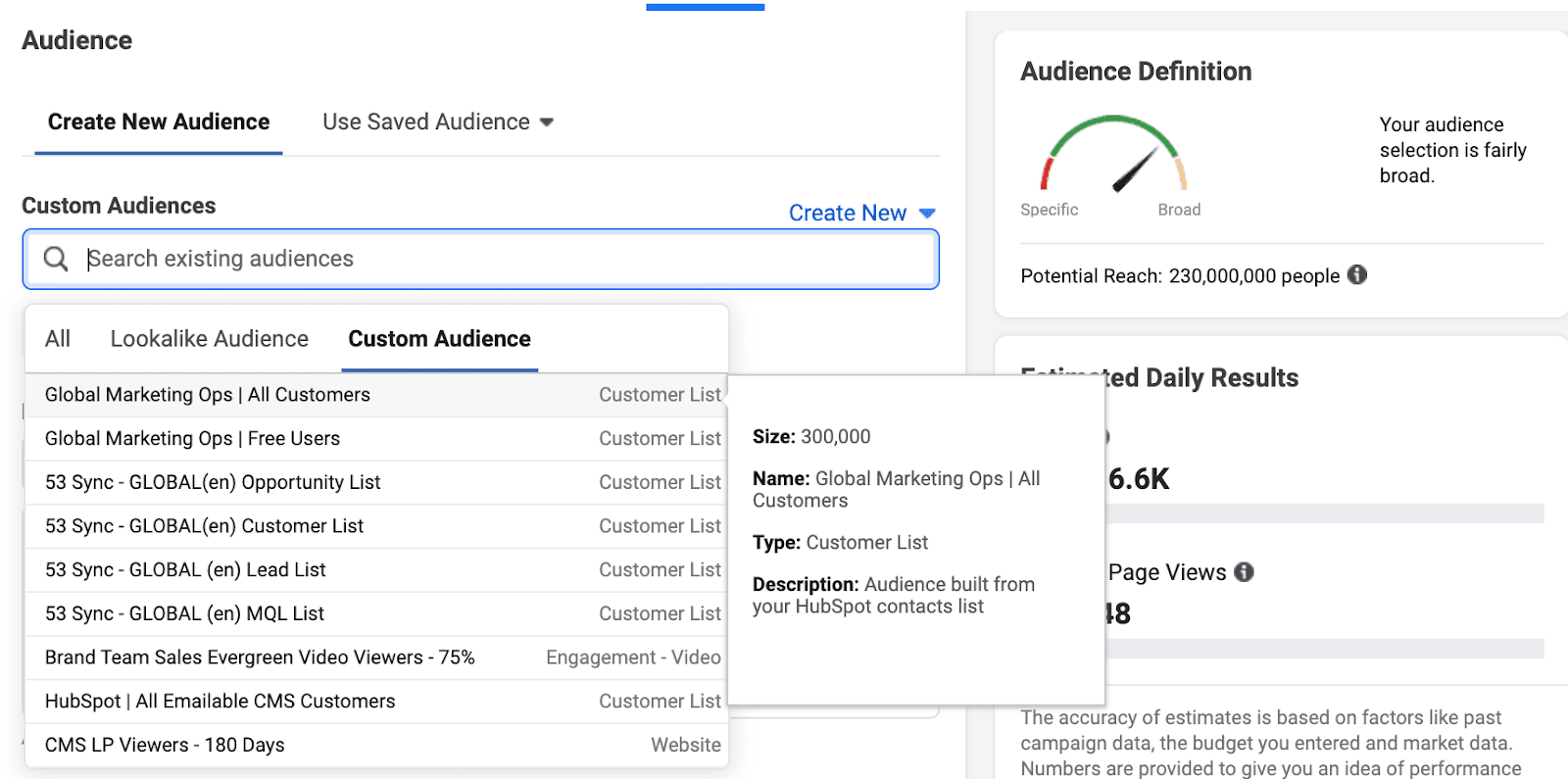
6. Lookalike Audiences
Lookalike Audiences is a fantastic opportunity to perform cold outreach towards prospects who look similar to your existing prospects and customers. As the name implies, Lookalike Audiences allows you to target ads towards users who match similar characteristics to people who've shown interest in your brand.
To further understand what it means for an audience to "look" like your existing database, consider the following example: let's say you upload your email subscriber list to Facebook as a custom audience.
Facebook then identifies the following consistent features about your list: users are primarily in their mid-to-late thirties, they live in the United States, they work in banking, and they've shown an interest in travel.
Facebook could then find users on Facebook who match all of these qualifications, since users with those criteria seem most interested in what your brand has to offer.
Similar to Custom Audiences, you'll need to upload a custom audience for Lookalike Audiences to work — for instance, perhaps you upload a list of email subscribers, event attendees, or website visitors.
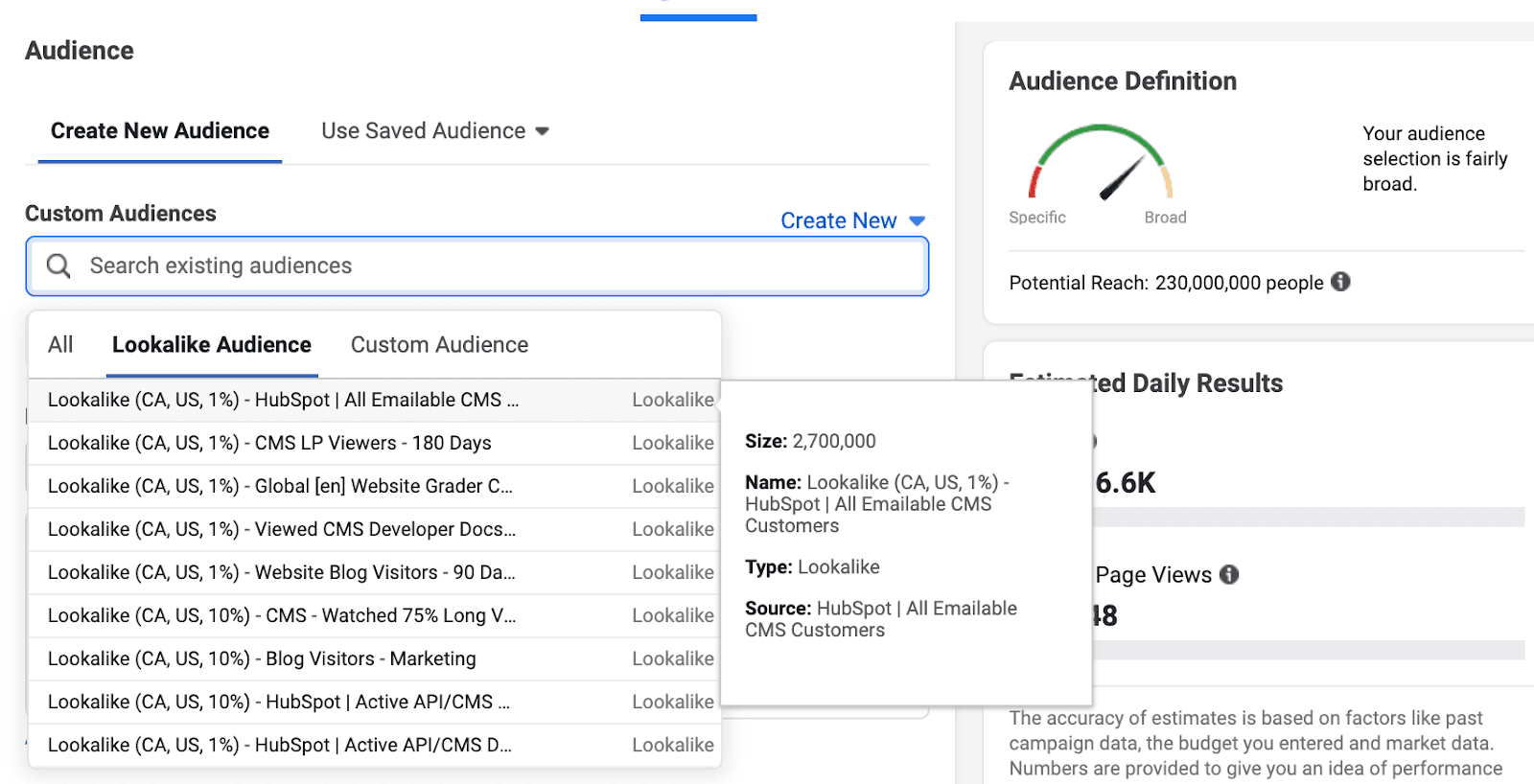
Facebook Ad Targeting Tips
1. Repurpose your highest-performing content as a Facebook ad.
If you have a few high-performing pieces of content that already attract and convert leads, why not put some paid ad spend behind it?
We've seen success with this strategy at HubSpot. For instance, each quarter I send a list of top-performing and high-converting content to the paid ad team, and they reformat it into an advertisement for Facebook.
Ondracek adds, "This can apply to different goals throughout a customer's lifecycle. For example, if our goal is to drive more brand awareness to our site, we'll test a blog post that generates a large amount of site traffic. On the other hand, if our goal is more focused on generating leads and submissions, we'll instead test a high-converting content offer, since we care more about conversions than traffic."
Ondracek told me, "It's all about finding the right content that matches up to your campaign objective."
Of course, not every piece of content that performs well organically will perform well as a social ad, which is why you want to be highly selective and pay attention to metrics like social media views when choosing posts.
But, nonetheless, choosing these high-performers is a good starting point and ensures you're providing new audiences with content that already delights your existing audience.
2. Retarget ads to prospects most likely to convert.
With Facebook advertising, you're able to target prospects who've already shown interest in your content, which could be more effective than cold-targeting Facebook users who haven't shown any interest in your brand.
With retargeting, you can send ads towards prospects who've already watched a product demo, interacted with a blog post, or downloaded an ebook — which are all signs they're intrigued by your brand and could be interested in learning more.
For instance, let's say you work in the ecommerce industry and sell athletic apparel. You might consider creating a gated video on fitness tips from top health experts. Once you've collected an email list of users who've downloaded that video, you can target a follow-up "Top Workout Routines" Facebook to those same video viewers.
Ondracek says, "Retargeting is a really powerful approach, and we've found it works best when used to go after an audience similar to the seed list. For example, we've seen success retargeting visitors who have previously visited our pricing page with direct response product ads since they're already in that consideration stage and more likely to buy.
She adds, "On the flip side, when we tried retargeting awareness video ad viewers with these types of down funnel ads, we saw worse performance since these two audiences have completely different behaviors."
Of course, it's vital to note, you'll want to retarget ads that align well with your products or services. If people have shown interest in content that isn't high-converting and doesn't align with your product, you likely don't want to retarget those viewers, since there's no evidence they'll turn into qualified leads.
3. Leverage existing fans of your business.
Similar to the tip above, it's often more worthwhile to target users who've demonstrated their appreciation for your brand by liking your Facebook's business Page. Consider how you might convert those users by retargeting ads towards them.
For instance, Facebook Ads expert Jon Loomer found his ads ROI increased dramatically when he targeted fans, rather than non-fans. In fact, his fan-targeted ads returned 129 conversions and resulted in $9,481.50 in revenue — 45.9X ROI. When he targeted non-fans, he didn't convert at all.
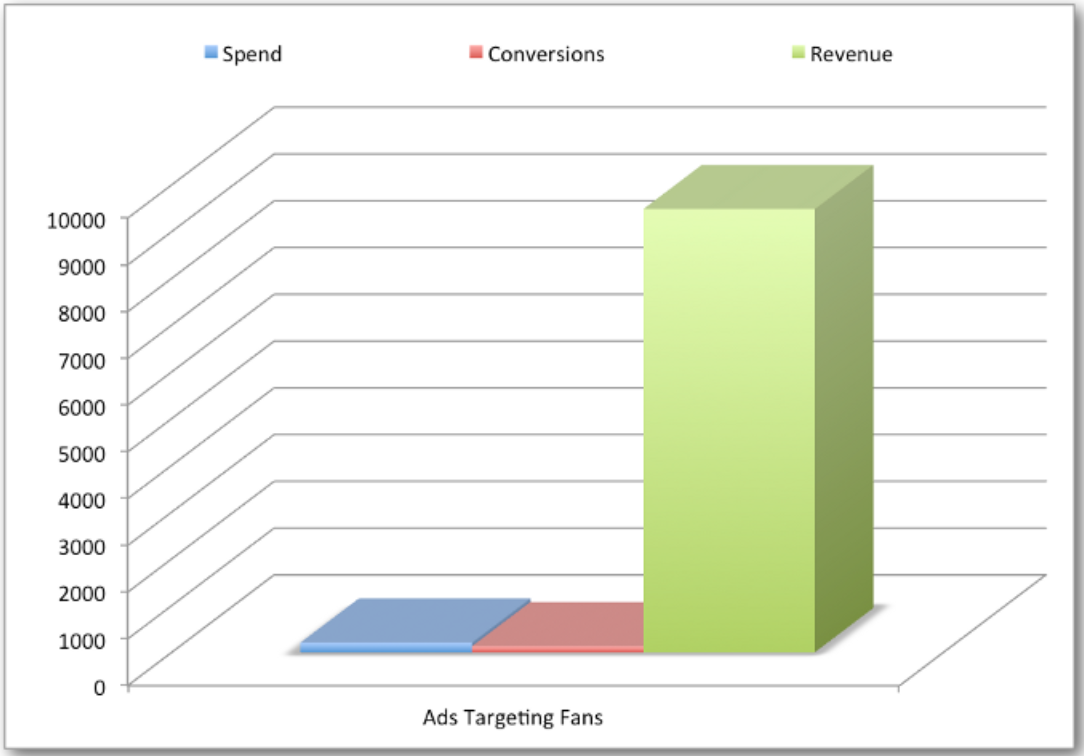
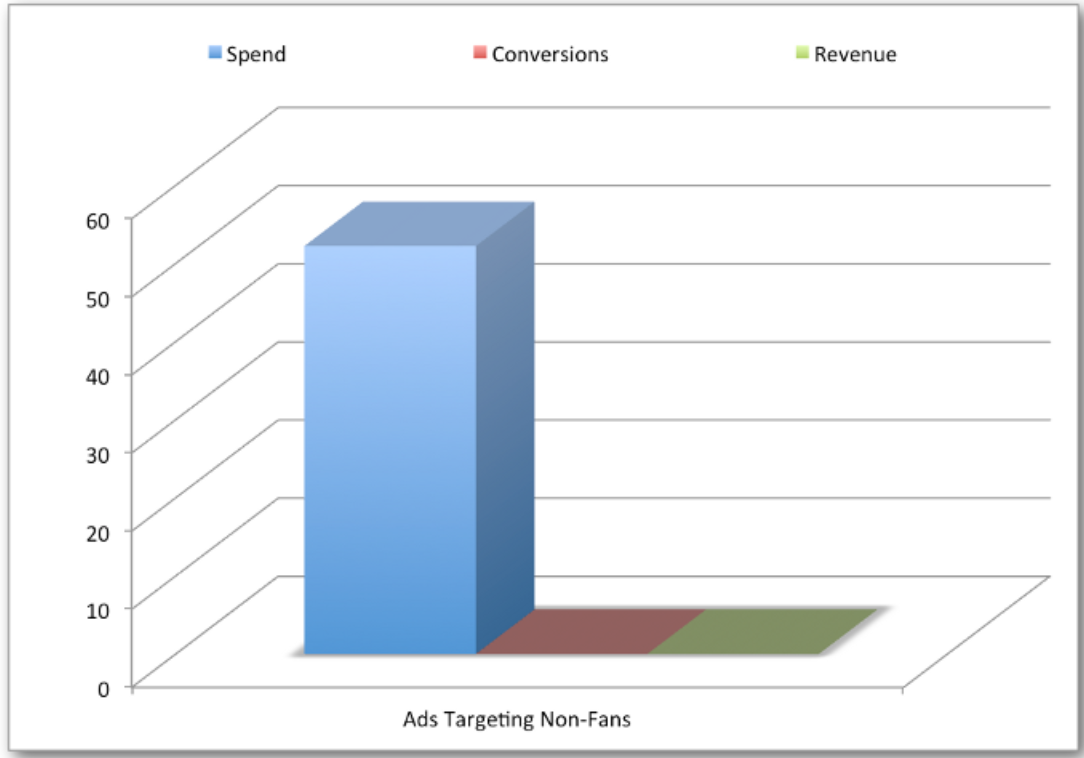
Ultimately, it's much less obtrusive to target ads towards people who want to see content from your brand and have demonstrated an interest in your company. Save time and money by targeting your brand's fans first.
Additionally, Ondracek told me, "You can also get creative and try layering on some criteria here. For example, you could try targeting fans of your page who haven’t purchased a product to try and influence some buying power. Or on the other hand, you could try targeting fans who have previously purchased a product if you sell something that can be purchased multiple times —like clothing in the FreePeople ad."
4. Take advantage of custom audiences to up-sell and build loyalty with existing customers.
Targeting Facebook ads isn't just effective for attracting new prospects to your business — it's also a good strategy for retaining and up-selling your existing customers.
And, considering it's 5-25X more expensive to acquire a new customer than it is to retain an existing one, it makes sense to leverage the customers in your database already rather than only sending ads to brand-new prospects.
To up-sell via Facebook ads, think about your existing customers who might benefit from an additional feature, product, or service that you can offer them. For instance, perhaps you've just released new features on a Pro version of your product. More than likely, users of your free or beginner product would be interested in learning about those features, particularly if they're enjoying your product and considering an upgrade.
Alternatively, maybe you simply want to target helpful content towards existing customers to increase brand loyalty. You might consider creating a Custom Audience list of customers who've read your social media blog posts, for instance, and then serve ads on your upcoming social media webinar to that audience.
5. Create lookalikes of top-performing audiences to keep improving upon what works best.
Ondracek suggests that, once you find an audience that works well following the tips above, you can always create a lookalike of the same audience.
She says, "If, for example, you find targeting people who like your page works best, you can create a Lookalike of this same audience to test. This new audience allows you to expand your reach to new prospects and might even perform better."
Additionally, Ondracek told me, "At HubSpot, we tend to see the most positive results and improvements when testing with Lookalike Audiences. As digital platforms become more and more automated, you'll find yourself having to put more faith into the algorithms."
"And what's pretty cool is that these algorithms tend to work! When you upload a list of customers to Facebook and create a lookalike from them, Facebook's algorithm is going to do its best to target your ads to people most similar to your existing customers."
Ondracek adds that you'll want to make sure you have some conversion tracking setup on your campaigns, so that Facebook will be able to tell who's actually converting and optimize to find more people similar to those users.
Of course, if you don't have enough data or conversions for the system to optimize, it's going to be harder for this approach to work — which is why you'll want to aim to run an audience test for at least two weeks, so there's enough data to work with.
Additionally, Ondracek says, "What's also great about Lookalikes is that if you find a Lookalike audience performing well, you can increase the size of it to test if a larger audience performs better or worse than a smaller one. In the Facebook interface, you have the option to test between 1-10% Lookalike audiences. The smaller the size, the more similar the audience is supposed to be to your seed list."
6. Keep an eye out for frequency.
Finally, when targeting your ads, you'll want to keep an eye on the frequency metric to make sure someone isn’t seeing your ad too often.
Ondracek advises, "If the frequency is too high, you risk hurting your brand perception. We can all name that one brand we see way too many ads for. On the other hand, it can be beneficial for someone to see your ad more than once to increase your brand awareness. You'll have to play around with a sweet spot that works best for your company, but aiming for a frequency of 3-4 can be a good place to start."
Ondracek adds, "If you do start to see the frequency increase, there are a few ways to solve for this. First, you can create a larger-sized lookalike audience as mentioned above, which will expand your reach. Second, you can create new custom audiences to add to your campaign. And, finally, you can add in interest or behavioral targeting since those are large pools of audiences to begin with."
"Additionally, you can swap out with new creative so the same audience is at least seeing some new fresher content."
"One of the most exciting parts of paid advertising is being able to continuously test and find what works best. There are so many different options and ways to target, so if you find an audience not working, don’t be afraid to try a new one."
Undoubtedly, there are endless opportunities for increasing customer lifetime value by retargeting Facebook ads in an effort to demonstrate your brand's empathy and commitment to helping customers with all their various needs.
from Marketing https://ift.tt/2quPl4Q
via