You can now customize SEO titles and descriptions for any LinkedIn articles you will publish or have already published.
Why we care. Whether you’re using LinkedIn to grow an audience for yourself, your company or your clients, you want to take advantage of every opportunity you can to increase your search visibility and discoverability. This is super basic SEO – and it’s likely you were probably already creating your headlines with search in mind already. But it is a nice option to let you optimize your content specifically for search.
How it works. Click on Write article. Under the Publishing menu in the article navigation pulldown menu, click on Settings.
Here’s you’ll see two fields:
- SEO title: You have 60 characters to work with. LinkedIn says: “We’ll use your added SEO title in place of your article title for search engine result pages, such as Google search.”
- SEO description: You have 160 characters to work with here.LinkedIn says: “We’ll use the SEO description in place of the first few lines of your article on search engine result pages. We suggest utilizing keywords, summarizing your writing, and aiming to write between 140-160 characters.”
What it looks like. Here’s a screenshot:
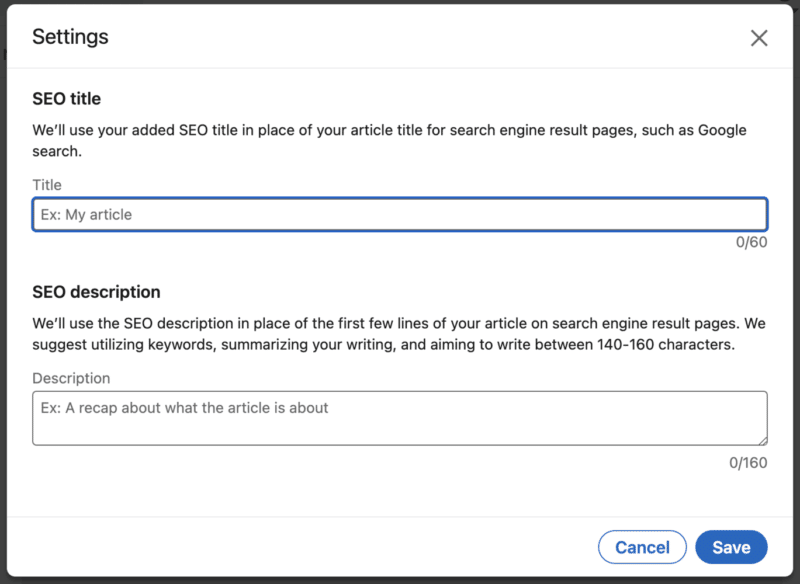
Newsletters gain visibility in search. LinkedIn is also increasing the prominence of Newsletters in search results. Now if a LinkedIn creator offers a newsletter, it will appear under the author’s name, along with a Subscribe button. Here’s an example:

Scheduled articles coming soon. LinkedIn also announced the article and newsletter authors will be able to schedule articles. These will work in the same way as scheduled posts.
And more. You can see all this news and more in the latest Building LinkedIn newsletter: Creators’ Edition: newsletters enhancements, SEO, analytics & more + Inspiring conversations about building character, finding your next play, AR & AI
The post LinkedIn now lets you add an SEO title and description appeared first on Search Engine Land.
from Search Engine Land https://ift.tt/oMLlurx
via
No comments:
Post a Comment