Meta descriptions -- sounds complicated, right? If someone asked me about a meta description two years ago, I would've assumed they were trying to talk nerdy to me. It sounds like code, and way over a marketer's head.
I'm happy to report that's not the case.
Meta descriptions, despite their reputation, can be broken down in a fairly simple way. The more content you create and the further you dig into inbound marketing, the more you'll discover how important meta descriptions are to the traffic and leads you expect your content to generate.
What is a meta description?
A meta description is the brief snippet of text that appears below the blue link in a search engine result. This description summarizes the content of the webpage linked above it, and although it is not an official ranking factor in Google search results, it can be edited to encourage people to click through to the webpage.
A meta description is basically what helps the searcher decide whether or not to click the link to an article or webpage. A meta description helps convince or persuade readers to choose your site. Oh, and the bolded words within a meta description -- as shown in the screenshot below -- indicate which words match those in the search query. Nothing too complicated, right?
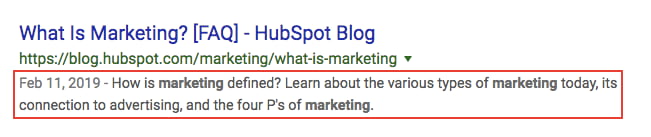
Do I Really Need a Meta Description?
Now that we're on the same page and you know what a meta description is, let's answer another common question: Do you really need one? The short answer is yes. Here's why:
1. Increases Clickthrough Rates & Visits from Organic Search
There might be 10 blue links per search engine results page (SERP), but they don't all get clicked by an equal number of people. The higher up the result ranks, the more people who will see it and, in turn, click on it. To get your result to rank well, however, you need people to start clicking on it. Meta descriptions are your opportunity to entice people to click on your link instead of someone else's.
2. Give the Right People the Right Information at the Right Time
Although meta descriptions do not directly influence your website's rank on Google, they can benefit you when people conduct an Advanced Search. These types of searches allow searchers to enter more criteria for what words they want the results that follow to include. These criteria are known to affect your meta description, and can therefore determine if your webpage shows up at all.
3. Increase Visits from Social
Google isn't the only website that displays your meta description when you publish a piece of content. Social networks like Facebook use what's called an "open graph" to present the most important data on your webpage when you share it with your followers. This open graph includes a meta description. In other words, your meta description doesn't just drive search engine traffic (also known as organic traffic) -- it drives social media traffic, too.
Meta Description Length
The ideal length of your meta descriptions is, well, not so lengthy: no more than 160 characters, including spaces. But that ideal length has also changed somewhat in the last few years.
In December of 2017, SEO experts all over the world noticed something different about how much meta text Google's search results were producing on each results page. Results were increasingly showing upwards of 300-character meta descriptions. Marketers took notice and began to adapt, but not before Google's Danny Sullivan confirmed a retraction from the change it originally made:
Our search snippets are now shorter on average than in recent weeks, though slightly longer than before a change we made last December. There is no fixed length for snippets. Length varies based on what our systems deem to be most useful.
— Danny Sullivan (@dannysullivan) May 14, 2018
To echo Sullivan's insight, above, there is no perfect length to meta descriptions because the length displayed depends on how "useful" Google considers each description. However, staying within 155-160 characters will ensure your meta description isn't cut off with a mysterious ellipsis (learn more about that in the following section).
Meta Description Examples
Just as there isn't a perfect length for meta descriptions, there isn't a perfect meta description, either. What you write in your meta description depends entirely on the topic of your article, blog post, or webpage.
Of course, just because there isn't such a thing as a perfect meta description doesn't mean there aren't good models for how to write your own. Here are a few meta description examples -- the good and the bad.
Good Meta Descriptions
1. The entire keyword is included in the meta description.
Keyword: "how to plant a tree"

Meta descriptions are not an official ranking factor in Google search results, which means what you put here doesn't directly affect your ranking. However, they do affect how many clicks you get, which does affect your ranking. Including your entire keyword in the meta description can tell people right away that your webpage answers their question.
2. The meta description teases the answer to a question.
Keyword: "best time to plant a tree"
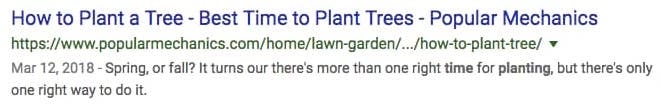
While some good meta descriptions incorporate the entire keyword to get people's attention, others can do so by adding an element of mystery to entice their audience to learn more. In the example above, readers know the answer is related to seasons, but they don't yet know which season is best for planting.
Bad Meta Descriptions
1. The meta description is too hard to follow.
Keyword: "how to plant a tree"
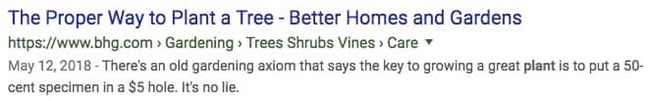
Meta descriptions like the one above simply don't use time wisely -- the short time they have to convince a reader to click on their content. In the example above, the text opens with an "old axiom," but it's hard to immediately understand the connection it's making with how to plant a tree.
2. The meta description is too long to appear in full.
Keyword: "best time to plant a tree"
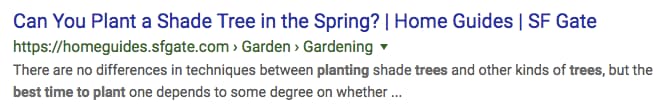
This is one of the most common misfortunes in SEO, and many times it's out of our control. If your meta description is deemed too long for Google's liking, it may get cut off, and the tail end of a sentence can get replaced with an ellipsis ("...") that can cost you a searcher's interest in clicking through. Remember, 155-160 characters (including spaces) or less is best.
Picking an SEO-Friendly Meta Description
For every blog, webpage, and piece of copy we write, we follow the best practice of creating a corresponding meta description. Now that you know why you should write a meta description, here's the how.
1. Write compelling content.
Write a short sentence previewing the content or telling the searcher why they should read your post. Give them a clear benefit of clicking through and reading your post, if necessary. This is your chance to sell them on what you have to offer: informative, valuable content.
2. Use one or two keywords in your meta description.
You might already include keywords in a webpage's body copy and title. But the meta description should also include keywords that help describe the content of the webpage. Focus on one or two unique keywords in the meta description of each webpage you publish. Don't stuff these keywords anywhere you can -- make sure they fit naturally and help explain what people can expect to see if they click on your link.
3. Aim for 155-160 characters.
I know I said the number of characters that make up your meta description is important, and it is. But when actually displaying this meta data, Google doesn't measure by characters -- it measures by pixels. That is, it'll cut off a meta description after a certain width. The reason we say 155-160 characters is to give marketers a benchmark to abide by.
4. Eliminate "non-alphanumeric" characters.
Ampersands (&), plus signs (+), em-dashes (—), and other special characters might appear just fine on your computer screen, but search engines can't read these symbols as easily. These are known as "non-alphanumeric" characters, and you should avoid using them in your meta descriptions. Some of them don't appear in search results the way you intend for them to. Others can ruin the entire snippet: Any time double quotation marks are used in a meta description, for instance, Google removes it from the search result.
To sum up the makings of a truly powerful meta descriptions, I'll leave the final words to Google:
"Use quality descriptions ... make sure your descriptions are truly descriptive. Because the meta descriptions aren't displayed in the pages the user sees, it's easy to let this content slide. But high-quality descriptions can be displayed in Google's search results, and can go a long way to improving the quality and quantity of your search traffic." - Google
The Exception
As I get older -- and wiser, hopefully -- I find there is an exception to every rule. Meta descriptions are no different. As I've noted above, conventional logic agrees it's wise to write a good meta description for any given page.
But for webpages that are targeting three or more major keywords, according to Moz, your best bet might be to let Google's artificial intelligence extract the text it thinks is most relevant for a meta description. After all, you can't address all three keywords in the same meta description, and there is always some risk that Google doesn't care what you put in your content management system's meta description box.
If you have a page that lists several articles (think a blog or newsletter archive, or something like "your cart" if you're ecommerce), it might be okay to forego the meta description. When in doubt, spend time writing an engaging sentence or two, and feel confident the right people will find the right information from you, at the right time.
from Marketing https://ift.tt/2itu9dm
via



No comments:
Post a Comment