According to Hootsuite, Twitter has 145 million monetizable daily active users, and that number is growing. This and the open nature of the ecosystem makes it a great platform to put content in front of your ideal customers. At the same time, the Twitterverse is fast-paced. In fact, Moz estimates that the average lifespan of a tweet is only 18 minutes, which means that your posts have less time to capture their attention.
That said, maintaining a healthy following and publishing schedule on Twitter is challenging, perhaps much more so than other social networks. You can't help but want more followers, but if you're going to extreme lengths just to build up that number with empty names and faces, it's not worth the time and resources. After all, effective engagement occurs with real, interested followers, not eggs and inactive accounts.
If you want to streamline your following and uncover analytics that can be used to refine your strategy, you need the right set of tools. Ones that actually work.
To help, I've collected 14 tools that can help you keep on top of your social media following. All the tools vary in price and network specificity, so you're sure to find something that meets your team's unique needs.
Twitter Following Tools
- Crowdfire
- Commun.it
- Followerwonk
- Sprout Social
- Tweepi
- Social Inbox
- ManageFlitter
- Likeable Hub
- Narrow.io
- Statusbrew
- Buzzsumo
- Circleboom
- AgoraPulse
- RiteTag
1. Crowdfire
Price: Free for personal use, starts at $7.48/month for more advanced features
People follow accounts that produce content that appeals to them, so growing any Twitter following means managing a publishing cadence and creating quality content. Crowdfire helps curate content, schedule posts in advance, analyze what's working, and manage engagement. To support those goals, it offers:
- Article and image curation help
- RSS support and tools for curating content from your own assets
- Queued posting
- Hashtag recommendations for increasing reach
- Social, post, and competitor analytics tools
- A unified inbox for mentions
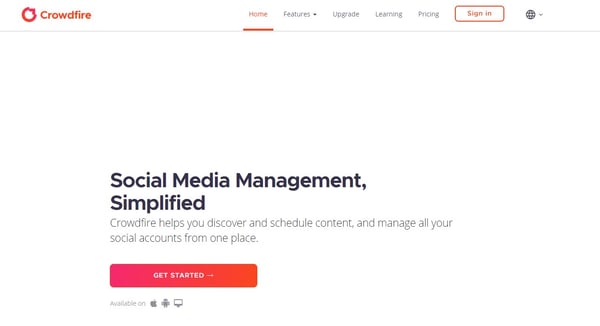
2. Commun.it
Price: Free, starts at $19.99/month for more advanced features
Commun.it’s goal is to help individuals, organizations, and brands grow on Twitter. The tool allows users to quickly and easily filter through all of the noise so they can prioritize the interactions that really matter. Here are a few of the tools most noteworthy features:
- Suggests top Twitter users and influencers to follow
- Helps you maximize relationships on the platform by seeing your history with them and the content they like
- Allows you to engage your community by optimizing communication in a unified inbox
- Provides robust analytics reports
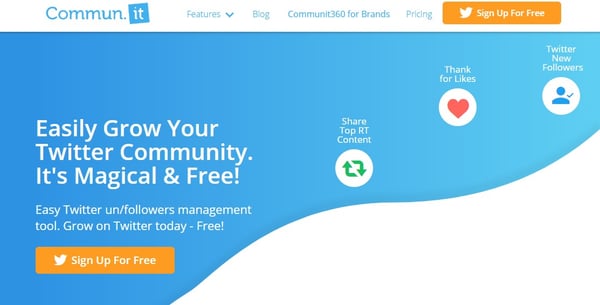
3. Followerwonk
Price: Free for personal use, $29/month for more advanced features
There is often key information about people in their Twitter bios that can be used to learn more about them. These short introductions to a person’s Twitter feed aim to distill the purpose of their Twitter existence into 160 characters. These bios can even be search engine optimized. FollowerWonk helps you take advantage of those optimized bios and find the people who want to be found. Here's what you can expect:
- Search bios to turn up relevant Twitter users
- Track and sort followers
- Compare individual followers
- Match activities to gains and losses
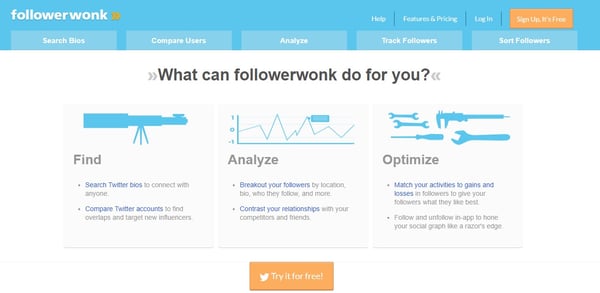
4. Spout Social
Price: Starts at $99/month per user
This social analytics tool has been designed with brand marketers and social teams in mind ... and it shows. Sprout Social's platform helps give businesses of all sizes more advanced insights into their social media. These insights can then be used to build out successful Twitter strategies that draw in the right audience. Here are a few of the tool's most valuable features:
- Social listening to capitalize on trends
- Social publishing for teams
- Unified inbox for managing engagement
- Analytics, social data, and dashboards
- Robust collaboration and automation features
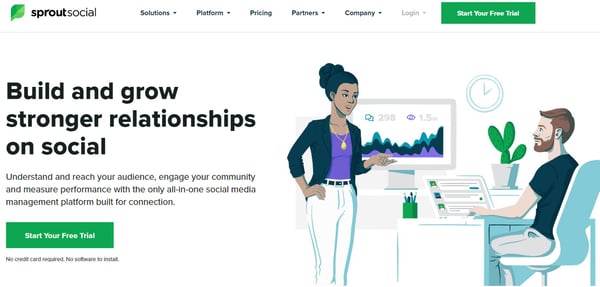
5. Tweepi
Price: Starts at $10.75/month
Tweepi uses artificial intelligence to help you grow your Twitter presence without spending so much time on the platform doing manual tasks. Tweepi’s AI targets specific users and prompts you to interact with them in a seamless way, helping you get noticed, grow your following, and become more active. Here’s a rundown of some of the key features:
- Easy way to unfollow inactive or undesirable Twitter users
- AI-driven Twitter actions including retweets, likes, replies, and following
- Competitor, user, and hashtag monitoring tools
- Advanced user search features

6. Social Inbox
Price: Included in HubSpot Marketing plans starting at Pro for $800/month
Social media brings a human element back to marketing. Each platform provides businesses with an opportunity to interact, build relationships, and learn from those they follow... but it can get noisy. HubSpot's Social Inbox App gives users the tools they need to manage their day-to-day interactions and engagement in a way that makes sense. Here's a quick look at some of Social Inbox's capabilities:
- Get a quick hit list of new followers and content that's resonating
- Schedule and publish posts informed by clicks and interactions data to keep your following engaged
- Tie interactions back to contacts in your HubSpot database
- Create targeted streams for simplified social monitoring
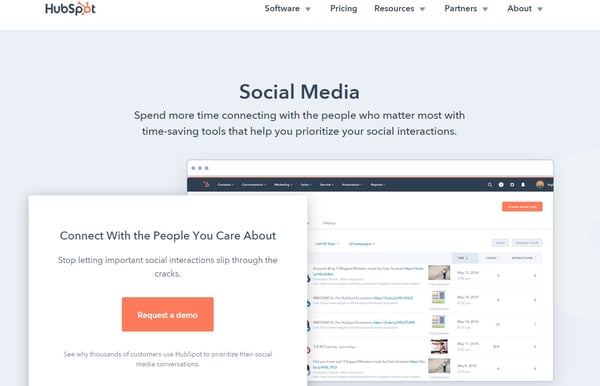
7. ManageFlitter
Price: Starts at $12/month, $49/month for more advanced features
One of the biggest challenges of social media, and especially Twitter, is finding out when people are online and looking at your content. ManageFlitter has a built-in tool that helps you determine what time is best for publishing Tweets based on your followers’ activity. Here's a look a few important tasks you can accomplish with the tool:
- Advanced filtering to find Twitter users based on keywords, followers, bio, and even location
- PowerPost interface that helps you post during high-impact times
- Analytics and reporting tools to give you comprehensive insights about your following
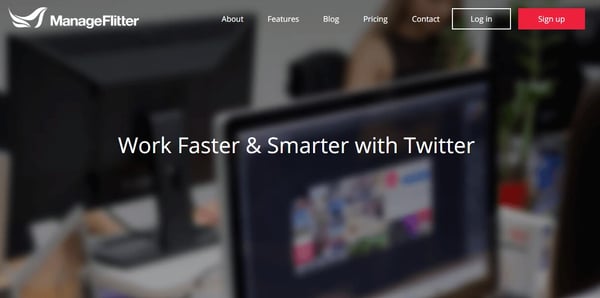
8. Likeable Hub
Price: Starts at $299/month
Managing social media can be a grind, and it takes time. No matter what tricks you have, nothing beats good content. Likeable Hub is all about helping businesses provide great content and promote it effectively.
With customizable, industry-specific content, it makes for your business to attract a qualified following — one that sees the value in your messages. The content is particularly meaningful because it’s not auto-generated, but instead carefully curated by real people. Here's a closer look at what the tool really does:
- Builds audience with Turbopost™ post amplification
- Tracks different topics on Twitter to find out what your audience cares about
- Tracks page growth and engagement
- Provides a content library to discover content that works best in your industry
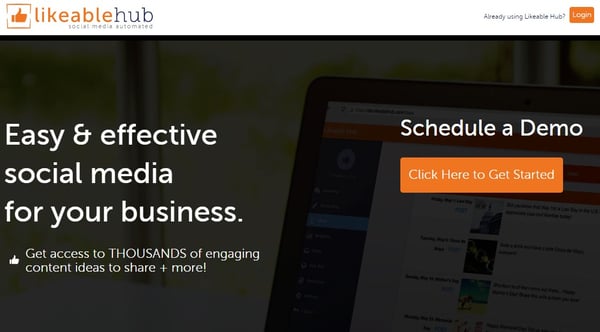
9. Narrow.io
Price: Starts at $19/month
Good marketing starts with showing up where your target customers hang out. Online, that means finding the right people who are interested (and talking about) the right things. Narrow.io can help you identify users that are talking about subjects relevant to your product or service, i.e. your target demographic. After identifying this audience, you can start following and engaging with these highly targeted Twitter users.
- Audience research tools to narrow in on the right users
- Robust user filtering based on keywords, hashtags, and locations
- Analytics and user insights to inform your strategy
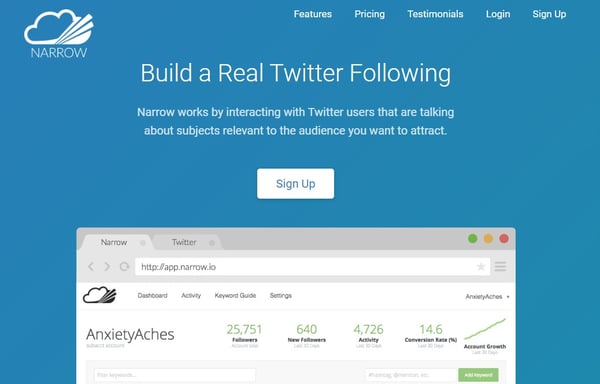
10. Statusbrew
Price: Starts at $12/month billed annually for posting features, $99/month billed annually for essential management features
Statusbrew was developed with high-performing teams in mind. As an all-in-one platform that encompasses everything from publishing to brand monitoring with workflows for approval and collaboration, small businesses and above can leverage this solution to improve their Twitter management strategy. It even comes with custom reporting and white labeling for an even better experience.
- Brand listening and monitoring for yourself and your competition
- Unified inbox and saved replies for streamlined communication
- Slack integration
- Data-driven insights on follower growth, engagement, and more
- Bulk publishing and URL shortening
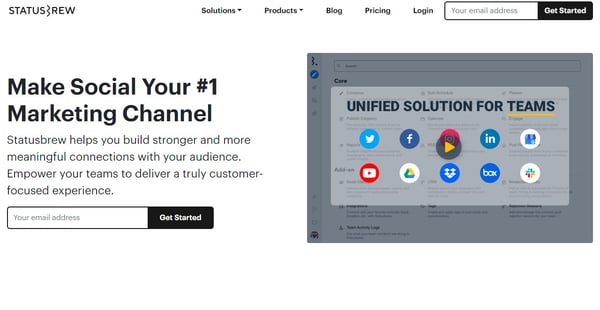
11. Buzzsumo
Price: Starts at $99/month
BuzzSumo functions primarily as a content discovery engine. What this software does really well is identify trending topics in your niche so that you create buzz-worthy content on your own and/or engage with existing online discussions. This keeps you always at the center of what's hot and trendy.
Not only does BuzzSumo provide these insights from a content creation standpoint, but it also includes features that enable collaboration with influencers, making it a great all-in-one platform for growing your following in a content-forward and social manner. Here are some of BuzzSumo's most powerful features:
- Billions of data points to help you research and discover relevant articles
- Advanced search features and easy interface for exploring trends
- Ability to identify key influencers to connect with
- Monitoring features for tracking competitors and industry updates
- Alert and notification system for keywords that matter
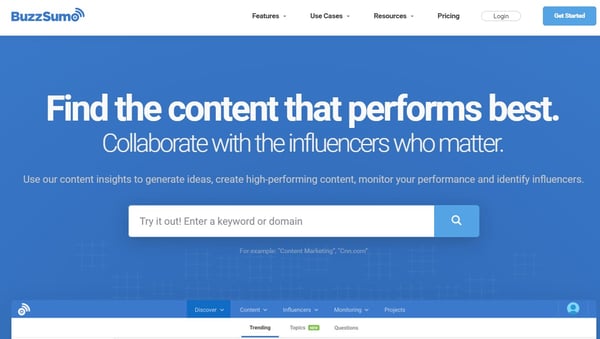
12. Circleboom
Price: Free, starts at $7.99/month for more advanced use
If you're interested in an all-in-one Twitter management platform, Circleboom has a massive list of features, focused primarily on strengthening your "circle." In addition to being able to unfollow inactive users and identify spam accounts, you'll also enjoy a rich feature set that includes:
- Automating curated content in the industry of your choice
- Ability to add articles to your publishing queue
- Filtering and sorting your likes and retweets (and bulk unlike them)
- Identifying fake, bot, inactive, and overactive accounts
- Ability to remove unwanted followers without blocking

13. AgoraPulse
Price: Starts at $79/month billed annually after a free trial
AgoraPulse is another all-in-one social media management solution for Twitter. The primary goal of this tool is making publishing content and engaging with users simpler, even in collaborative environments. Features such as saved responses and one-click PowerPoint exports for reporting can help you achieve your goals faster and more efficiently. Here are some other benefits to the tool:
- Flexible post scheduling, rescheduling, and queuing
- Bulk post uploading
- Unified social inbox with automated moderation capability
- User collaboration perfect for teams and agencies
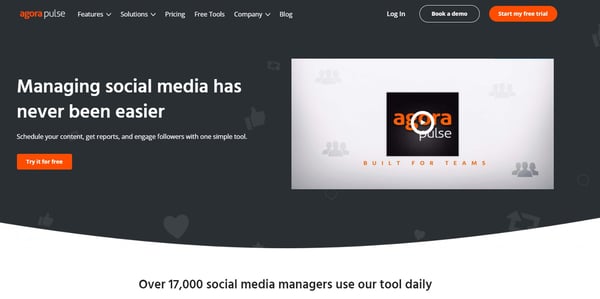
14. RiteTag
Price: $49/year
Part of growing your following comes down to the discoverability of your content. With RiteTag, you can get instant tweet enhancement suggestions, including hashtag optimization that will give the post the best reach possible. It works by analyzing hashtag engagement in real-time and suggesting the most relevant and trendy tags for your post. There are additional enhancement features such as:
- Automatically adding relevant emojis and gifs
- Extracting images from your links
- Pulling text into a shareable image
- Appending the Twitter handle of post authors
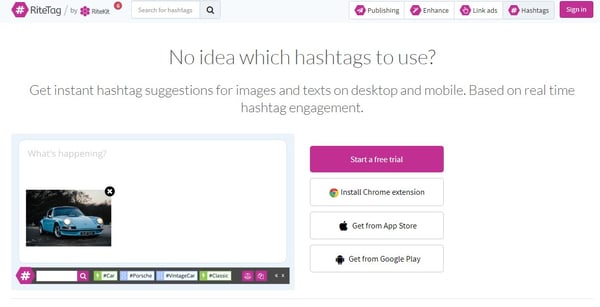
Now that you know the top tools to help you manage and grow your Twitter presence, you can find the right ecosystem that works for you. With a combination of tools, resources, and content that your followers will love, you'll be on your way to seeing ROI from Twitter marketing in no time.
Editor's Note: This post was originally published on Nov 5, 2015 but was updated on Mar 16, 2020 for comprehensiveness.
from Marketing https://ift.tt/2IZKRLZ
via
No comments:
Post a Comment