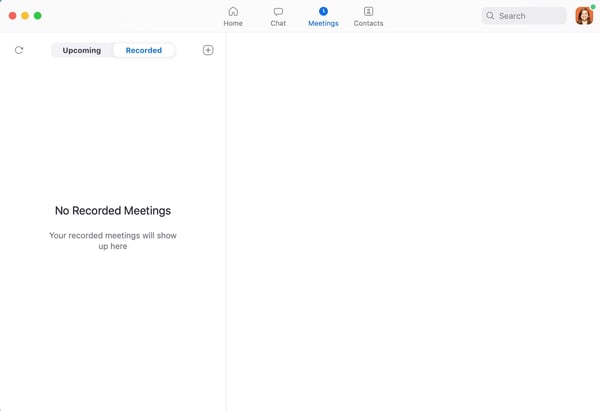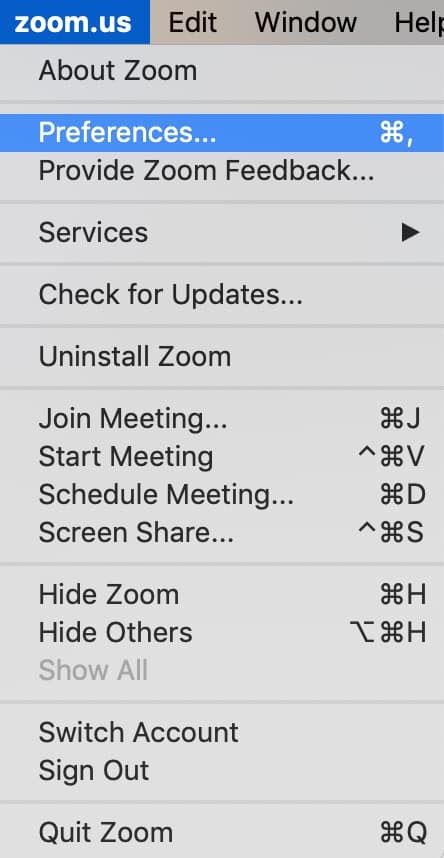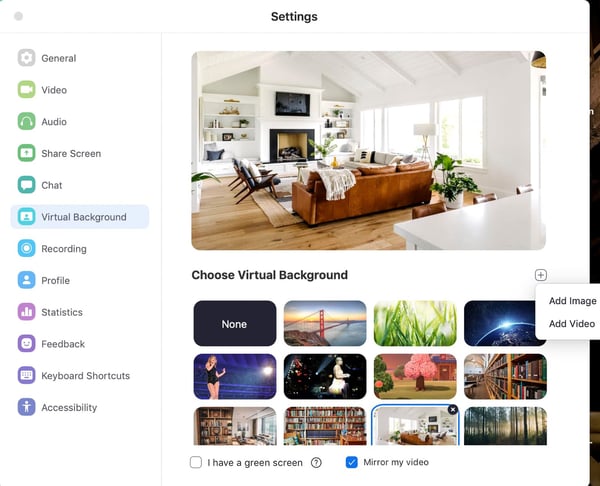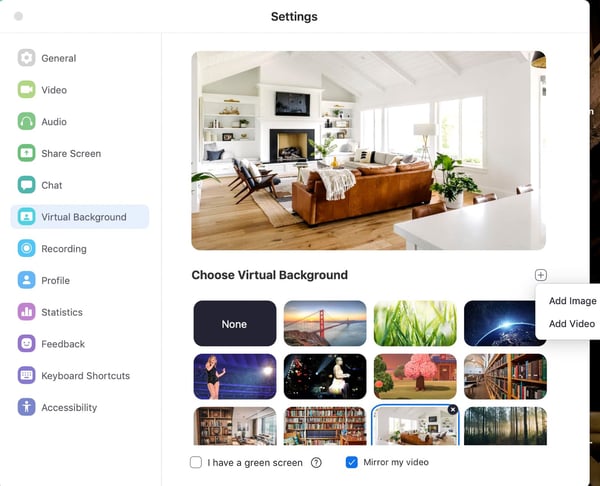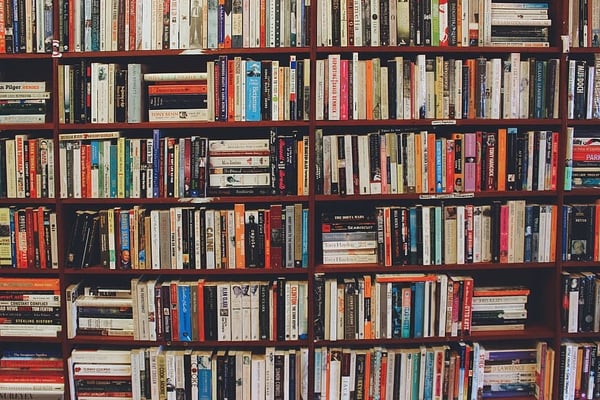Lead generation is essential for driving sales and growing an online business.
There are plenty of different methods for generating leads, but one of the most effective options is a well-designed landing page.
Building a fully-optimized landing page has never been easier -- in fact, it's now possible to create a lead generation gold mine using drag-and-drop tools without seeing a single line of code.
Whether you're managing one or multiple pages, there are now so many options available that it can be tricky to find the best one of your needs.
More than likely, the hardest part of designing a landing page is choosing the right tool to get started -- plus, you don’t want to waste months designing a landing page before realizing the software simply isn’t up-to-speed with what you need.
To ensure you’re able to choose the best landing page builder for your team's goals, we've cultivated a list of the 14 best -- but first, let's explore some key features to look for in a landing page builder.
Key Features of a Landing Page Builder
Although there are many landing page builder options with unique strengths and weaknesses, there are certain features you'll want to see in any landing page builder.
Here are four:
1. Easy-to-use visual builder.
These days, users demand ease-of-use, and landing page builders tend to feature a drag-and-drop interface which makes it easy for anyone to build a landing page quickly -- without coding. You'll want to ensure your landing page builder offers a simple and intuitive interface. If it doesn't, you should check out alternatives.
2. Integration with CRM software.
The point of a landing page is to generate leads or make sales, so it's vital that your landing page builder integrates with software that can store those leads and allow you to analyze data on potential prospects.
Ideally, a landing page builder will link to a powerful CRM that can pull together a customer's data and integrate with marketing, sales, and customer management software.
3. A/B testing and optimization.
Testing and optimizing your landing page is an integral part of the process.
It's unlikely you’re going to nail it on the first try, so you want software that enables testing customer behavior and optimizing the content and layout to maximize conversions.
This can either be a part of the product itself, or provided by a third-party, as long as your landing page builder offers the option to integrate with third-party A/B testing tools.
4. Analytics tools.
Most services offer built-in, specialized landing page analytics tools which enable you to dig into your user data.
Whether providing detailed reports, heat maps, or plain old page-views, analytics tools are essential in assessing how your landing page is doing.
Now that we've explored four key components of any landing page builder, let's take a look at 14 of our favorite options.
1. HubSpot Landing Pages
HubSpot offers one of the most feature-rich, intuitive landing page builders on the market -- which becomes even more useful when combined with HubSpot's free CRM. As with most things HubSpot, the landing page builder is slick, easy-to-use, and powerful.
The software is suitable for single users, small teams, large teams, and even agencies managing multiple pages. You can simply add more paid features as you need them.
For beginners, the software walks you through the process of building a fully-customized landing page, starting with one of the hundreds of tried-and-tested templates.
For more advanced users, there are a host of tools and technologies to play with. One of the most advanced features is the capability for personalization to individuals, utilizing your existing HubSpot contacts and data. The builder also features HubSpot's advanced analytics tools and testing software so you can optimize your page to capture as many leads as possible.
Pages are fully responsive on all devices, as you would expect, and it's possible to create professional looking pages in minutes.
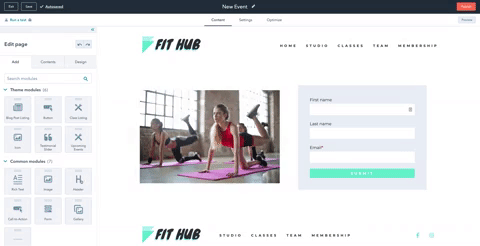
2. Landingi
Landingi bills itself as the "landing page builder for non-programmers" -- it's all about ease-of-use, and offers more than 200 templates. The interface is drag-and-drop, which enables you to build a page in minutes. It also offers A/B split testing and optimization features.
This is a cheaper option and one that's good for beginners, but if you are looking for more advanced features or scalability, the premium tiers quickly bring you up to the price of more powerful tools without offering the same functionality.
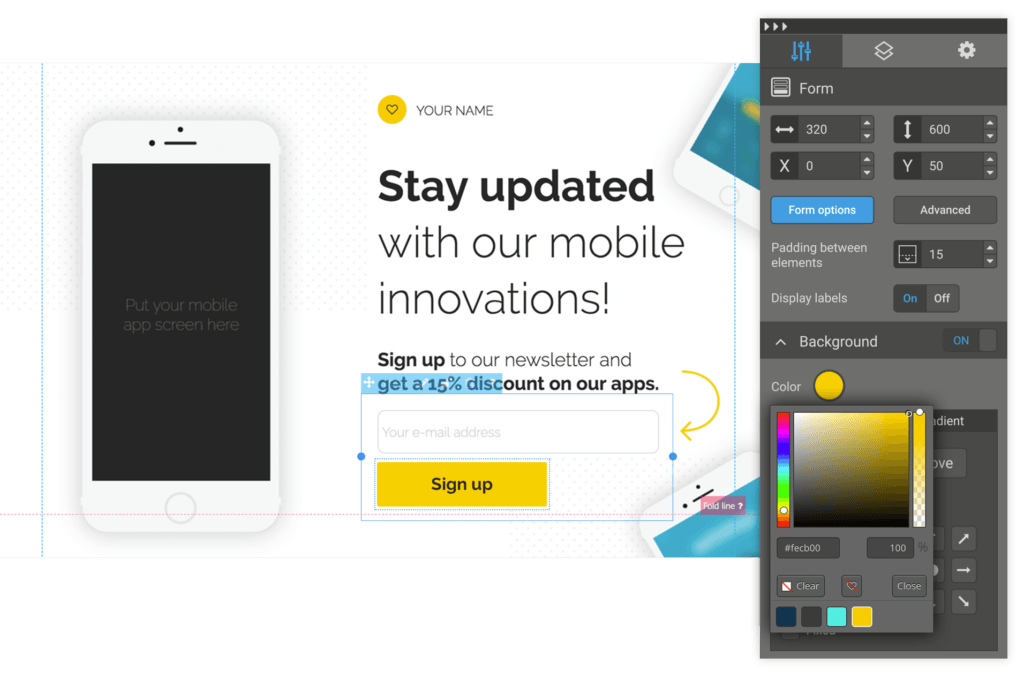
3. OptimizePress
OptimizePress is a WordPress-based landing page builder with hundreds of templates for lead generation pages, sales pages, and more. It has a library of graphic elements and useful plugins for easy customization, and also integrates with email marketing services like Mailchimp or ActiveCampaign.
It operates on a one-off fee structure, which includes one year of support and updates. This means you only pay for the features you need as you grow.
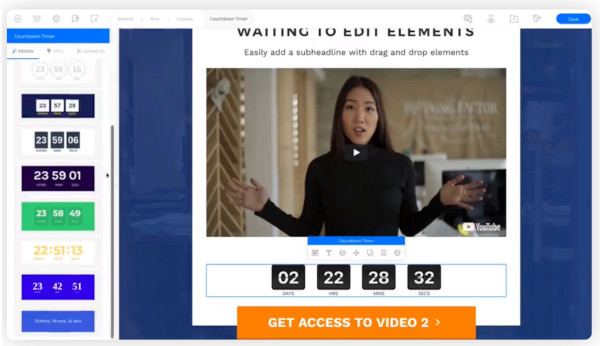
4. GetResponse
GetResponse is a good option if you want to quickly build optimized and responsive landing pages. It has a user-friendly interface and allows you to publish your page to your own domain.
Along with landing pages, you can also create webinars and email marketing campaigns. Additionally, GetResponse has built-in analytics features and the ability to add a PayPal button for easy mobile payments.
Although it offers an intuitive landing page builder and an all-in-one marketing suite, landing pages are not what GetResponse specializes in -- but it's still a good option for marketers at this price point.
The most basic option offers email marketing and landing pages for up to 1,000 responses. If you grow beyond this point, you will have to go for the more expensive Pro tier, which offers the full landing page building capabilities.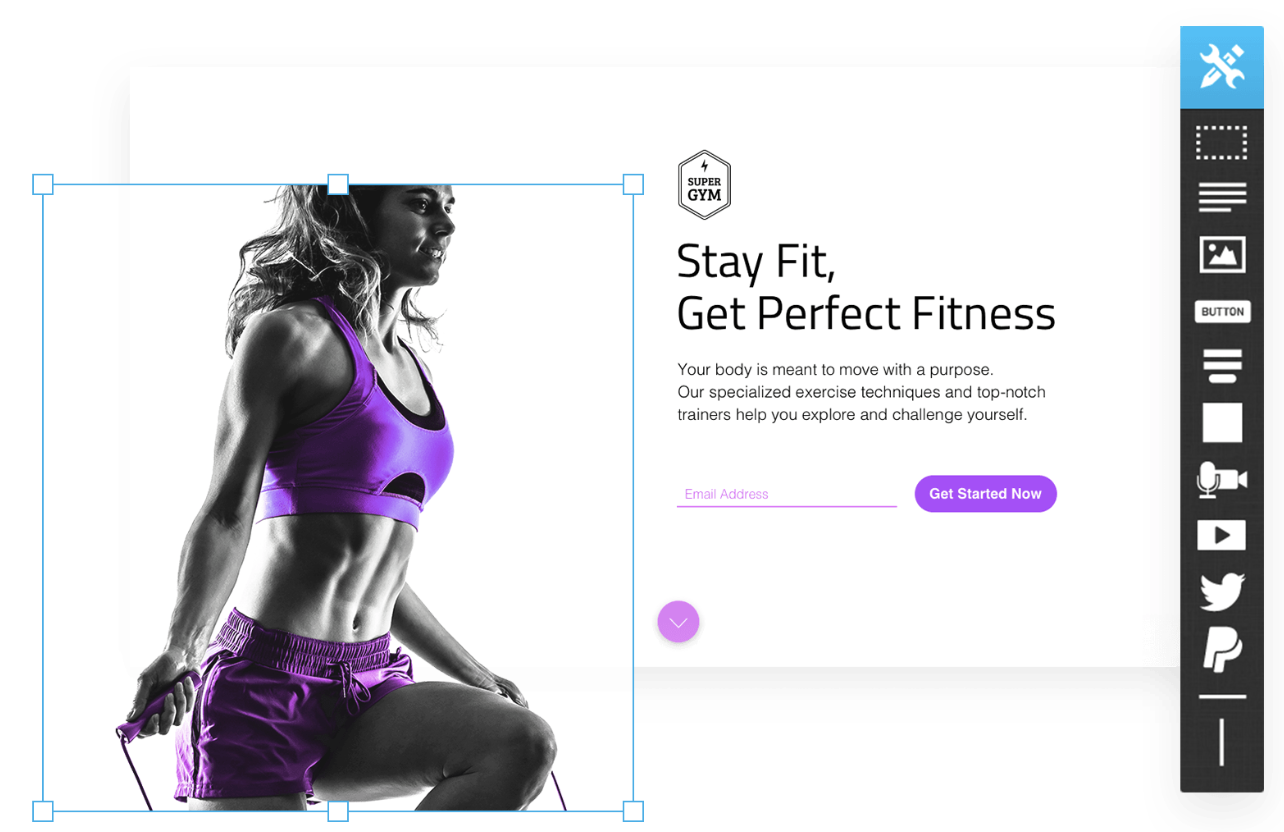
5. Mailchimp
Mailchimp's landing page builder, unsurprisingly, is geared towards email marketing. It's all about building pages that visually match your Mailchimp email campaigns, and enable you to easily add contacts to your existing lists.
The software is easy-to-use and offers impressive support with a ton of troubleshooting content available. The seamless integration with the Mailchimp suite is a plus if you already use the software, but landing pages are not Mailchimp's main focus, so the editor is limited. In fact, it's not much more advanced than Mailchimp's simple email creation tool.
It is good for email campaigns but a bit limited as a landing page builder. More advanced users will want to go with the optimization, testing, and analytics features of some of the other options in this list.
On the plus side, for novices, you can get a landing page built for free on the most basic tier and build up from there.
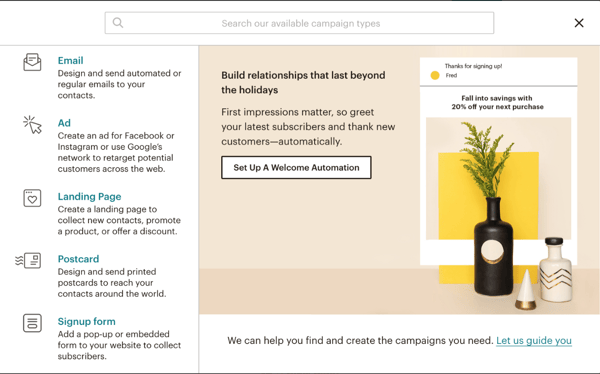
6. Unbounce
Unbounce was one of the first dedicated landing page builders to come to market and remains one of the leaders. It features an easy-to-use drag-and-drop editor, custom plugins, mobile optimization, and the ability to add pop-ups and sticky bars.
The product is feature-rich -- it offers WordPress integration, A/B testing, and dynamic keyword insertion for SEM campaigns. While it doesn't offer its own analytics tools, it can be integrated with other services like Mailchimp, HubSpot, or WordPress to achieve this.
Overall, Unbounce is one of the best tools out there -- but it comes at a premium. It is favored by larger marketing agencies with a focus on search engine marketing, but doesn't have the all-rounder capability of tools like HubSpot.
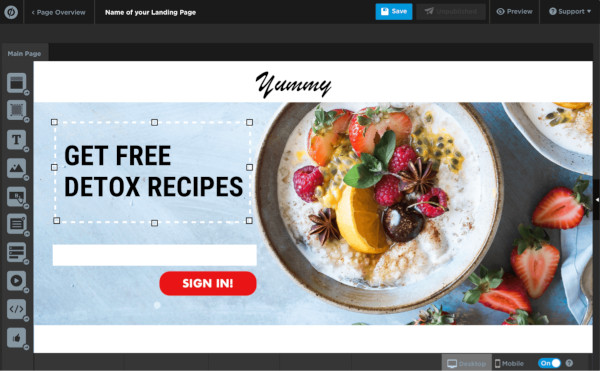
7. Instapage
Instapage is another leader for landing pages, with a user-friendly drag-and-drop builder and the option to easily integrate your landing pages into your website without coding. It is one of the easiest tools to use, comes with a host of plugins for maximum customization, and offers a simple analytics tool and report generator.
For optimization, there are heatmaps, A/B split testing, dynamic keyword insertion for PPC campaigns, and codeless integration with Google Analytics and Facebook ads. For more advanced options, you'll have to contact the sales team for a tailored price, but you'd be looking at upwards of $175 per month for an agency or team plan.
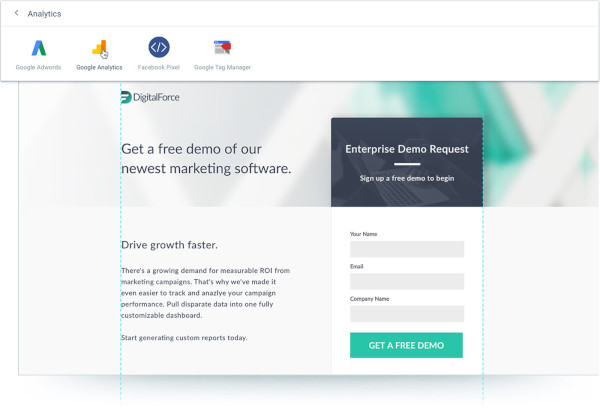
8. Squarespace
Although Squarespace is considered a website builder, not a specific landing page tool, it has all the functionality of a landing page builder -- including the benefits of hosting your site and providing you with analytics, G Suite, integration with other CRM's, and much more.
Squarespace is a great option for beginners who don't need all the specific optimization features of a dedicated landing page builder. With the Cover Pages tool, it's easy to create a page using one of the hundreds of templates and drag-and-drop tools.
There is a built-in analytics tool. Additionally, you can hook up Squarespace with a CRM software to use the CRM's optimization and email marketing tools on your Squarespace page.
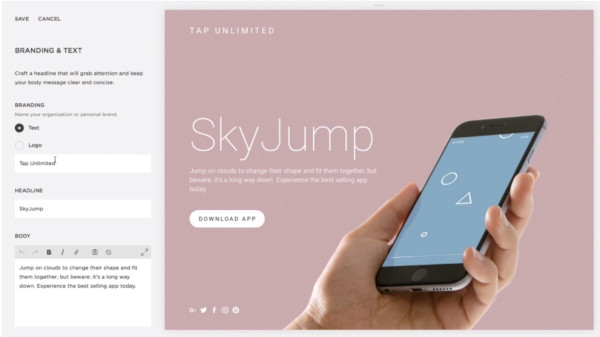
9. Leadpages
LeadPages is a cheaper option with a fairly easy to use drag-and-drop builder. However, the interface is a little awkward to use at times and looks a little outdated.
If you want to publish to your own URL, it's not as easy, although if you are a WordPress user there is integration with your site. Overall, it's a reasonable value option if you don't need the higher-end functionality and support of the market leaders -- but it's tricky to get the page looking exactly as you want.
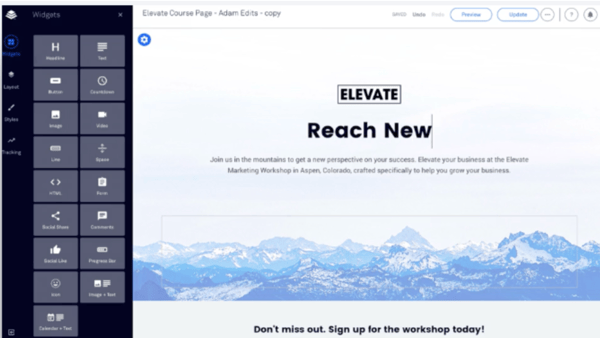
10. Thrive Architect and Thrive Optimize
Another WordPress-based builder, Thrive Architect is probably the best bargain option available, especially when combined with Thrive Optimize, its optimization tool.
It offers a simple drag-and-drop builder with 250+ templates and a number of conversion elements including testimonial blocks, timers, and CTAs to choose from. This makes it a good option for a quick build at a low price.
Best of all, you can get it for life for a one-off fee.
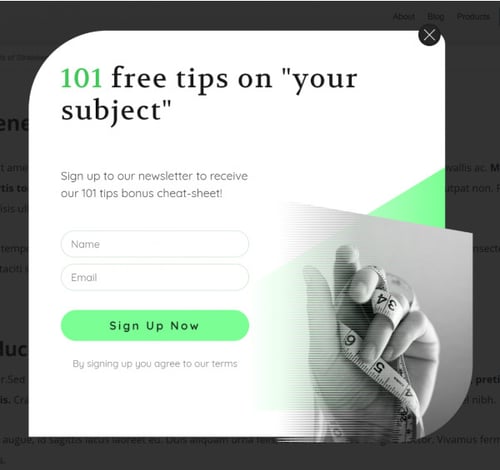
11. Lander
Lander targets small businesses and entrepreneurs with a rock-bottom price point and simple builder. Although it doesn't offer the best customization or advanced features like some of the others in this list, it's nonetheless a good option as a simple landing page at a low price.
The app offers over 100 SEO-optimized templates, and supports A/B split testing. It also offers a rare feature among landing page builders -- Facebook integration. Without any coding, you can build your own Facebook tabs and connect them with your account.
Pricing tiers are limited by the number of visitors and domains, so it's prohibitive to larger businesses and agencies.
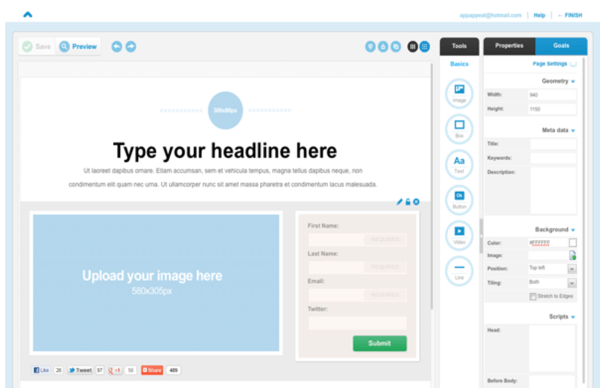
12. LaunchRock
If you're looking to quickly create high-converting landing pages for free, LaunchRock is the most basic option in this list.
With a focus on simple but impactful visuals, it comes with loads of customizable templates and is an effective starting point for small businesses to jump into the world of landing pages and lead generation forms. Plus, it includes promotional features for running competitions.
It lacks A/B testing and customization is limited, but the super-quick builder is perfect for those who need a landing page without all the bells and whistles, fast.
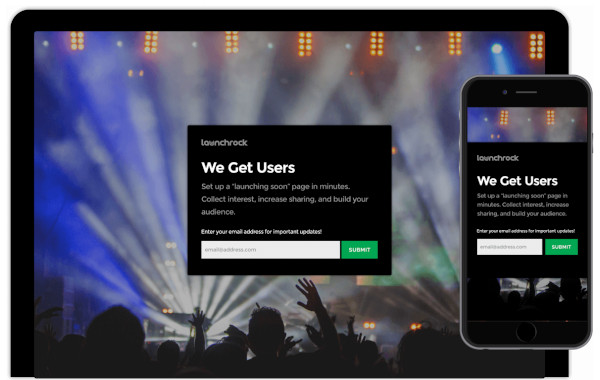
13. KickOffLabs
KickOffLabs is based on the idea of generating leads via viral marketing campaigns -- it allows you to run appealing contests, sweepstakes, and product launches.
It also happens to be a decent landing page builder in its own right, but focuses its marketing efforts on the promise of viral traffic generation.
The templates are mostly geared towards coupon giveaways, referral rewards and the like, so if this is something you're interested in, KickOffLabs helps you quickly and easily create a professional-looking landing page. Whether or not it will go viral -- who knows?
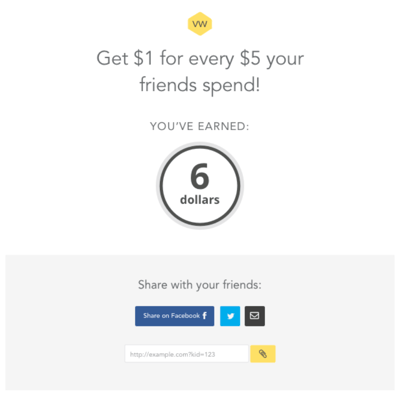
14. ShortStack
Shortstack specializes in landing pages for contests, giveaways, and quizzes.
It includes email marketing tools to run the competitions and keep contact with participants. The drag-and-drop builder is focused on speed and offers a multitude of templates.
With built-in analytics, you can keep track of your campaigns. Plus, integrations with email services like Mailchimp make it easy to store the leads you collect.
You can build all the pages you want with the free tool, and upgrade at any time for additional features and tools.
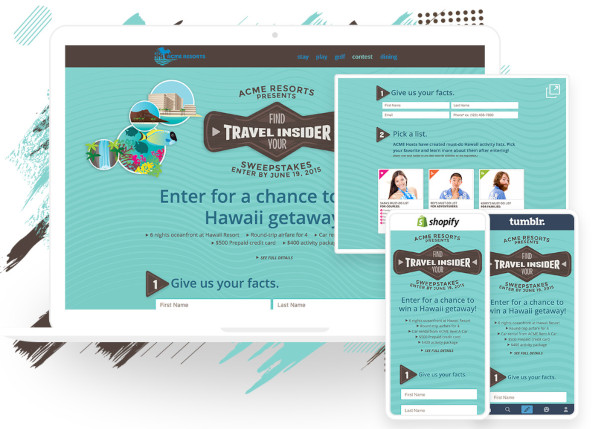
15. ConvertFlow
ConvertFlow is a fantastic option when you need both the power of an easy visual builder as well as more complex features suxh as multi-page forms, conditional logic, and automation.
You can have prospects skip steps based on previous actions, add automation for list segmentation, run custom code for event tracking and retargeting, and increase conversion rates by providing a personalized experience. Best of all, it integrates with CRMs, allowing you to get a comprehensive understanding of your leads' behavior.
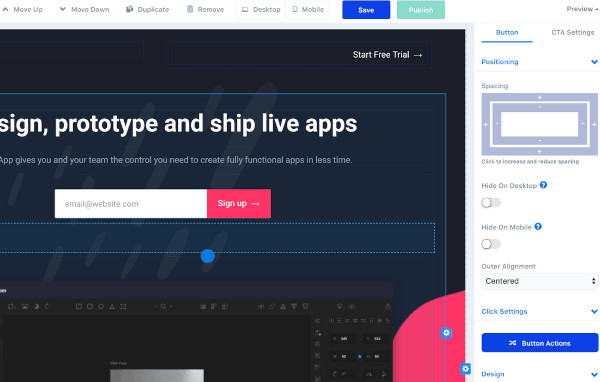
16. involve.me
With this tool, you can create landing pages without a developer and either host them as standalone pages or as part of your existing website.
One powerful feature of involve.me is the ability to get data from partial submissions that can lead you to conversion optimization insights. In addition, the software comes with the ability to create automated drip sequences to collected leads.
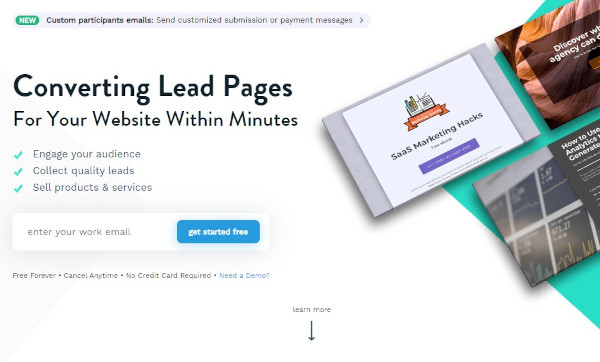
There are so many tools available to build landing pages, but it ultimately comes down to which is right for your specific purpose.
If you're looking for a user-friendly landing page builder that integrates all your customer data and analytics tools from HubSpot's market-leading software suite, get started with HubSpot Landing Pages today.
Editor's note: This post was originally published in May 2019 and has been updated for comprehensiveness.
from Marketing https://ift.tt/2EzUYJ6
via