You know content marketing works, so you've been plugging away at blog posts, ebooks, and other valuable, educational content for your potential customers.
And people come -- they find your content in search results and in their social media feeds. But they may not fill out a form and become a lead right then and there. It's not always because they're not interested in your message -- so how do you recapture those viewers who left your site?
Recapturing audience attention to turn lookers into leads is an effective marketing tactic, and if you're not doing it, you're leaving money on the table.
Let me outline for you the sections I'm going to cover in this post:
- What the Heck is Remarketing?
- What Is the Google Display Network?
- Remarketing Campaign Examples
- How to Set Up a Remarketing Campaign
What the Heck Is Remarketing?
At its core, remarketing is the process of tagging your site visitors and targeting them with content after they leave your site in an effort to reengage them and bring them back to your site.
Remarketing gives you the opportunity to appear in front of people who have already expressed an interest in your website. They could be checking their email, reading the news, watching a YouTube video… and there you are, with something new and awesome to show them. It could be a reminder to complete an action they had started, or a new piece of content to further a buying decision, and so on.
Remarketing provides the opportunity to:
- Turn bounced website visitors into leads.
- Increase brand recall (and thus increase branded searches).
- Increase repeat visitor rates and engagement.
- Increase the effectiveness of search engine optimization (SEO) and content marketing.
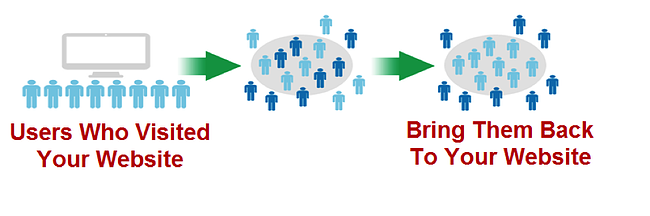
A common stat in the industry is that 96% of people who visit a website leave without completing the action the marketer would have liked them to take. Remarketing gives you a second chance to make that first impression (and even a third, and a fourth). We can't afford to be forgettable -- we have to make our content more sticky.
Alright, so we understand both the problem and the opportunity. Now, let's dive into the solution. You're going to learn how to use remarketing strategies with the Google Display Network to dramatically increase the effectiveness of your inbound marketing efforts.
What Is the Google Display Network?
The Google Display Network is a group of websites where your Google display (banner) ads can appear.
More than 2 million sites are in the network, including heavily trafficked ones such as YouTube. Google estimates that the GDN can reach 90% of people on the internet.
Who you reach and how often will depend on your ad targeting (more on that later).
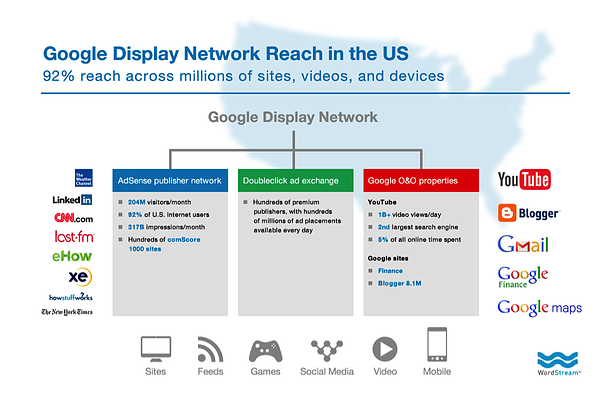
Remarking Campaign Examples
To further underscore the opportunity that remarketing has to offer, there are some really cool campaign types that you can dig into.
Online Activity
By far the most common remarketing tactic is creating an audience based on their behavior on your website. Your options here are virtually endless — with parameters such as by number of page views (indicating a high level of interest) or by which pages viewed (indicating intent).
Here are some ideas for using this type of campaign:
Targeting by Buyer's Journey Stage
Your blog posts are earlier in the buyer's journey than other pages on your site. That means you'd match their intent with an ad that moves them further down their journey rather than one that sells. Targeting by topic or category-say you run a bakery. Why run general ads to audiences that landed on your wedding-related content? Instead, you'd target them with more personalized ads around wedding cakes and desserts.
Targeting by Intent
Aside from just topic, there's a lot you can learn from your audience's site behavior. For example, visiting a product page indicates interest, but not making it to checkout could mean a price objection or other friction. This means you need to sweeten the deal in some way (like a promo or discount).
Past Purchases
You can also target those that did make it through your purchasing process and target them with ads to earn an upsell.
YouTube TrueView
The human race spends billions of hours every month watching YouTube ads. You may have your own YouTube content, but perhaps your viewing metrics aren’t quite as high as you’d like them to be, or perhaps your users have no idea you have interesting video content to share.
Using YouTube TrueView ads, you can target your audiences as they are watching other videos on YouTube.
Take the screenshot below, for example. I’m trying to watch a Teenage Mutant Ninja Turtle video and it’s showing me an ad for a tourism company in Italy. Why? Because I was planning a trip to Florence at the time I took this screenshot, and they’re remarketing to me.
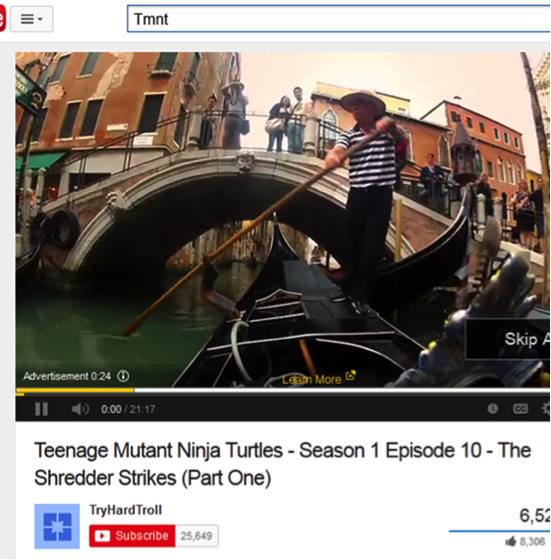
The cool thing about TrueView videos is that you only pay if people view your video content. There’s no cost if the person clicks on the “skip ad” button. If you’re creating video content, why wouldn’t you pay a few bucks to promote it?
Video Views
Speaking of YouTube, your visitors don't even need to make it to your website in order for you to retarget them. If you have a solid YouTube presence, you can create an audience based on video views. If someone watched one of your videos, you can create a display campaign that shows them your ads even beyond the YouTube platform.
Remarketing Lists for Search Ads (RLSA)
Here’s another interesting but advanced thing you can do. It’s a little complicated, but I promise it's awesome. It’s called Remarking Lists for Search Ads.
RLSA lets you target people in your audiences with customized ads when they perform searches for specific keywords on Google.

Say, for example, someone visits your site. You tag them, and now they’re in one of your audiences.
That person then searches for a competitor of yours. This probably means they’re doing some comparison shopping.
Using RLSA, you can target that comparison shopper with a specific ad, like a 10% discount code or something similar. Knowing that the person visited specific pages on your site and is now performing specific searches, it’s possible to come up with very specific and compelling ad copy.
Bonus: Remarketing With Facebook
Noticeably absent from the GDN is Facebook, the other big player on the web, and that's because they have their own remarketing system through Facebook Custom Audiences.
It works in much the same way — the difference being that ads are shown to users within the Facebook platform.
How to Set Up a Remarketing Campaign With Google Ads
Like I said earlier, using the GDN for remarketing gives you a great deal of reach. Generally, you can find your tagged site visitors on the network many times per day, several days per week, and across many different sites.
1. Define your audience.
One of your first steps in remarketing is to define the specific audience(s) you want to remarket to. For example, you could create an audience for people who visited your blog or for people who visited specific pages on your website, like your pricing page. This will enable you to reach out to just those people with offers and messaging to suit their interests.
To define an audience, create a new remarketing list in Google Ad. Google will take care of setting all of the cookies; all you need to do is specify which website visitors to include or exclude from your audience.
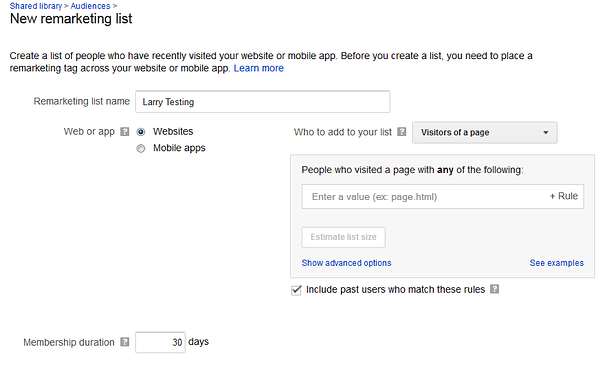
Segmenting different lists of users enables you to show different ads, depending on which section of your site they visited.
A secondary benefit is that you can bid more aggressively to get more impressions and higher ad positions, and to get visitors to the higher value sections of your website. For example, your data might show that visitors to your pricing or product page are more valuable than your blog visitors.
Another creative remarketing strategy for content marketers is to define audience categories in Google Ads based on the different post categories in your blog. If you already have a ton of blog content that is classified by topic, leverage those existing classifications in your remarketing audience definition strategy.
3. Set audience membership duration.
In remarketing, the audience membership duration is the number of days that you follow a user around with your ads. For example, if I set my audience membership duration to 60 days, then users who visit my site will see my ads for 60 days. You can test and tweak this number to see what's right for your audience.
Ad fatigue is a real thing in every industry and across every medium: TV, radio, print … and, yes, display ads.
Now, I'd like to address a concern I've heard from some fellow marketers: that overly aggressive remarketing will make your prospective customer feel uncomfortable. Let's look at a few facts and see just how "creepy" remarketing really is.
According to Kenshoo, retargeting can lift ad engagement rates up to 400%, 60% of consumers are neutral about the topic of retargeting ads, and 25% say they actually like them. Wishpond reports that the average click-through rate for retargeted ads is 10 times that of a regular display ad, and retargeting can lead to a 726% lift in site visitation after four weeks of exposure.So, be bold! People visited your site for a reason, and past browsing history is among the strongest predictors of future purchasing intent. It’s worth testing out remarketing with relatively higher impression caps and membership durations and seeing what happens. As long as your offers and messaging are on target and you're providing value, it's not creepy. I would suggest:
- Try setting your audience membership duration to an amount equal to 3x your average sale cycle length.
- If it typically takes an average of one week to go from first touch to sale, set the audience membership duration to three weeks.
- Don’t worry too much about impression caps. (Remember, more impressions means higher conversion rates. Consider rotating though multiple ads per campaign to combat ad fatigue.)
3. Create a killer ad.
Now that we’ve talked about defining an audience to remarket to, let's focus on how to create killer remarketing ads.
Understand Ad Formats on the GDN
There are several different display ad formats on the Google Display Network, some of which are shown below.
| Type | Dimensions |
| Mobile | 300x250, 320x50, 320x100, 250x250, 200x200 |
| Desktop | 300x250, 336x280, 728x90, 300x600, 160x600, 970x90, 468x60 |
Ad formats matter to marketers because of how the ad auction works. Different ad formats do not compete against each other for positioning, as shown in this screenshot:
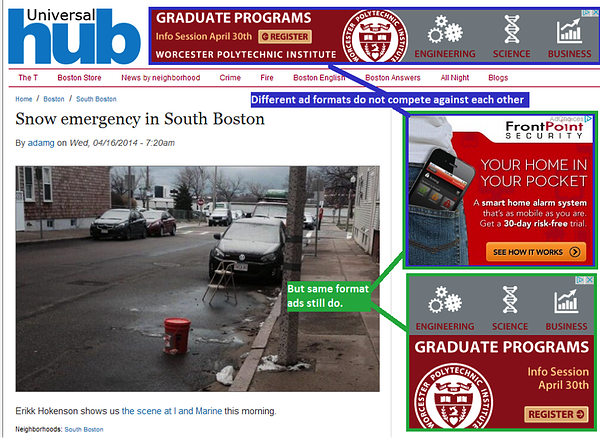
Write Copy That Resonates Emotionally
According to neurosciencemarketing.com, an emotional approach in advertising is nearly twice as effective as a rational approach. The same emotions that draw people to your content will drive people to click on your ads.
The key here is to create ads that resonate with users on an emotional level. Stay away from boring, plain, informational ads that look the same as every other ad out there. Instead, create ads that appeal to your audience on an emotional level.
Content marketers are uniquely qualified to become fabulous PPC marketers. Why? Because so much of the success and failure of PPC marketing relies on the creativity of your ads.
For example, look at these ads for a search of “Big Data Solutions” -- the ads are essentially all the same:
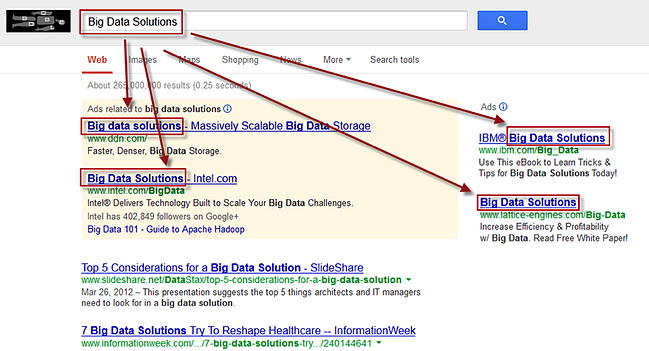
Content marketers, on the other hand, tend to have a few creative bones in their bodies. I call this a Google Ads Jackpot because it reminds me of hitting a row of lucky 7s in Vegas -- I just hit a Big Data Solutions jackpot! If you can come up with an emotionally charged, totally different and stand-out ad, you can blow away the competition.
4. Perform ongoing CTR optimization.
Google doesn’t make money by showing ads no one clicks on, so it makes sense for them to show ads that are more likely to get clicks. They use an algorithm called Quality Score to determine which ads to show, what position each will display in, and how much to charge the advertiser for each ad click.
To provide an incentive for advertisers to create great ads, they give out huge discounts for ads with high clickthrough rates… and dish out huge penalties for ads with low clickthrough rates.
This all sounds good in theory, but how do you create an ad with high clickthrough rate?
1. Send people to your high-value offers.
What should you be featuring in your image ads? The most common tactic is to simply promote your highest value offers, like a free trial of your product, a request for a demo, etc. This is my top-performing ad:

Of course it has a cute puppy. How could it not? Make people love your ads, not dread them.
2. Do a conversion path analysis.
The goal here is to figure out which pages on your site, if visited during a user’s session, result in a much higher probability of the user converting to a lead or a sale. For example, the highest converting page on your site could be your product overview page. Come up with a list like this one and target those pages in your remarketing audience.
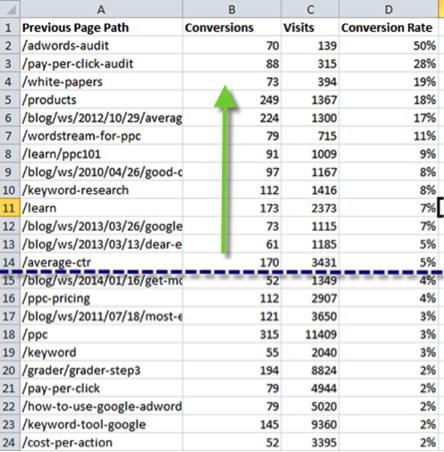
3. Send people to your best content.
Check out this ad from my colleague Marty Weintraub at AimClear, which sends anyone who clicks to his PPC analyses.
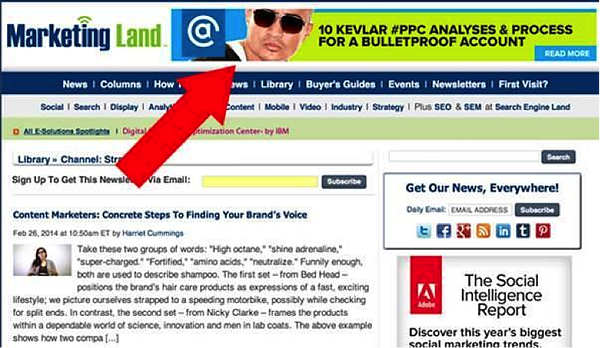
But how do you know what content to feature in your ads?
4. Analyze social shares on your blog content.
If you analyze your blog content, what you’ll usually find is that around 5% of your pages generate half of the shares on social media.
For example, I analyzed all of the articles on one business blog over the last year and found that on average, a typical article gets several hundred shares on social media. However, the top 5% of articles gets tens of thousands of social shares. Not surprisingly, we found that the same stories that work well on social media also tend to do very well as featured content within ads.
5. Get strategic with bid management.
Now that you have remarketing audiences and ads down to a science, let's turn our attention to bid management strategies.
Remember, in PPC marketing, you have to pay for each click. The advertiser specifies a maximum cost per click that they’re willing to pay, but the key here is not to buy every possible click. Rather, you want to be super picky and just cherry-pick the clicks that are the most relevant to your business. The way to do this is through bid management.
It doesn’t make any sense to remarket ads to everyone in your audience. Why? Because not everyone who visits your website is a qualified buyer.
With Google Ads, you can overlay user demographic information on top of your remarketing audiences to find the needles in the haystack. For example, someone from Zimbabwe could visit your site -- but they can't convert if you can't ship there.
Here’s when it comes in handy to know a thing or two about your target customer persona.
- What are the ages?
- Parental status?
- Where do they live?
- Gender?
- What time do they search for your products?
- What is their income?
You can be very picky, and just bid for the people in your audience who also meet your demographic filters.
You've done your research, you know your topic, you have something interesting and entertaining to say -- but sometimes you need that extra push. As individuals and brands have become publishers, the game has been upped big time. Competition is fierce.
With remarketing, we at WordStream increased our repeat visitors by 50%, tripled our average time on site, and saw a huge increase in direct visits to our site.
In short, content remarketing enabled us to maximize the value of every piece of content we put out. We were able to get each piece in front of the audience with the most intent, at the right time, and via the right channels.
You can achieve this kind of success too with a killer remarketing campaign and the right advertising plan.
Editor's note: This post was originally published in October 2014 and has been updated for comprehensiveness.
from Marketing https://ift.tt/2gXd6jb
via
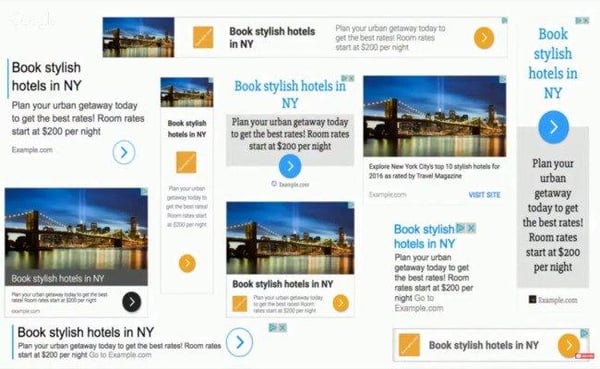
No comments:
Post a Comment