As marketers, we crave data.
Each day, our analytics platforms help us define who our audience is, measure how well we’re tracking them, and determine what strategies we should take on next.
And, if an analytics platform is free or affordable to use, that’s an even bigger bonus to teams in SMBs or startups.
That’s why many marketers were caught off-guard when Facebook announced that it will be sunsetting its free Facebook Analytics tool on June 30th.
But, while Facebook’s announcement might seem a bit scary, it might only impact a small number of businesses.
"Even though this tool is going away, we continue to invest in measurement products that provide insights and data analysis capabilities," the short Facebook announcement said.
Below, we’ll explain why Facebook's removing its Analytics feature, why you might not need to panic, and alternatives you can use to get similar data about your audiences.
Why Facebook is Sunsetting Analytics
Facebook Analytics launched in 2018 as a free alternative to platforms like Google Analytics (GA). On top of tracking all your Facebook Business Page data in one place, users could also create and embed Facebook tracking pixels on their websites to see how audiences behaved and what their customer journey looked like.
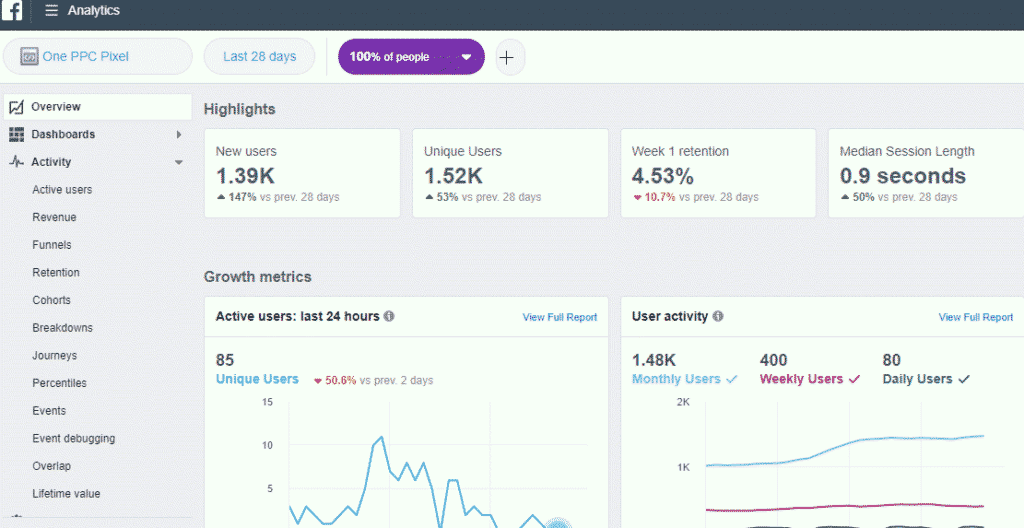
Facebook Analytics could also give brands a look at your Facebook page’s details and audience demographics to help brands better inform their strategies.
Because much of the information shown on Facebook Analytics can now be found through other competitive and affordable data platforms — as well as Facebook’s Insights, Business Suite, Ads Manager, and Events Manager — Facebook decided to discontinue Analytics in an effort to consolidate its tools.
While Facebook hasn’t said if online privacy trends were a factor in its decision, the pivot comes at a time when Google and Apple have already begun to limit data tracking through the planned phase-out of third-party cookies and Apple’s recent IOS 14.5 opt-in requirements for mobile app tracking.
Because of the ongoing moves towards data privacy, it seems that Facebook could also prevent future data concerns with the streamlining of nearly extraneous Analytics tools.
How Marketers Can Prepare
Until June 30, brands can still access Facebook Analytics and download reports of all the data they might need.
To export data into a CSV file from Facebook Analytics on your desktop, click the [share icon] in the top-right corner of each chart or table," Facebook advises.
Aside from downloading data, brands that used the tool should also consider alternatives that can highlight similar data. Although Facebook Analytics was a helpful tool for some businesses looking for free or cheap platforms, there are affordable alternatives that can help you track your customer’s journey from social media to on-site conversion.
Below is just a quick list of Facebook Analytics alternatives to consider.
Facebook Analytics Alternatives
Free Tools
Facebook Business Suite
Once Facebook Analytics is no more, Facebook will encourage Business Page admins to use its Business Suite, which allows users to connect and track multiple Instagram and Facebook Business Pages at once.
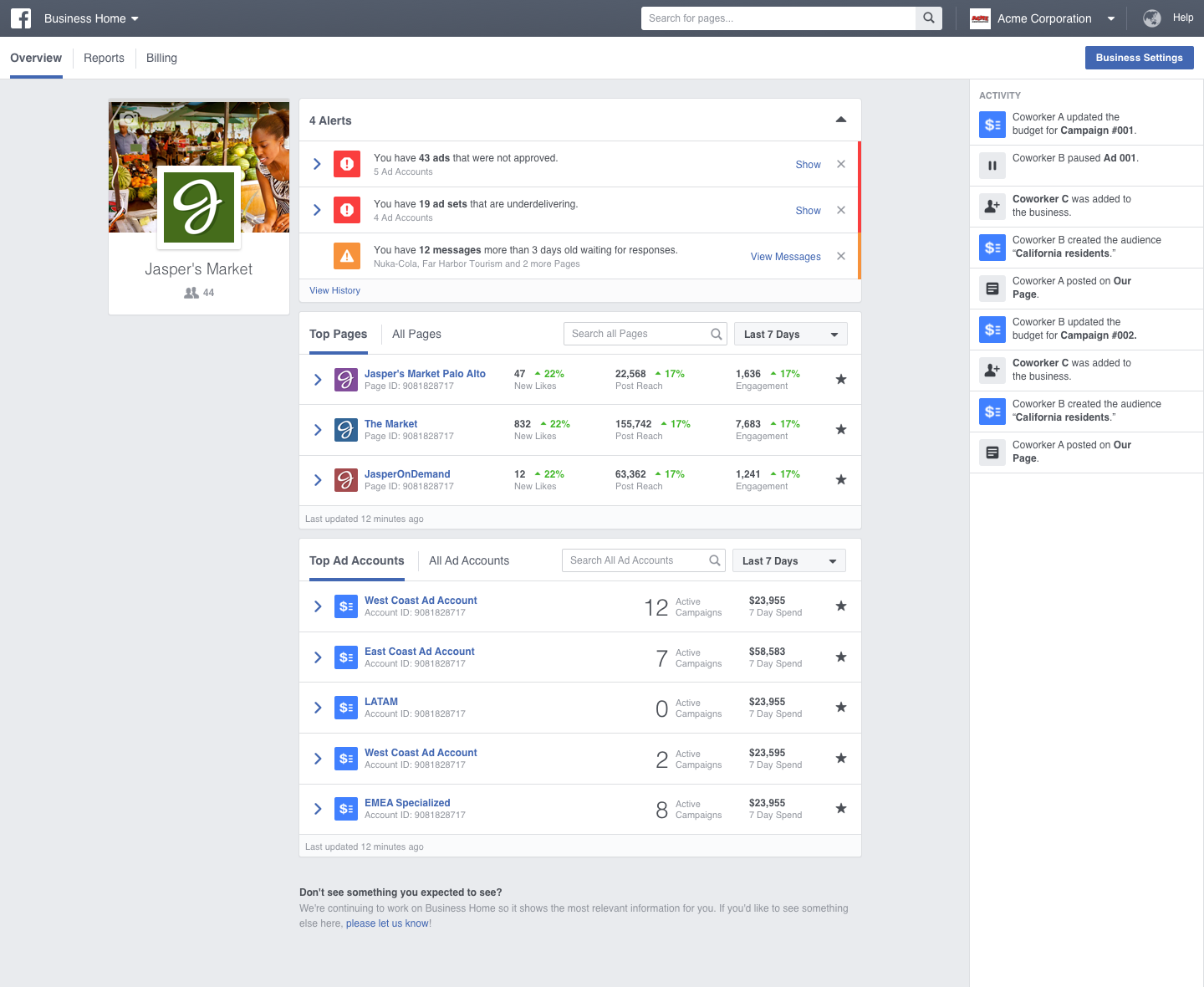
At the moment, Facebook Business Suite is still rolling out and might not be available for some admins just yet. However, the tools below can help you fill your data gaps as you wait.
Facebook Insights
Facebook Insights is an analytics dashboard where you can track business page user behavior and post performance. You can also see insights like page views, post reach for paid and organic posts, and competitor page data.
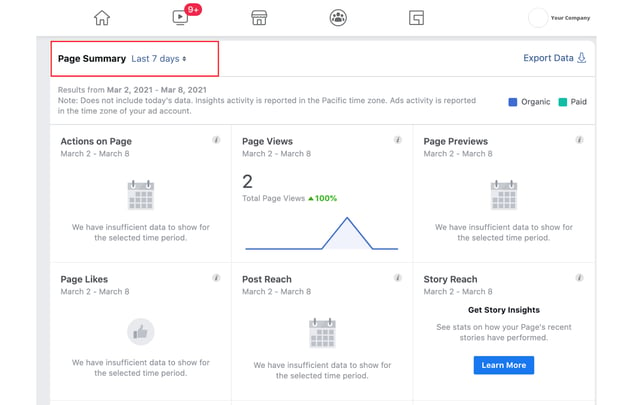
If you have a Facebook Business Page, you’ve probably used Facebook Insights to gather data that can fuel your social media tactics. Luckily, Facebook says Insights won’t be impacted by the removal of Facebook Analytics.
To learn more about Facebook Insights if you’ve never used it before, check out this blog post.
Facebook Ads and Events Managers
Facebook Ads Manager and Facebook Events Manager help you launch and track ads and website conversion events attached to your Facebook Business Page.
While Ads Manager lets you view, edit, and track your Facebook campaigns, ads, and ad sets, Events Manager lets you use Facebook's pixel and Conversions API to track and report on actions visitors take on your website, app, or even in your physical store. To use Events Manager, you'll need to add the Facebook Pixel code to your website to make it trackable. Instructions for this can be found on Facebook's business knowledge base.
Paid Tools
HubSpot
HubSpot’s Social Media Management Software not only enables you to link and share posts on your Facebook account, but you can also track conversions and other engagements.
HubSpot's social media tools can help you understand which of your marketing tactics are working best among your audience, determine how your marketing efforts are impacting your bottom line, see if your campaigns result in more paid or organic social media sessions, and learn about your search engine optimization (SEO)-related ROI.
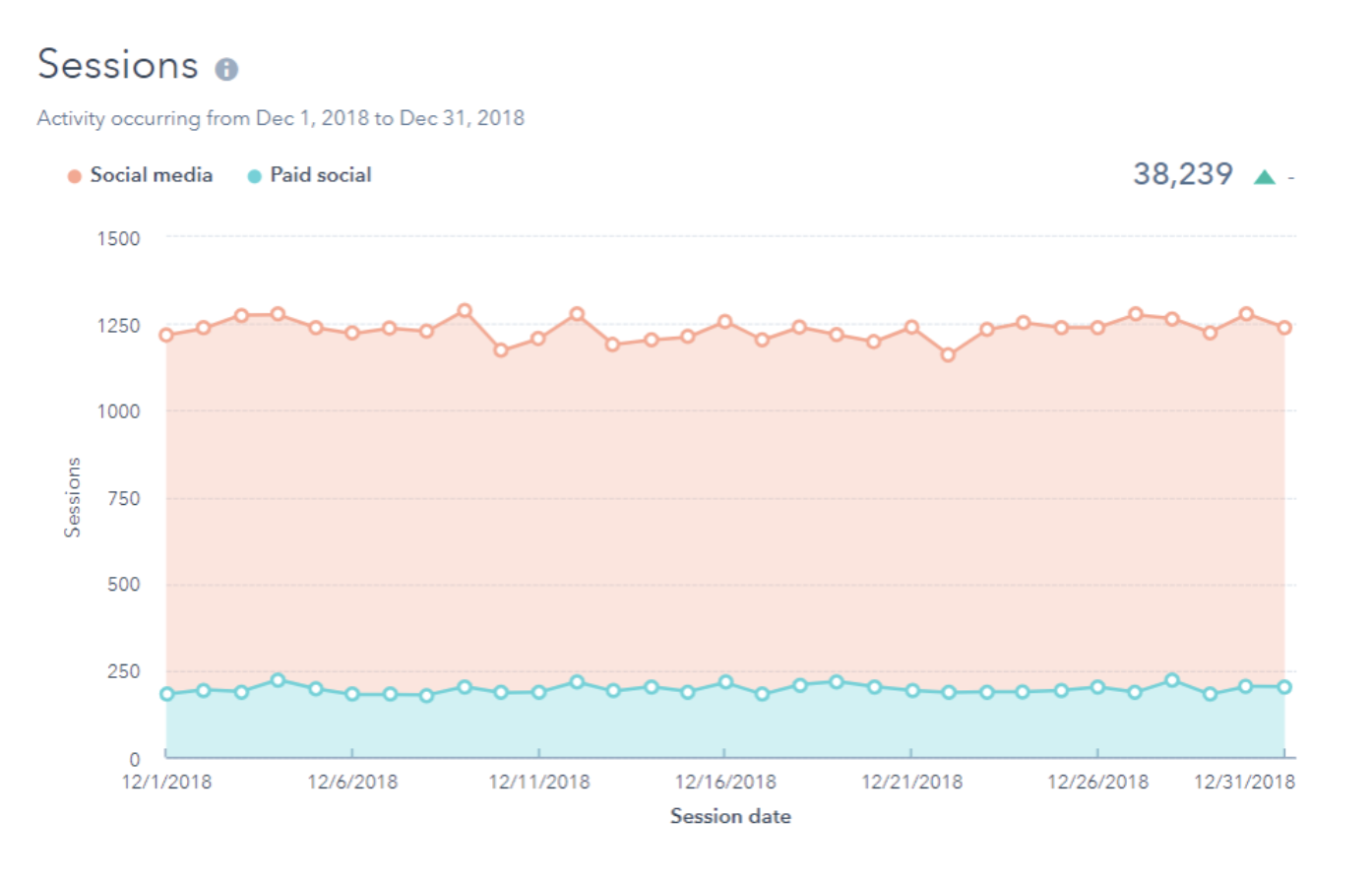
Additionally, if your website is built on HubSpot's CMS or has a HubSpot tracking code installed, you can track site conversions, traffic, and traffic sources to learn more about where your audiences are coming from and what they engage with.
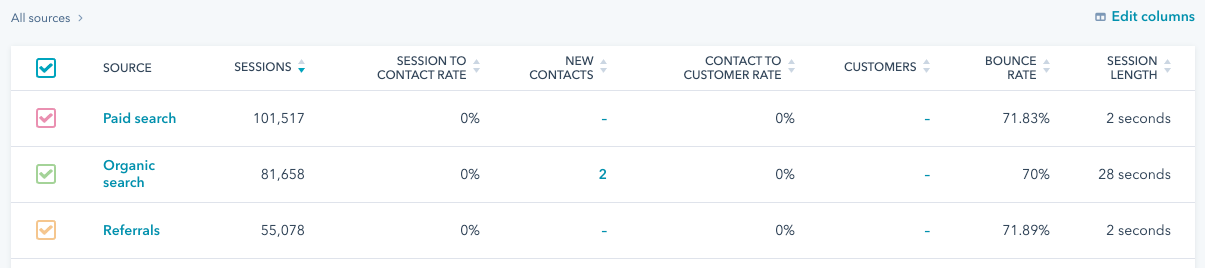
Google Analytics
While Google Analytics is often seen as a high-end analytics tool, it certainly has a lot of great features that have helped marketers around the globe to transform their strategy.
While it will likely take a bit of onboarding and training for your team GA allows you to see traffic patterns, traffic sources, visitor demographics, and visitor behavior among a plethora of other helpful insights.
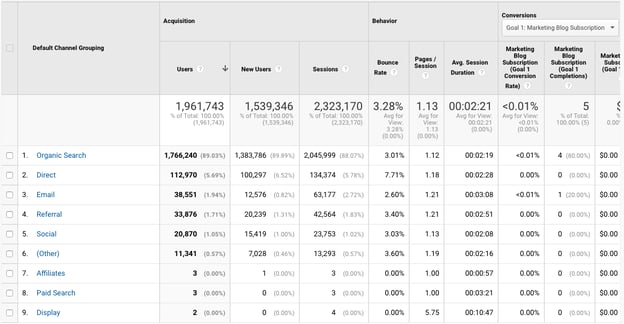
For a crash course on Google Analytics with photos, check out this Ultimate Guide.
Navigating Data Software Shifts
As the world evolves towards more online privacy and streamlined technology, Facebook probably isn't the only platform that will change or evolve in years to come.
As a modern marketer, it’s important to know when to invest in new analytics platforms, alternatives, or workarounds if the tools you use are no longer relevant.
For tips on developing effective data-driven strategies, download the free resource below.
from Marketing https://ift.tt/3vO8xJ9
via

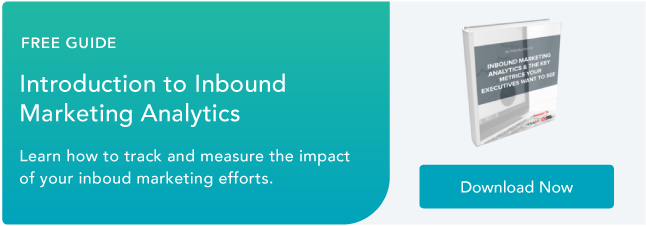
No comments:
Post a Comment