If your ecommerce business isn't offering your customers multiple ways to make payments online, you're leaving money on the table.
While there's no way to escape some transaction fees and currency fees, there are ways to reduce payment processing costs and receive payments online for free.
In this post, we'll talk about the software options available today for accepting free online payments as well as details about how to actually go about accepting those payments.
But first, let's review some additional reasons you'd want to use a payment processing software.
Why should you use payment processing software?
Here's a look at some of the advantages payment processing software will bring to your business.
1. Convenience
Convenience is one of the main factors that influence conversion rate. The more steps a customer has to take to make a payment, the more likely they are to abandon their purchase and go elsewhere.2. Speed
Payment processors can transfer most payments between shoppers and sellers instantly. On the other hand, transfers to and from bank accounts can sometimes take 24 hours or more.3. Trust
Many payment processors are brands that are globally recognized. If a customer already uses payment software, they're more likely to trust your payment system.4. Security
Payment processing companies add an extra layer of protection to online transactions. You can set limits, flags for activity on your account, and sometimes even a time frame to recall payments.
5. Record-Keeping
With payment processors, you'll have access to your account online and can manage your contacts, recurring payments, and other account activity via desktop or mobile.
Top Online Payment Processing Providers
Once you've developed a strategy for accepting payments online, you'll need to decide which payment processing provider to use. Here are seven of the most popular options:
1. PayPal
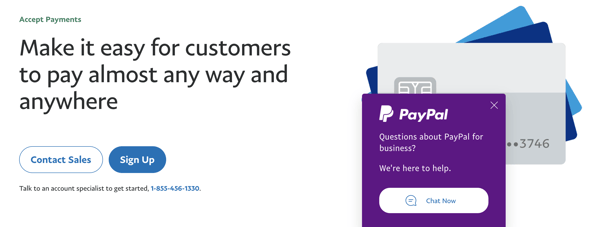
Price: 3.49% plus $0.49 per transaction (as of August, 2021).
PayPal is one of the most trusted and widely recognized payment processing companies. It's free to join and they provide all the tools you'll need to integrate PayPal payments into your website and set up a secure payment gateway for visitors. Additionally, comprehensive coverage makes the platform a good choice for international companies.
2. Stripe
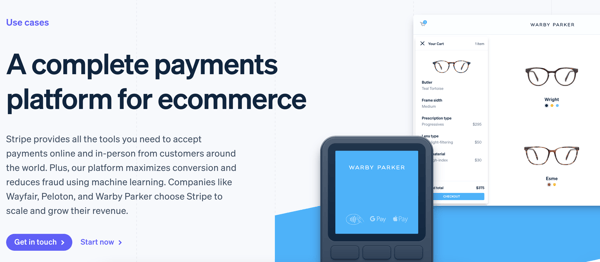
Price: 2.9% plus $0.30 per transaction.
Stripe offers a wide range of options for online businesses such as customizable checkouts as well as subscription management and recurring payment features. Stripe supports all major credit cards, mobile paying apps, wallets, and more.
3. Square
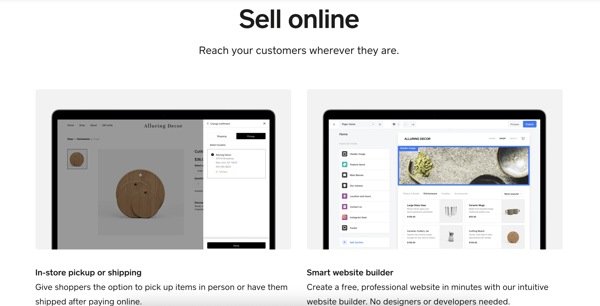
Price: 2.9% plus $0.30 per transaction.
Square entered the payment processing space by introducing a dongle that sellers could insert into a mobile phone to accept credit card transactions.
They've since expanded their software to cover all the major payment processing options and have included some useful tools for online businesses as well as high-street stores.
You can even create a basic website for free and integrate all of their point-of-sale (POS) solutions at the same time. They also have paid options for a custom website.
4. Google Pay
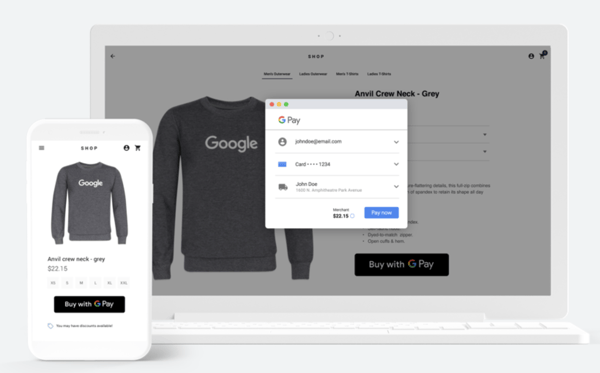
Price: Google Pay doesn't charge any fees — merchants only pay transaction fees as usual with credit/ debit sales.
Google Pay has a payment tool for businesses, websites, and apps. Google Pay's APIs work to create a delightful checkout and payment experience for your customers.
If you use Google Pay on your website, you'll gain secure and easy access to hundreds of millions of cards saved to Google Accounts worldwide so customers can pay for your products safely and at the touch of a button.
5. Apple Pay
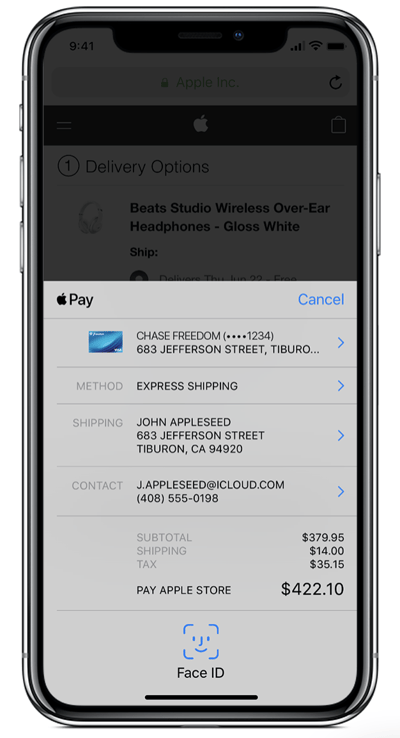
Price: Apple Pay doesn't charge any fees — merchants only pay transaction fees as usual with credit/ debit sales.
Apple Pay can be used on websites, in stores, by app, and via Business Chat or iMessage. It allows Apple users to quickly and safely input contact, payment, and shipping information during checkout.
Rather than having your ecommerce customers look around for their credit cards, Apple Pay allows them to checkout at the click of a button within apps and websites. On a website, an Apple users will simply click "Apple Pay" as their payment option, confirm the payment with one tap (via their iPhone, Apple Watch, etc.), and they're good to go.
6. Venmo For Business
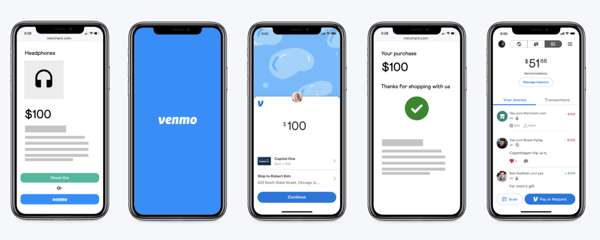
Price: 1.9% plus $0.10 of the payment.
Venmo For Business is a mobile payment software and app owned by PayPal. You can choose to allow users to pay via your mobile app or your website.
You can set up a business profile on Venmo so users can quickly find your profile on the app. And if you add Venmo to your website, it'll appear as a payment option right next to where it'll give customers the option to pay with PayPal.
Once a customer selects the Venmo option at checkout, they'll be directed to their Venmo app to complete the transaction. The Venmo payment option can be added to any of the pages of your ecommerce site that would also show the option to pay with PayPal, including your product pages, shopping cart page, and checkout page.
7. Helcim
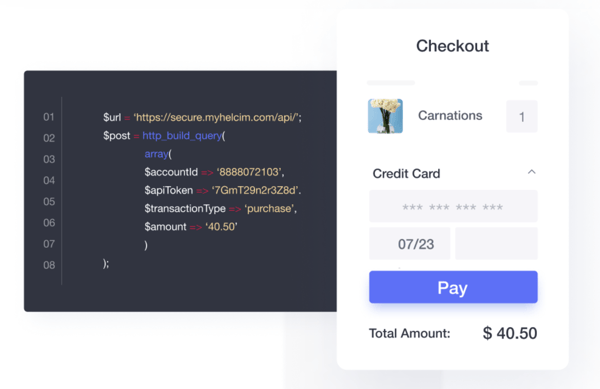
Price: 2.38% plus $0.25.
Helcim is an online payment solution for ecommerce businesses — you can choose to start an online store from scratch or add a payment solution to your current website.
The easy-to-use and secure online payment system integrates on your website, shopping cart, billing system, and/or app, thanks to Helcim's API. In addition to in-app and via website, Helcim works over the phone, in person, and by invoice, and it integrates with your accounting tools to save you time when it comes to bookkeeping.
Next, let's cover the steps involved in receiving payments online for free.
1. Create a secure online payment gateway.
There are a couple of ways you can approach creating a secure online payment gateway. You can hire an outside developer or use your website development team to create a bespoke gateway. Or, you can use third-party software.
Setting up a secure gateway is essential. You're also putting automated processes in place, which will save time on manual processing, especially as you scale your business and handle more transactions.
The more payment methods you make available within your payment portal, the wider the audience, and the easier it'll be for your customers to send you money.
2. Facilitate credit and debit card payments.
Although it may change as mobile payments become more prevalent, using debit/ credit cards is still the most popular way people pay for products and services online.
You can easily facilitate accepting card payments through established payment providers such as PayPal or Stripe. These will accept the most-used credit cards worldwide -- Visa, MasterCard, and American Express.
3. Set up recurring billing.
If you offer subscription plans or ongoing monthly services, the most efficient and reliable way to invoice and receive payments is via recurring billing.
Most of the major payment processing software also includes recurring billing features. For example, Growth Marketing Pro built an SEO tool that charges subscribers on a monthly basis and they used Stripe to set this up.
Sites like Paysimple also offer a suite of tools to set up custom, automated recurring billing if you already have a payment processing system in place.
Using automation is essential. It removes most human error and the stress of keeping track of invoicing and payments.
Your customers can commit to recurring payments with just a few clicks, and you won't have to worry about manually managing your customer base.
4. Accept mobile payments.
These days, people are often more likely to have their phones on hand than debit cards — plus, mobile payment apps are more convenient than ever.
For instance, Apple Pay has quickly become one of the most popular mobile payment systems in the United States. With an estimated 43.9 million users, you'd miss out if you didn't accept Apple Pay.
Google Pay, Venmo, and PayPal also have mobile apps with a decent market share.
5. Accept cryptocurrency payments.
If you're okay with handling cryptocurrencies, it's a way you can extend your reach to a broader online audience.
Sites like Bitpay provide all the tools you need to accept crypto payments online, send invoices, request payments, and receive money on the go-through apps.
Because they're a decentralized exchange, cryptocurrencies offer some unique benefits for businesses. You can accept payments from anywhere in the world without incurring currency exchange fees or bank handling fees. There's also a reduced risk of fraud.
6. Use email invoicing.
Email invoicing is a proactive way to request payments. You can share a payment form through email or add a link redirecting the recipient to a payment portal.
However, there are a couple of issues with this method: Email isn't the most reliable form of communication, and customers can have trust issues making payments via email.
Expect a failure rate, but it's a vital part of payment processing for a lot of businesses.
7. Accept electronic checks (eChecks).
To accept eChecks for payment, you need a form where the user can input their information, which you can see using payment processing software.
It's basically a way to pay by check online. It's a quicker and more reliable way than sending a paper check through the post, so offering this to your customers will make the process run smoother.
Start Accepting Payments Online For Free
No matter which payment processing software you choose, the most important part is making it easy for the customer to pay. And the more ways they can pay, the more likely your customers will follow through on a purchase.
Editor's note: This post was originally published in April 2020 and has been updated for comprehensiveness.
from Marketing https://ift.tt/352uQz5
via

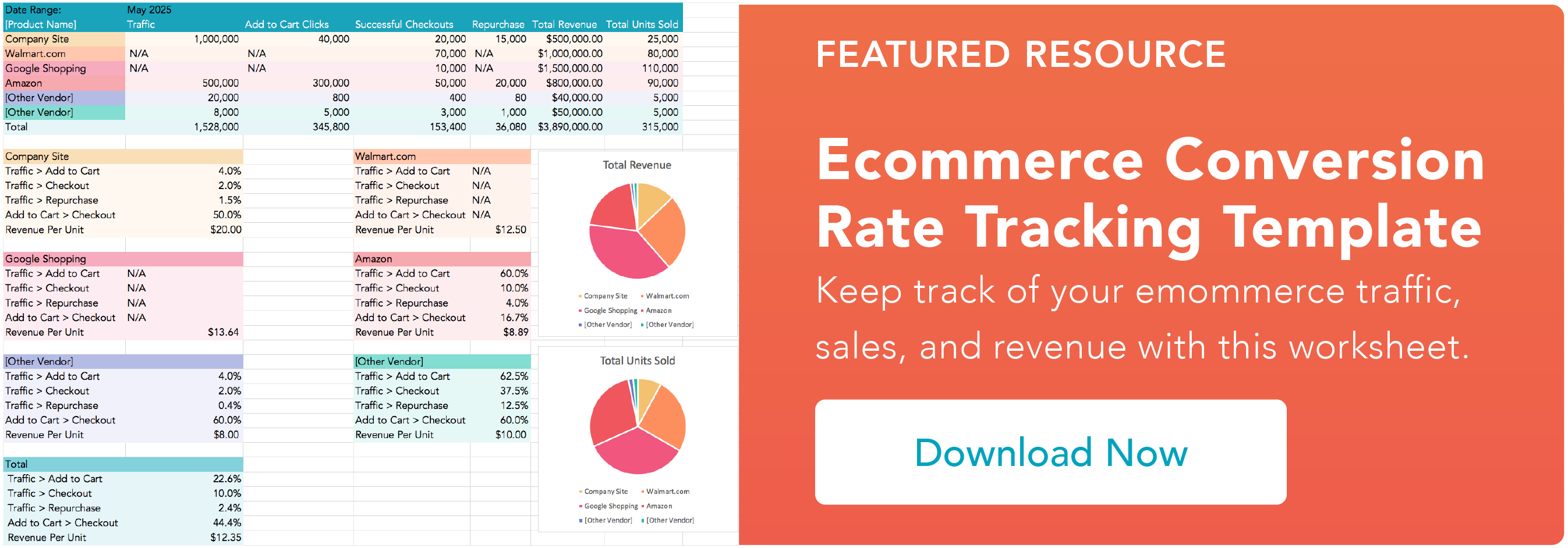
No comments:
Post a Comment