As far as lead magnets go, an ebook is a great one.
A well-written, well-designed, optimized ebook can be an enticing appetizer for your audience. It’s a complete example of your brand voice, expertise, and knowledge in a portable, endlessly sharable format.
And if your appetizer (your ebook) impresses, your audience is likelier to partake in your main course (your products/services).
About 43% of marketers say ebooks are the content assets that produce the best results for them.
In other words, an ebook is an indispensable part of a brand content marketing strategy. For that reason, let’s learn how to create, optimize and promote your ebook.
What is an ebook?
In marketing, an ebook is a digital book designed to teach your audience about a topic relevant to their problems and interests.
Brands make their ebooks available via downloadable files (in formats like PDF or EPUB) that readers can view on their smartphones, tablets, and other devices. Some readers may even choose to print them out.
A typical ebook has a few important elements:
- Written content in book format with a table of contents, chapters, and page numbers.
- Graphic design elements include a designed ebook cover, pages, charts or graphics, and images. (The main draw should be your written ebook content.)
- An author page with a bio or an “About us” if the author is a brand.
- CTAs (calls to action) encourage readers to check out your products, services, or related content.
For example, this ebook called The Freelancer’s Bible has all the above elements to create a very effective package.


Why create an ebook?
An ebook is a trust-building, credibility-creating, illustrated digital book that should nurture your audience and pull them further into your marketing cycle.
There are tons of benefits to creating an ebook. Needless to say:
- It’s portable: Download it to read on your phone or tablet, or print it out.
- It’s relatively low-cost to produce: You’ll either have to spend the time and effort to DIY your ebook or pay for a writer and a designer to create it. But ultimately, if you produce an evergreen ebook, it pays for itself over time.
- You can distribute it infinitely without having to pay printing or shipping costs.
- If your ebook has a lot of high-value content, you can charge a flat fee for readers to download it, which will cover your production costs.
- An ebook can be interactive: You can embed links in the text and add CTAs readers can tap or click to further engage with your brand.
- It can be accessible: If you make your ebook available to download in different formats, like EPUB, readers can adjust the text size and other screen options.
- Ebooks aren’t intimidating: Usually, ebooks created for marketing run the gamut from five to 50 pages in length. This means your audience won’t be scared away from downloading it but rather encouraged because ebooks are quick and easy to read.
Ebook creation: How to write content and design your ebook
So it’s time to create your ebook. Before you write a single word of content, you must first have an ebook topic in hand that you know your target audience will love.
After that, you can move on to content creation and design.
1. Choose your ebook topic
Vet your ebook topic carefully. If you choose any random topic out of a hat, you can’t be sure your audience will be interested enough to download your ebook – that’s the entire goal!
Here are some tips to find the right topic:
Follow your content strategy
Your strategy should include guidance on content creation topics your brand focuses on. Refer to these areas to find a topic relevant to both what your audience wants and what you sell.
Look at your blog content for inspiration
Is there a topic you wrote about where you only scratched the surface? Expand on it in an ebook. Did one blog get a lot of engagement? Consider repurposing and expanding your best-performing blog into a high-value ebook format.
Mine your customer questions and feedback for ideas
What’s the number one question your customers ask? What do they wish they knew more about? Could you turn that topic into an ebook?
Research your topic to make sure it’s the right depth
Some topics don’t require an entire ebook to explain them. Others might be too in-depth and can’t be covered in less than 50 pages. For these reasons, look at how other people have approached your chosen topic to see whether what you want to discuss will fit in an ebook.
Research your topic on Google to see what types of content already exist online about it. If you find many books, check out their length and number of chapters.
If you find many articles, check what topic facets they include and what they might be missing that you could cover.
Do keyword research on your topic
Particularly, look at how competitive your topic is in search rankings. You’ll also see how many monthly searches it gets, which can help you understand the topic’s popularity.
2. Create a table of contents
Next, once you’ve chosen a good topic, you can outline what you’ll include in the entire ebook by creating a table of contents.
This doesn’t have to be fancy right now (for example, you don’t have any content written yet, so don’t worry about page numbers). Just list the chapters you plan to include, and brainstorm your titles.
For example, in this ebook by Intercom (called “The Sales Handbook”), the table of contents is very simply laid out, but it tells you what piece of the topic each chapter covers.
(The topic, by the way, is sales strategy and techniques to achieve growth.)

3. Outline what you’ll talk about in each chapter
Once your chapters are laid out, you can outline what you’ll discuss in each.
Don’t skip outlining, by the way. It gives you a roadmap to follow as you write, which is super helpful for creating ultra-long-form content like ebooks. Content this long can quickly become unwieldy if you’re not organized.
Go as deep with your outline as you want. Maybe you’d prefer to keep it super simple and loose, so you just jot down a few key points for each chapter. Or, perhaps, you want to create a point-by-point outline that maps out every paragraph. Or maybe you float somewhere between these two extremes.
However you do it, just create a helpful guideline to follow later when you write the brunt of the content and fill in the blanks.
Remember: Your outline can include more than just text.
For example, you could add placeholders and ideas for visual elements for your ebook, such as charts or graphs, photos you still need to source, or graphics you’d like custom-created. You can also add lists of resources you’d like to reference or content you want to use as inspiration.
This is your outline, so make it work for you.
4. Create a compelling ebook title
If you haven’t come up with a compelling, descriptive title yet for your ebook, now is the time.
Don’t be tempted to phone this part in – it matters because the title is the first thing people will see. They may not be motivated enough to learn more if it doesn’t immediately speak to them.
Consider these three rules when crafting your ebook title:
Keep it simple
A simple title beats a long, convoluted title any day. Especially for an ebook. You want your audience to understand exactly what your ebook is about without any confusion. Let’s reference the ebook examples from earlier to show you what I mean. They’re short, sweet, but effective:
- The Sales Handbook.
- The Freelancer’s Bible.
Keep it clear
What if, instead of “The Sales Handbook,” the title was “The Handbook of Sales Strategy for Faster Business Revenue”? It doesn’t quite have the same ring, does it?
Be descriptive
This doesn’t mean your title has to include a lot of adjectives. Instead, consider one strong word that conveys the purpose of your ebook.
In the above title examples, those words were “handbook” and “bible.” Both tell you that these ebooks are either exhaustive or contain step-by-step practical guidance. That’s the power of one strong word.
5. Brainstorm visual elements to complement the text
At this point, start thinking more deeply about the visual aspects of your ebook.
And, yes, you do need visuals. They're standard in a marketing ebook, not to mention they make your content much more engaging.
Pull quotes: Highlight important quotes from the content. Here's an example from The Sales Handbook:
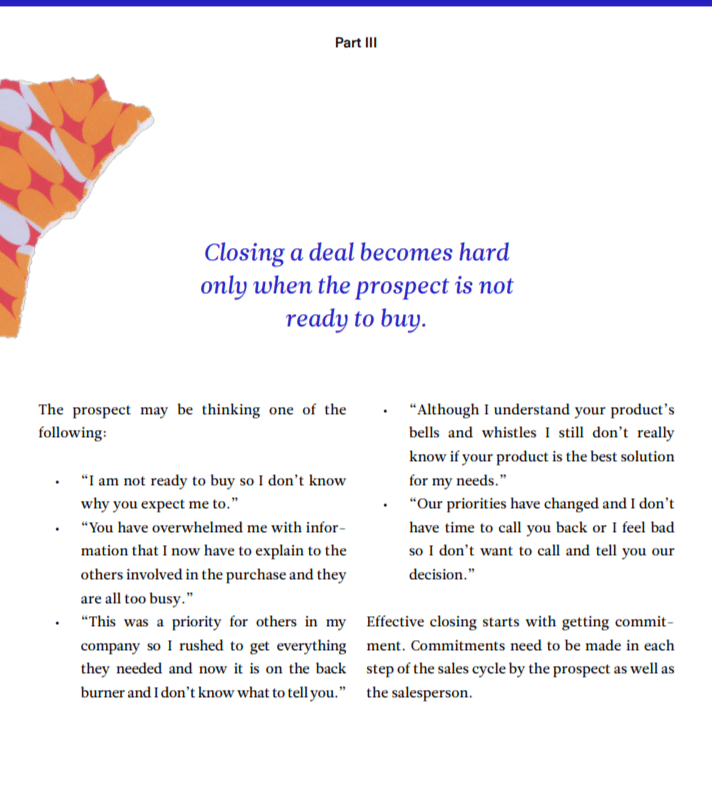
Stats: Similar to pull quotes, use graphical elements to make interesting or valuable stats stand out.
Charts or graphs: If you're including research in your ebook, help readers visualize the data with a chart or graph. For example, this Dropbox ebook features simple bar graphs:

Infographic-style images: Again, help readers visualize what you're talking about. Infographics are great for highlighting your most important points, too.
Photography: Photos are engaging and even better when they're unique to your brand.
Design elements: Consider adding design elements to the text, like call-out boxes, typography, borders, accent colors, or custom illustrations.
For example, this ebook by Talking Shrimp is simple but features tiny illustrated shrimp around page headers. Note that it also includes blank space for readers to reflect on concepts taught in the content:

6. Strategize CTA placements
Don't forget to add CTAs to your ebook in strategic spots. For example, you could add a CTA at the end of each chapter that encourages readers to check out related content.
At the end of your ebook, add a CTA pointing to your best landing page selling your best, most relevant product or service.
Most ebook formats allow embedded links in your document, so don't forget to add links to your website, your social accounts, and a link to sign up for your email list.
7. Enlist editing and graphic design help
You can DIY your ebook design using templates in tools like Canva, Issu, or Adobe InDesign. But, if you have the resources, consider hiring help from a graphic designer who can customize your ebook and align it with your branding.
In addition to design help, consider enlisting an editor who can comb through your ebook and catch any grammar slip-ups or mistakes you might have missed. The more eyes you get on your content, the more likely you will end up with a flawless final product.
A good editor can also help you nail the structure of your ebook and help you come up with engaging titles. If you need help finessing your copy/content, this person on your side will be indispensable.
Ebook optimization
Optimizing your ebook will make it more readable and likelier to rank in Google. Optimize with a few simple tasks:
8. Include relevant keywords
Yes, you can optimize your ebook with keywords. Here are some crucial places where you can add them:
- The ebook file name.
- The ebook title and chapter headings.
- Inside the anchor text for any embedded links.
- If applicable, in image captions or image alt text.
9. Make it easy to read
You should also optimize your ebook for ease of reading. If your audience has to zoom in by 200% just to squint at your tiny text, that's a barrier to enjoying or learning from your content. And, without those value factors, they may not see any further value in engaging with your other content.
So, make sure your ebook is formatted for readability. Choose a clear, clean font for the majority of the text. Make sure it's a comfortable size for reading on most devices. Ensure graphical elements don't disrupt the reading experience or hinder it.
If you enlist a graphic designer, they can take the reins here to ensure your ebook is easy to read – not just pretty to look at.
10. Offer it in multiple formats
Not every reader has access to the same technology. If you offer your ebook in multiple formats (PDF and EPUB are great options), you'll broaden the number of people who can access and read it.
Ebook promotion
When your ebook is written, designed, formatted, and ready to go, you can start promoting it.
11. Create an ebook landing page
Number one on your list for promoting your ebook should be to create a landing page.
A landing page is a dedicated page on your website that promotes and describes your ebook so people will want to read it.
This page is the main spot where people can download your ebook. When you link to it on social media, in emails, or blogs, you'll point people to this specific page.
What should you include on your landing page?
- Descriptive/promotional copy: Include your ebook title, a summary of what it's about, and the benefits of reading your ebook (what will your readers walk away with in terms of education, information, entertainment, growth, or value?).
- A picture of the cover: Display a photo of your ebook cover to entice potential readers.
- A preview of what's inside: Your preview could include the table of contents or a full-page spread to give your audience a taste of what's in store. If your ebook is on the longer side, this is especially worthwhile to include.
- A form: Your ebook is meant to convert your audience from casual followers of your content to engaged subscribers. Hook up a form to your landing page that allows the reader to download your ebook only after filling out their contact information.
- SEO: Don't forget to optimize your landing page for search. Include the keywords you researched earlier in the page title, the meta title/description, the summary, and other bits of copy on the page.
Here's an example from Crowdstacker:

12. Add CTAs to your ebook in relevant blog and website content
Once your landing page is ready, you can add CTAs that point to it in your blog and website content. Good rules of thumb to follow include:
- Only add a CTA to your ebook when it's relevant to the topic. For instance, point readers to your ebook when a “learn more about this topic” opportunity presents itself in related blogs.
- Don't spam your audience with CTAs. Include them at key moments on a page or blog – no more, no less.
13. Promote your ebook on social media and in emails
Share your ebook with a wider audience to get more downloads. Go beyond your website to:
- Post on social media with a link to your ebook. Include an image of the cover or a preview of the contents.
- Send an email to your subscribers alerting them that you just published a new ebook. Include the link to the landing page and photos of the cover and contents.
Create, optimize, and promote your ebook – and convert your audience
Ebooks are a top content type for a reason.
A good ebook converts well because it's packed with value. Much thought and care should go into creating your ebook, from the presentation to the design and content.
When executed well, it should look like a printed publication in a handy digital package.
All that effort is worth it when considering the infinite ways an ebook can be distributed. As long as you choose an evergreen topic, you'll have a conversion vehicle in your arsenal for years to come.
The post How to create, optimize and promote an ebook appeared first on Search Engine Land.
from Search Engine Land https://ift.tt/pP50bwZ
via
No comments:
Post a Comment