Your service pages, especially if you operate entirely online, have a huge job to perform.
They need to effortlessly convey exactly what you do, what you offer, and how your services benefit your ideal customer.
It’s a pretty big ask.
Luckily, you don’t have to start from scratch whenever you want to create a winning service page.
There’s a formula to ensure you include all the most important information, helping you create a page that will rank and convert.
What is a service page?
A service page is a webpage on your business website that describes and explains a signature service or offer to potential customers. (You might also call a service page a landing page or a sales page.) Ultimately, this page should make your target audience want to purchase your service.
A service page can be dedicated to presenting one service, multiple services under one umbrella, or all of the services you offer. The way you set it up will be dependent on your brand, industry, and audience, not to mention your preferences.
Ultimately, whether you run a business online or have a hybrid brick-and-mortar/online presence, a service page is 100% necessary to include on your website.
5 elements every service page needs
A well-constructed service page is worth dividends.
Don’t just throw one together and hope for the best. Construct it with care, and include the most important pieces for success.
When you build your service page, include these key elements for better results.
1. Long-form, descriptive, benefits-focused copy for each service offered
The most important part of your service page is the description of your service(s).
You might be tempted to write a quick paragraph about your service and call it done.
But that will only result in a thin, useless page that doesn’t tell your prospect much about your service. And, in actuality, you have so much to tell them.
- What is included in the service/offer? What does the customer get, in a nutshell, after they buy? For example, if you sell website design services, what does that entail? A website audit, page design/development, rewriting website copy?
- What problem are you solving for the customer? What larger problem are you solving, beyond what the service accomplishes at face value?
- Who is your service/offer for? Describe the person who will benefit most from your service. This is your ideal customer – when they read this description, they should see themselves!
- What are the long-term benefits? What positive outcomes will reverberate for your customer long after completing your services?
- Why is your brand uniquely qualified to offer this service? What’s your backstory? How did your company form, and how did you come to sell XYZ? What experience, education, or combination of these two things has shaped your service(s)? Tell a story.
- What are the most frequently asked questions you get about your service? Answer them on your service page.
Once you add all this information to your page should start getting pretty long – but that’s a good thing.
I always recommend going long-form for service and sales pages because adding more copy gives you more time to overcome your prospects’ objections to purchasing.
However, don’t fall into the trap of adding more copy just for length. Instead, think about how helpful you can be on your service page.
How can you clarify your offer, explain it, and present it so your prospect has zero questions left when they’re done reading?
2. Testimonials or reviews
Next, prove that your services work or deliver your promised benefits.
Adding customer testimonials or reviews to your service page is the easiest way to do this.
For example, embed a video of a customer talking about their experience with your service. Or, add a customer quote alongside their photo.
Along with these pieces of social proof, if your brand is a B2B, consider adding a list of the businesses and brand names you’ve called clients. You’ll see this technique on most B2B sites, but that’s because it’s effective.
A great example that goes one step further comes from a financial services company.
On their debt financing solutions service page, there’s a section that shows clients they’ve worked with and what role they played.
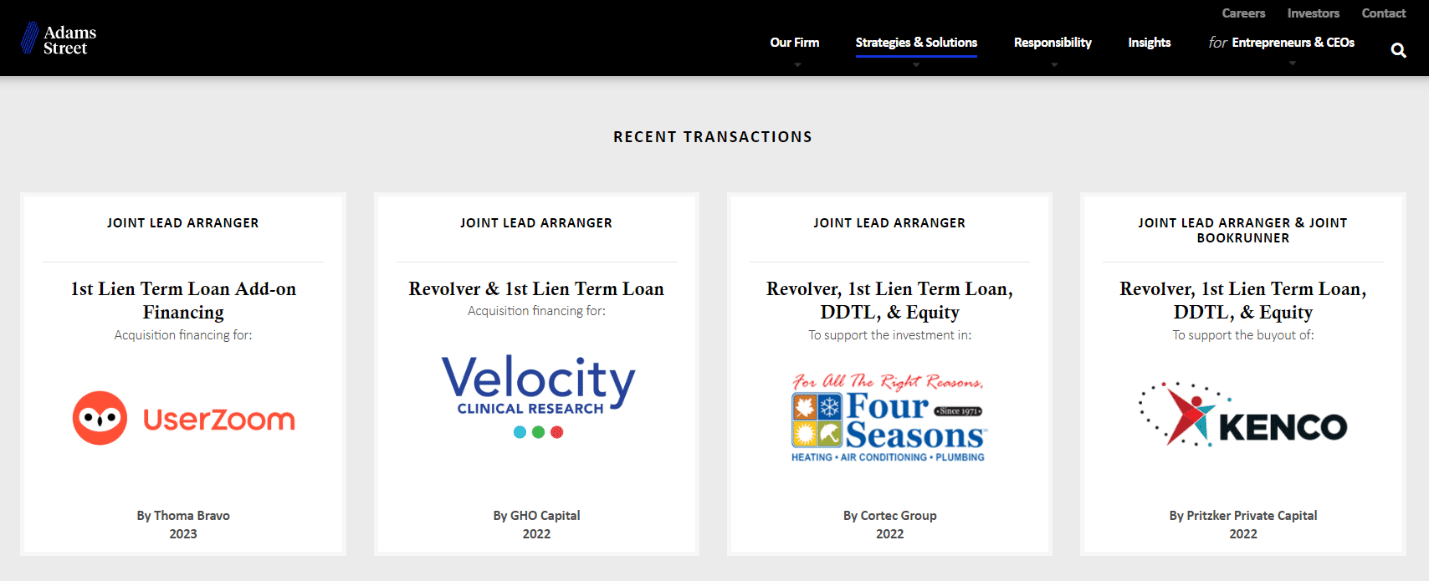
3. Visuals
Not every service page needs visuals, but very few wouldn’t benefit from adding an image, an embedded video, or some other element that adds visual interest.
Consider how your visuals can further help your prospect understand your offer for service pages.
- Add visual examples of your service in action. For example, a custom cabinetmaker could add photos of their workshop, pictures of cabinets in production, or a gallery of completed cabinet projects.
- If your service is more desk-oriented, include screenshots of some of the services you perform in various programs and tools.
- If you produce a physical product as a result of your service, include photos of past projects (with client permission).
- Consider adding a video of you/your client discussing and explaining the service and its benefits.
Here’s an example of a video embedded into a service page for website design. In the video, a team member explains how they work with you to redesign your website.
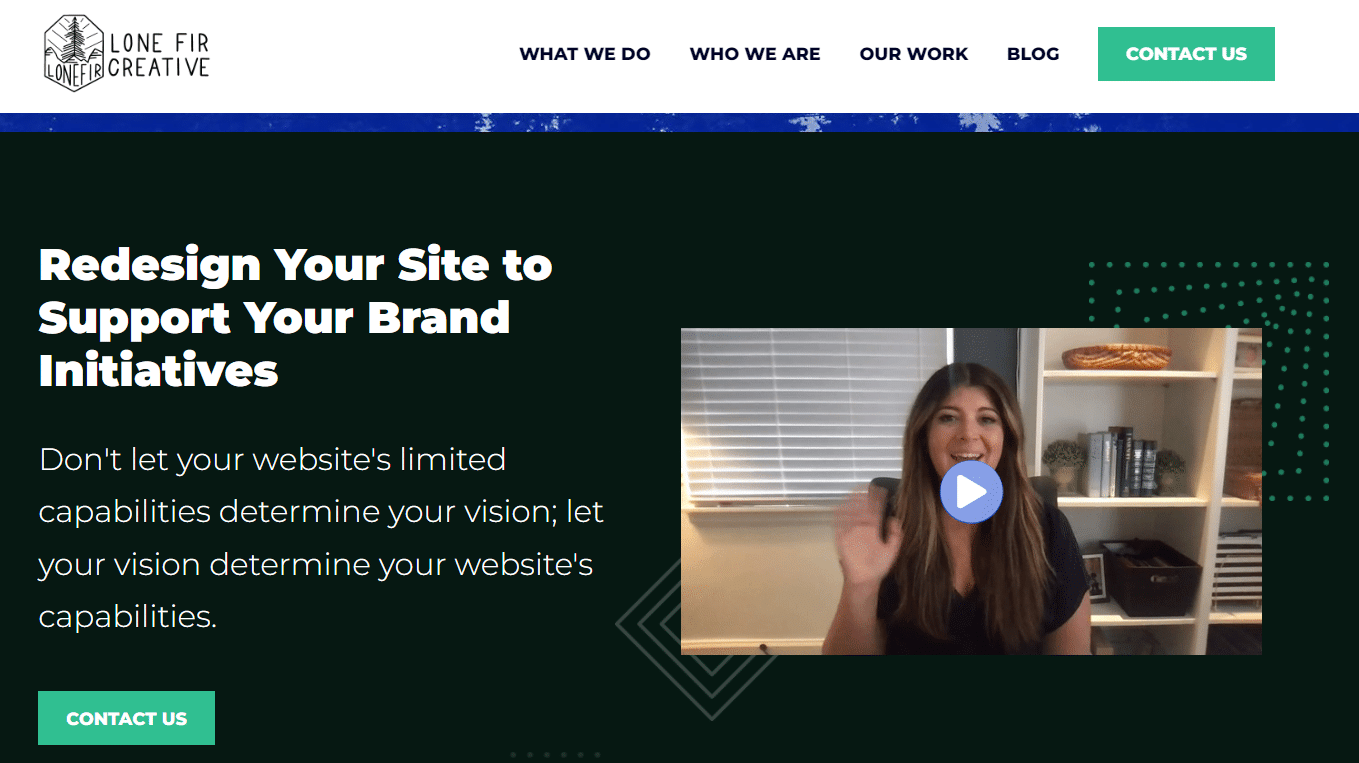
4. Conversion-friendly design
A service page with great content won’t perform well if the design and layout are cluttered, confusing, busy, or hard to read.
For a conversion-friendly page, focus on a few key elements:
- Easy to scan: Most people don’t read pages word by word – instead, they scan: 79% of users scan new web pages vs. read them. For that reason, design your service page content so your prospects can easily scan the page.
- Use meaningful headers to organize the page.
- Use bulleted and numbered lists.
- Highlight or bold important text, such as your CTAs, contact information, or keywords that highlight what your service is about.
- Break up long paragraphs (and long sentences) into smaller pieces.
- Easy to read: Is your main font clear and readable? Do you have enough white space surrounding page elements? Do your text and background colors have sufficient contrast?
- Speedy: Does your site load quickly?
- Easy to navigate: Can users intuitively find their way around your site? Is your service page easy to find?
- Prominent CTAs: Do your calls-to-action pop off the page? Are your prospects’ eyes drawn to them as they navigate and read your page?
This professional editing service page is a good example of a conversion-friendly design. It’s clear, easy to read, easy to scan, and the CTAs pop.

5. Calls to action (CTAs)
Lastly, include targeted calls to action (CTAs) throughout your service page. Ideally, they should stand out and be formatted as buttons your prospects can click on.
Where should these CTAs lead? That depends on your service and how ready your prospects are to buy.
If the audience coming to this page is primed and ready to buy, your CTAs can point directly to a checkout page:
- If you have more than one service listed on a single page, include a CTA for each service that leads prospects to a checkout page for that service.
- If your page is dedicated to one single service, include CTAs sprinkled throughout the page that all point to one checkout page for that service.
If the audience coming to your service page isn’t quite ready to buy, consider adding CTAs to talk to your sales team or get a free consultation.
Give your customer who may be on the edge of buying a chance to hash out their last objections with a knowledgeable person – and gently move them toward the sale.
Whatever you do, ensure your prospects understand exactly what action they can take after reading your service page. CTAs provide this clear direction.
On this plumbing repair service page, the company has added multiple CTAs that urge customers to give them a call or request an appointment:
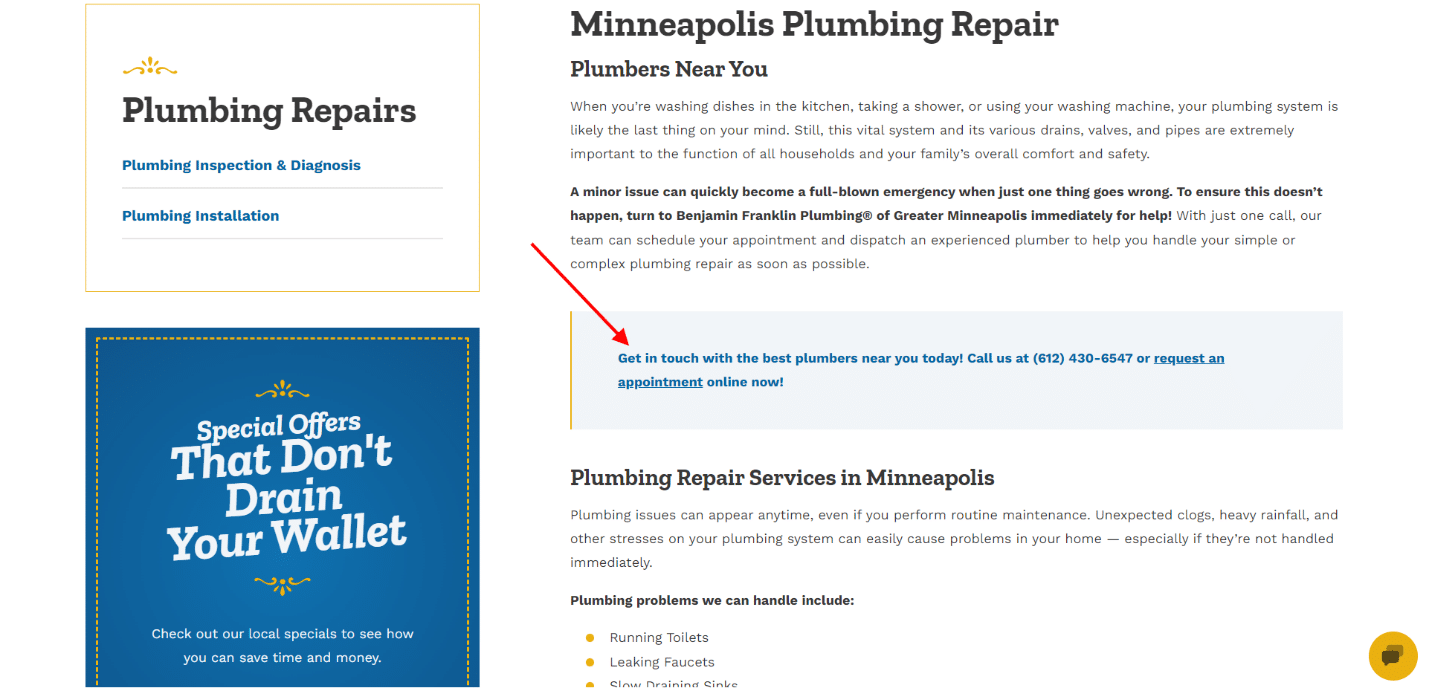
How to rank a service page on search engines
Ready to go the extra mile and get your service page ranking in search engines?
Follow these tips to research keywords and structure/optimize your page(s) for the best results.
Create individual, long-form pages for each service you offer
Consider creating individual, long-form pages for each service on your roster to boost your SEO.
Where does the SEO come in? Each page can be targeted to a specific keyword related to the service you're selling.
In essence, more pages optimized for more keywords = more opportunities for search engines to index and rank those pages.
Research and choose one relevant focus keyword for each service page and pepper in related keywords/synonyms/variations. Learn how in the next section.
Research keywords related to your services
If you focus on one main keyword per service page, how do you find the right ones?
Look for a combination of:
- Relevance to your business and service.
- Relevance to your audience.
- Tied to your location (if you're a local business).
- Low keyword difficulty (KD).
The last part (low KD) is especially important if your business is new or small.
You don't want to target highly competitive keywords because you'll never rank against the high-authority brands already jockeying for those terms.
And, not ranking (or landing on page 25) means you won't earn search traffic, which defeats the entire point.
For example, you want to create a service page for your website design services.
Thus, you research the keyword “website design services” using a tool like Semrush – but you discover it has a KD of 83 (hard).
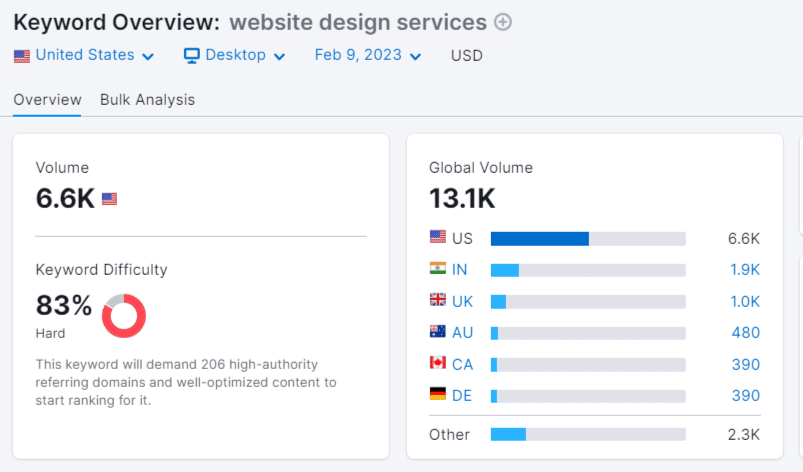
That just means you need to look at the keyword variations to find a similar, relevant keyword with a lower KD.
Ideally, the focus keyword you choose for your service page should have a KD of 40 or below so you can edge into the rankings.
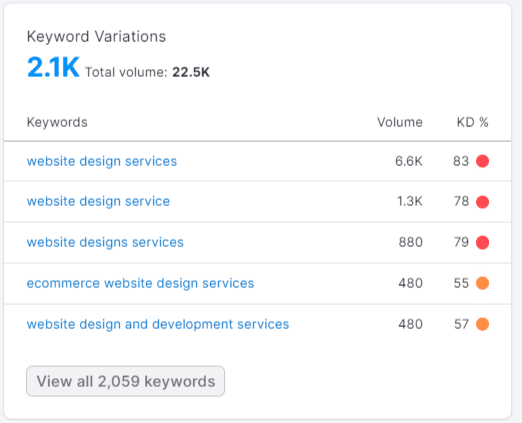
Never randomly choose keywords or guess what will work. Do your research and find a term your audience is searching for that you can also rank for in search results.
Optimize your service pages correctly
Once you have a focus keyword in hand for each of your service pages, you can move on to optimizing those pages.
What should you home in on for optimization? (Where should you place those darned keywords?) Here are the top pieces of your page to focus on:
Headings
Structure your service page with headings to organize the content, help search engines understand what the page is about, and help readers find the information they're looking for.
Keyword placement
Place your focus keyword in important areas, including:
- The page title/H1.
- The meta description.
- At least one H2.
- At least one H3 (if applicable).
- The first paragraph.
- The URL slug (e.g., https://ift.tt/gnmRujd)
- Add keyword variations/synonyms if applicable.
Helpful, useful content
Don't just think about selling on your service page. Instead, consider how you can help your prospect understand what you offer, how you deliver, and how that will ultimately benefit them.
Include helpful content to make your service page more useful and of higher quality – and to help you rank in the search engine results.
Internal links
From your service page, link to related pages on your site.
For example, if you have a service that's related to another, you could link those pages to each other using keywords in the anchor text.
Meta description
Your meta description won't necessarily directly impact your ranking, but it will impact how many people click your link in the search results.
Google is more likely to pull a well-written, keyword-optimized meta description into their listings.
These descriptions are what searchers read when they're choosing which result to click on. Write yours with the intent of getting people to click:
- Make it 160 characters long – or less. Anything longer will get cut off.
- Include your keyword near the beginning.
- Describe what your page is about and include your USP (unique selling point).
Here's a good example of a meta description from a service page ranking for “catering Kansas City.” Note that they include their USP: “Seasonal, made-from-scratch menu items.”
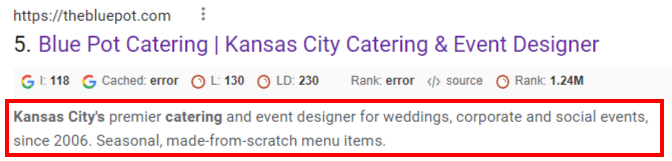
Build an ROI-worthy service page
Your service pages are some of the most important content on your website.
They also have to do a lot of heavy lifting. Simultaneously, they need to convey what you do, what you offer, and how what you offer benefits your customer.
And, if you want your service page(s) to rank, you need to structure and optimize them accordingly.
So, spend the time to make this important content incredible. Consider tracking the page's performance, testing different versions of the page, updating the copy/content, and testing again.
Your service page should work hard for you, so take the time to find the right formula. It will be worth it.
The post How to create service pages that rank and convert appeared first on Search Engine Land.
from Search Engine Land https://ift.tt/ekN4ALz
via
No comments:
Post a Comment