When it comes to event marketing, there are many tasks that need to be completed prior to (as well as during and after) your event. This can become overwhelming, especially if you're on a small team.
The good news is that there are a variety of event marketing tools available to help with all aspects of your event, including event registration. In this blog post, we’ll cover seven of the best event registration tools on the market today.
For the sake of simplicity, the free event registration section includes one option that is always free for event registration. The second section includes event registration tools that are either always paid, or offer free and paid plans.
Free Event Registration Tools
1. HubSpot Free Online Form Builder
HubSpot’s Free Online Form Builder makes it easy to create, integrate, and share forms with your audience. The drag-and-drop builder makes the process of designing your registration forms simple — then, all attendee contact information obtained is automatically stored in your CRM.
Share your event registration form on an event website or web page. There are over 1,000 form fields and over 12 field types you can use to customize your event’s registration form. Then, decide if you want to trigger notifications when an attendee signs up for your event by completing and submitting your form.
Are you a WordPress user? Well HubSpot still applies to you thanks to the HubSpot WordPress Plugin.
When it comes to using HubSpot as your event registration tool (or as your CMS, CRM, Marketing Software, Sales Software, or Service Software, for that matter), you have a lot of flexibility — even if your website is built on WordPress. In fact, HubSpot’s free WordPress plugin, which is built natively in WordPress, helps capture, organize, and engage visitors with free forms (as well as live chat, contact management, email marketing, and analytics).
Select to receive notifications once an attendee completes registration, as well as automate event-related follow-up emails. Use the drag-and-drop form builder for your event registration or stick to the WordPress builders you already use (this is made possible by the many integrations HubSpot offers, like Gravity Forms). Lastly, built-in analytics and reporting dashboards allow you to keep track of your attendees and their contact data with ease.
Next, let's look at some more event registration tools.
Best Online Registration Tools
2. Google Forms
Google has a variety of tools you may find yourself using every day (I know I do) — Google Docs, Google Sheets, and Google Slides are just a few examples. So what about a Google Event Registration Tool? Well, Google Forms offers the necessary features for just that. Similar to other Google products, Google Forms offers a plan for personal use (that's free) and a plan for your team (that's paid and comes with greater security and control).
With this paid Google Business plan, you can create event registration forms for attendees, students, or patients and track all sign-ups. To create your event’s registration forms, simply open a new form and begin customizing the form fields. Drag and drop these form fields so they’re positioned accordingly, and add images, videos, and custom logic as you see fit.
Then, send registration forms directly to your audience members' email addresses and view data about submitted forms within the built-in analytics dashboard.
Price
Google Forms Workspace requires a Google Business Plan. You’ll gain access to Google's other products in addition to Froms with a paid plan. Plans range in price from $6 per month to $18 per month. If you’re looking to use the product at the enterprise level, contact a rep for a quote.
3. Splash
Splash is an event marketing program for online, in-person, and hybrid events. This tool allows you to design and customize responsive web pages and emails for your event. As for attendee sign up, choose to share registration forms and RSVPs that your audience can then send back to you with ease. Smart guest lists, targeting, and email marketing features exist to optimize and streamline event registration and promotion.
Splash also provides the necessary tools to check-in attendees, share event-related surveys, and run sweepstakes and contests. Integrate Splash with your marketing automation platform and CRM, and analyze event data via the tool's reporting dashboard.
Price
Try Splash for free, request a demo, or speak with a sales rep to learn about the right plan for your team.
4. Eventbrite
Eventbrite is an event technology platform ideal for supporting and managing any event you host. The tool's event registration feature is so easy to use that it only requires you to work through three steps.
Start by entering your event details. This is when you’ll finalize your event’s who, what, where, when, and why.
Then, create your tickets — select whether or not your tickets will be free as well as which type of tickets you'll offer (e.g. single vs. multi-day pass). This is also when you'll determine whether you want to offer a discount or promo code for early-bird and group purchases.
Lastly, open registration to your audience via web page or social media. Specifially, Eventbrite makes it easy to share registration via Facebook and Instagram.
Price
Eventbrite offers both free and paid plans. The Essentials and Professional plans are free if you host a free event. Eventbrite will only charge you when you sell a paid ticket.
If you are hosting a free event, you have access to all features offered in the Essentials plan, and you have access to all features offered in the Professional plan except for phone, chat, and email support. There’s also a third plan option, Premium, which offers the greatest amount of flexibility and customization at the highest price.
5. Whova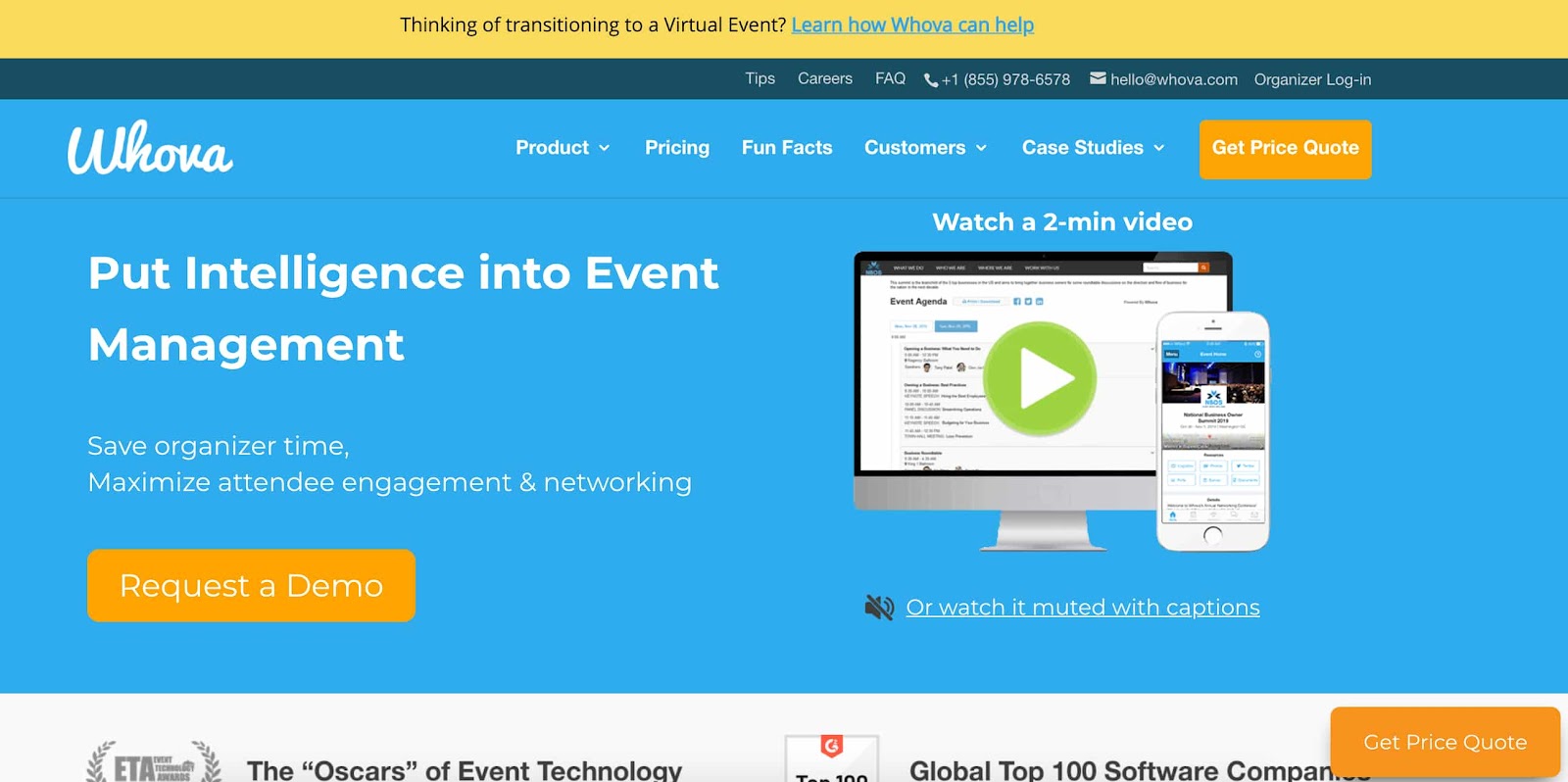
Whova is an event management tool that comes with an online registration feature. Create tickets within minutes and customize registration in a number of ways. Offer discount pricing (for early-bird or group ticket purchases), offer different types of tickets (e.g. single vs. multi-day pass), and ask attendees questions about your event when they're registering (e.g. what made them want to attend your event or what they're most excited for).
You can also create a registration web page and embeddable widgets to link to your registration as well as use the real-time reporting dashboard to track sales and attendance.
Price
Contact Whova directly for a quote via their pricing page.
6. Wild Apricot
Wild Apricot is a membership and event management software with an online event registration feature. The tool makes it easy to create an online event listing that attracts your target audience as well as includes images and your online event registration form. Any event you create with Wild Apricot is added to the tool's calendar and/or your website so your audience can learn about and sign up for the event from anywhere.
Share early-bird discounts or coupon codes, offer add-ons at checkout, and schedule automatic confirmation emails to be sent to attendees. Wild Apricot also automates your event’s promotion, accepts online payment, and manages event check-in. The tool even allows attendees to connect and network with each other via the mobile app.
Price
Wild Apricot has eight different plans that range from free to $600 per month. Each plan offers different features and capabilities as well as a free trial so you can test out the tool before committing to it.
7. Bizzabo
Bizzabo is an event management platform for all events including those that are online, in-person, and hybrid. The software offers an event registration tool that's customizable and embeddable so attendees can register without ever leaving the event website. You can also brand your event’s registration form so its design complements the event.
Customize your event registration form’s fields to ensure you get all of the information you need from attendees — then, view these details in Bizzabo’s contact management dashboard. Bizzabo also integrates with a few social media platforms so you can promote your event and share content that your attendees post with ease.
Price
Reach out to the Bizzabo team for your free demo and a quote.
Think about the various features you need out of a registration tool for your event and get started sharing event registration with your audience members. Then, sit back and watch attendee sign-ups start flowing in.
from Marketing https://ift.tt/3qa5TuW
via
No comments:
Post a Comment