For more than 12 million people, Slack has become the tool they open first thing in the morning to get the workday started. And it’s become the leader of the team collaboration industry, simplifying people's work and boosting their productivity.
But not everyone is completely elated with Slack. Some prefer not to pay a premium for unlimited search functionality (the free version caps it at the most recent 10,000 messages). Others prefer a self-hosted solution, which Slack doesn't offer, to gain more control over their team's communication.
Remote teams are becoming more mainstream, and because of this more people are looking for affordable team chat tools that meet their needs.
If you’re in the same boat, take a look at this list of the best Slack alternatives out there.
1. Google Chat
- Available On: Android, Computer, iPhone & iPad
- Price: Free to Gmail Users
Google Chat is a Slack alternative built into Gmail, and you can chat with anyone who also has a Gmail account, whether that account is paid or free. You'll also be able to use Google Meet with Google Chat in order to conduct audio and video calls. These tools are replacing Google Hangouts, which had similar functionality.
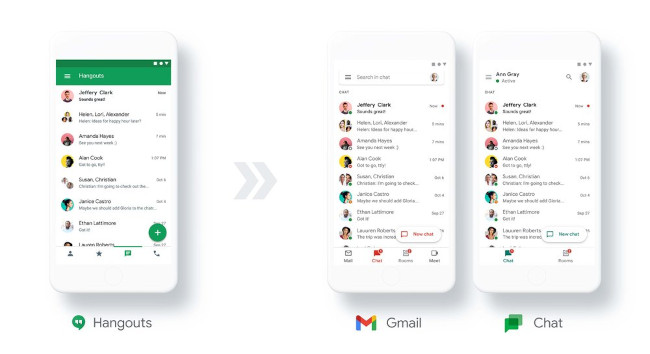
2. Chanty
- Available On: Mac, Windows, Android, iPhone & iPad
- Price: Free for up to 10 members, $3 per user per month for additional features and unlimited members
Chanty is a simple team chat tool for small and medium-sized teams that doesn’t limit its searchable message history. Similar to Slack, you can communicate in public and private channels and through one-to-one conversations. Chanty also organizes all your files, links, tasks, and conversations into folders in a feature called Teambook.
In general, Chanty’s built-in task manager and intuitive interface makes the chat tool a solid Slack alternative for the less tech savvy. But that being said, if you’re a techie, you can connect Chanty with a ton of apps through Zapier, making the team chat platform more robust.
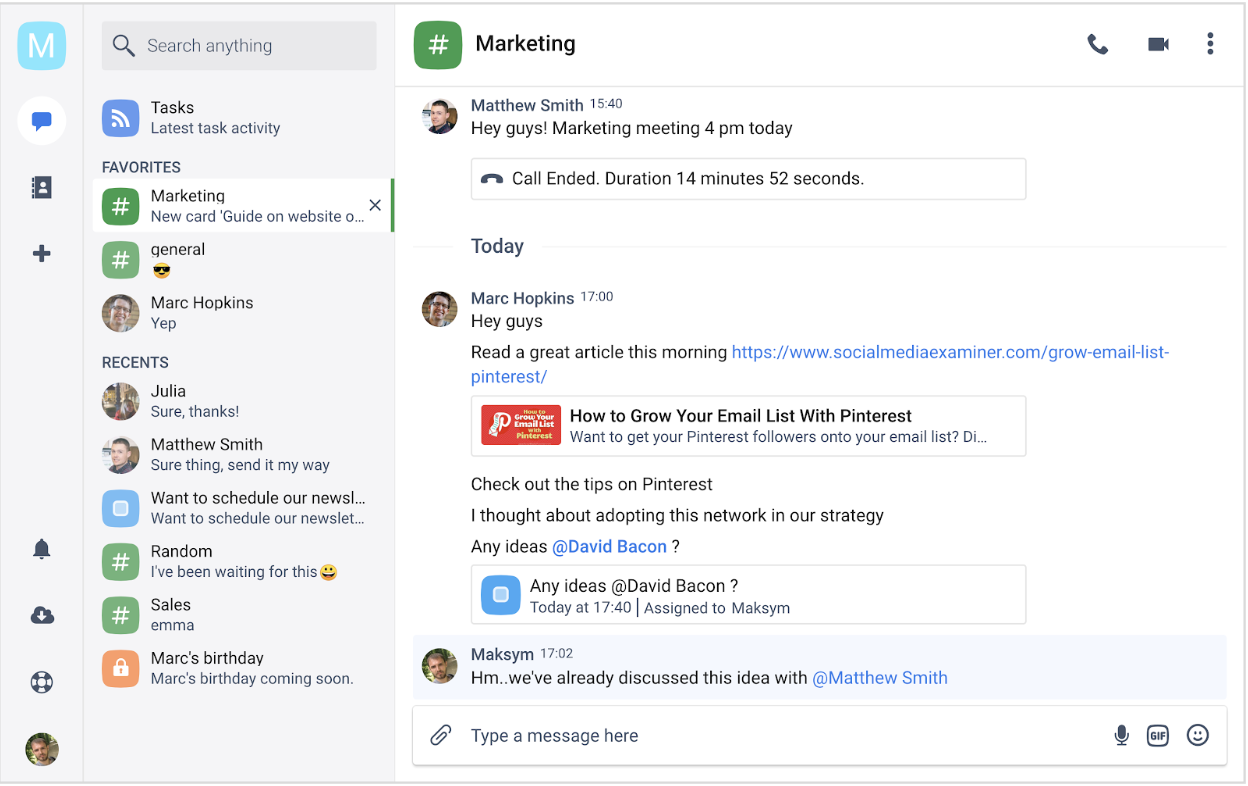
3. Microsoft Teams
- Available On: iOS, Android, Windows, macOS, and Web
- Price: Free for up to 100 video participants and 500K chat users, premium plans available starting at $5.00 per user per month.
Microsoft Teams is a business chat tool mostly targeted towards enterprise companies. But if you happen to subscribe to one of the Microsoft Office 365 plans, you’ll already have access to Microsoft Teams.
If you don’t have one these plans, though, you can start with the freemium version of the tool. It includes all the essential team chat features like instant chats, audio/video calls, and integrations. It also offers integrations across all Office 365 products and more than 250 apps and services.
It’s also important to note that Microsoft Teams is not the easiest app to deploy, so make sure your team admin is tech-savvy.
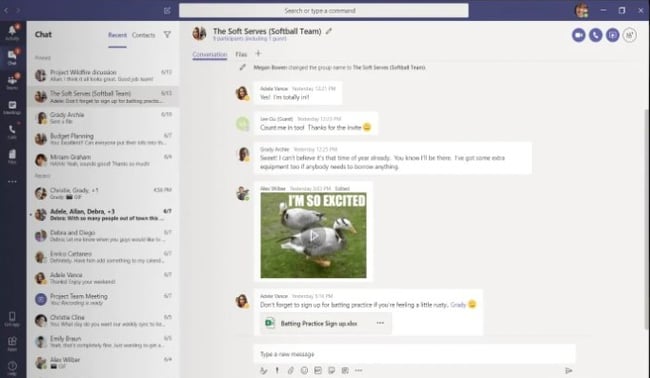
4. RocketChat
- Available On: iOS, Android, Windows, macOS, Linux, and Web
- Price: Free up to 1K users,$3 per user per month for additional features and unlimited members
RocketChat is a free, open-source Slack alternative that lets you tailor its look and feel to your own requirements. One of RocketChat’s best features is that it’s easy to migrate to -- all you need to do is export your files from Slack or HipChat and upload them to RocketChat.
RocketChat also has useful features like real-time translation, live chat client, and E2E encryption, making it a Slack alternative that’s definitely worth a look.
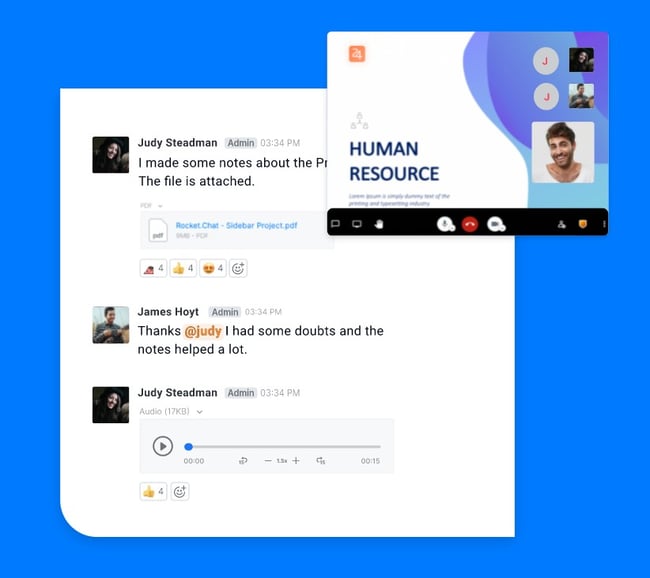
5. Discord
- Available On: iOS, Android, Windows, macOS, Linux, and Web
- Price: Free, $9.99 per month for advanced features such as bigger uploads and hi-res video and screen share features
Discord is actually an industry-leading team communication app for gamers. But thanks to its rich functionality and unlimited message history, many people make good use of it for their teams at work.
When you first start using Discord, the app divides your channels by text and voice. But you can easily implement the concept of Slack’s private and public channels using Discord’s channel settings. It’s also the only app in this list that offers push-to-talk features.
Keep in mind, though, Discord may not have integrations with apps you might use at work, like most team chat tools on this list. But if you need a free space to communicate via text, voice, or video, Discord could be a good option for you.
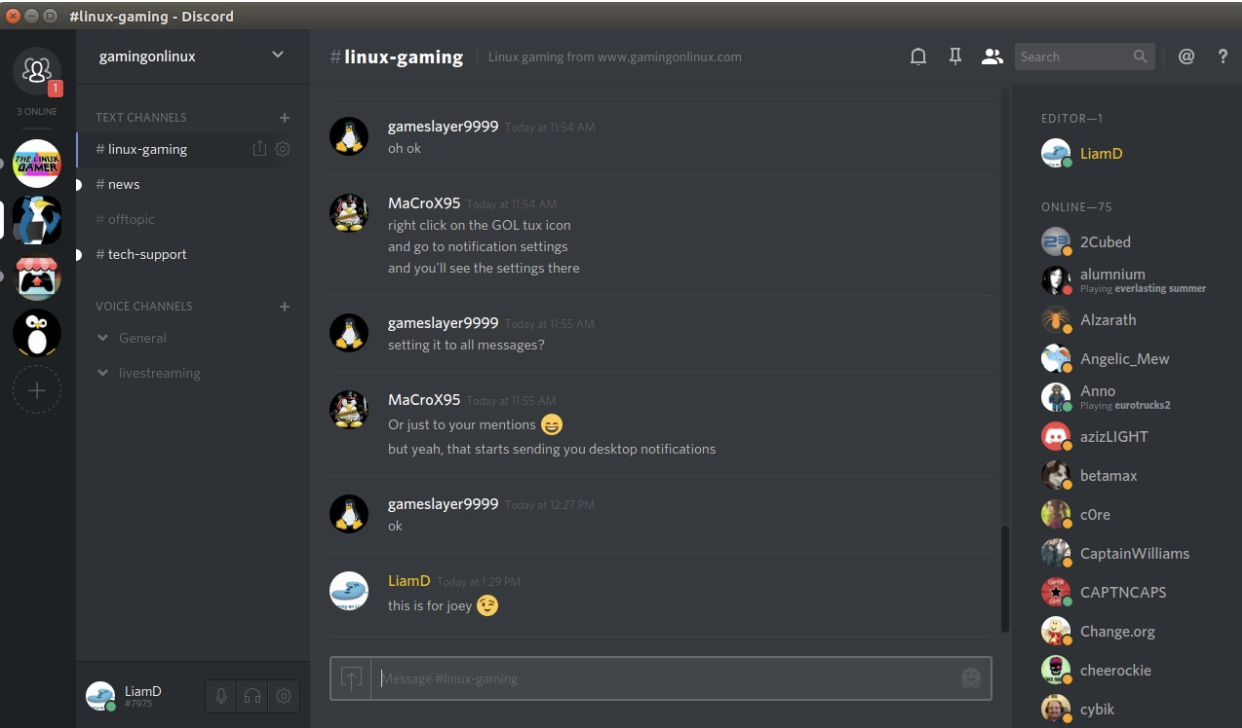
6. Mattermost
- Available On: iOS, Android, Windows, macOS, Linux, Web
- Price: Free up to 10 users, $10 per user per month for distributed organizations.
Mattermost is an open-source solution that is fully customizable to meet your company's needs. You can also implement Mattermost with private cloud hosting or a self-managed server.
Mattermost offers freemium pricing plans for small teams that feature unlimited message history and integrations. Additionally, Mattermost supports more than a dozen languages, making a great fit for global teams.
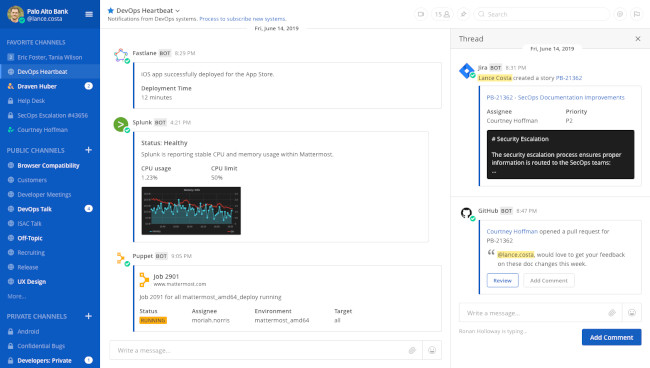
7. Flock
- Available On: iOS, Android, Windows, macOS, Linux, and Web
- Price: Free up to 20 users, $4.50 per user per month up to 100 members and advanced features
Flock is a workplace chat software that claims to run faster than Slack. In addition to regular communication features like instant chat, audio, and video calls, it also offers built-in polls, reminders, notes, and to-dos snippets.
Flock's freemium version is limited to 10,000 searchable messages. Paid plans unlock useful features like screen sharing and unlimited message history.
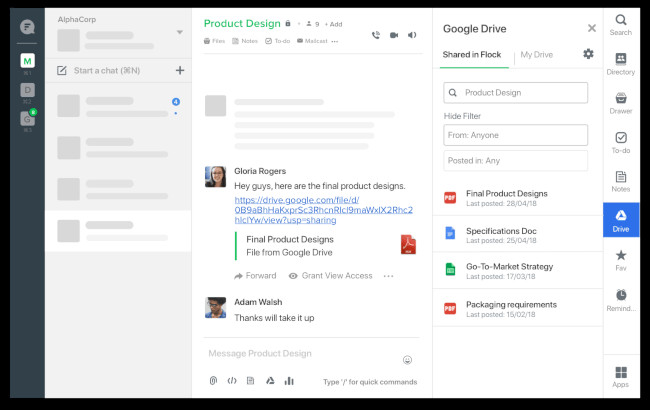
8. Ryver
- Available On: iOS, Android, Windows, macOS, and Web
- Price: $49 per month up to 12 users, more advanced plans available
Ryver is a team communication tool known for its Trello-like built-in task manager, allowing you to turn messages into tasks and manage them with Kanban boards.
Similar to Slack, Ryver lets you communicate through open forums, private groups, and direct messages. It also makes voice and video calls for up to 5 users per call. And if you have a Zapier account, you can also connect Ryver to your favorite apps.
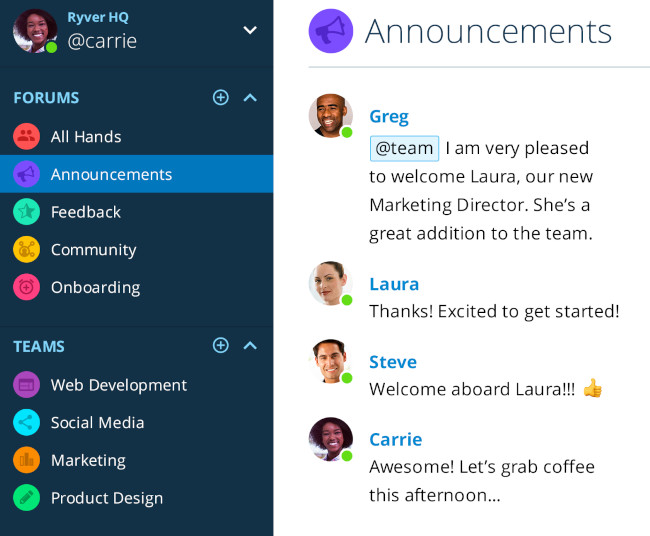
9. Glip
- Available On: iOS, Android, Windows, macOS, and Web
- Price: Free up to 100 participants, $14.99 per user per month for up to 200 participants and more advanced features
Glip is a team collaboration tool developed by RingCentral. While Slack has configurable features, making it a one-size-fits-all team chat app, Glip has built-in features like tasks, calendar, and notes.
You can connect Glip to other apps through Zapier or one of its more than 20 custom integrations.
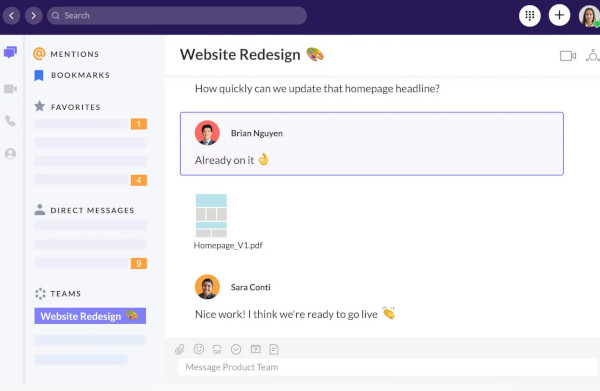
10. Flowdock
- Available On: iOS, Android, Windows, macOS, Linux, and Web
- Price: $3 per user per month, more advanced features available
Flowdock is a Slack alternative that organizes conversation by threads. Their threads are color-coded so you can easily navigate between topics and organize your team’s communication.
Similar to Slack, Flowdock features open, invite only, and one-to-one chats. Additionally, you can connect Flowdock to more than 100 of your favorite apps.
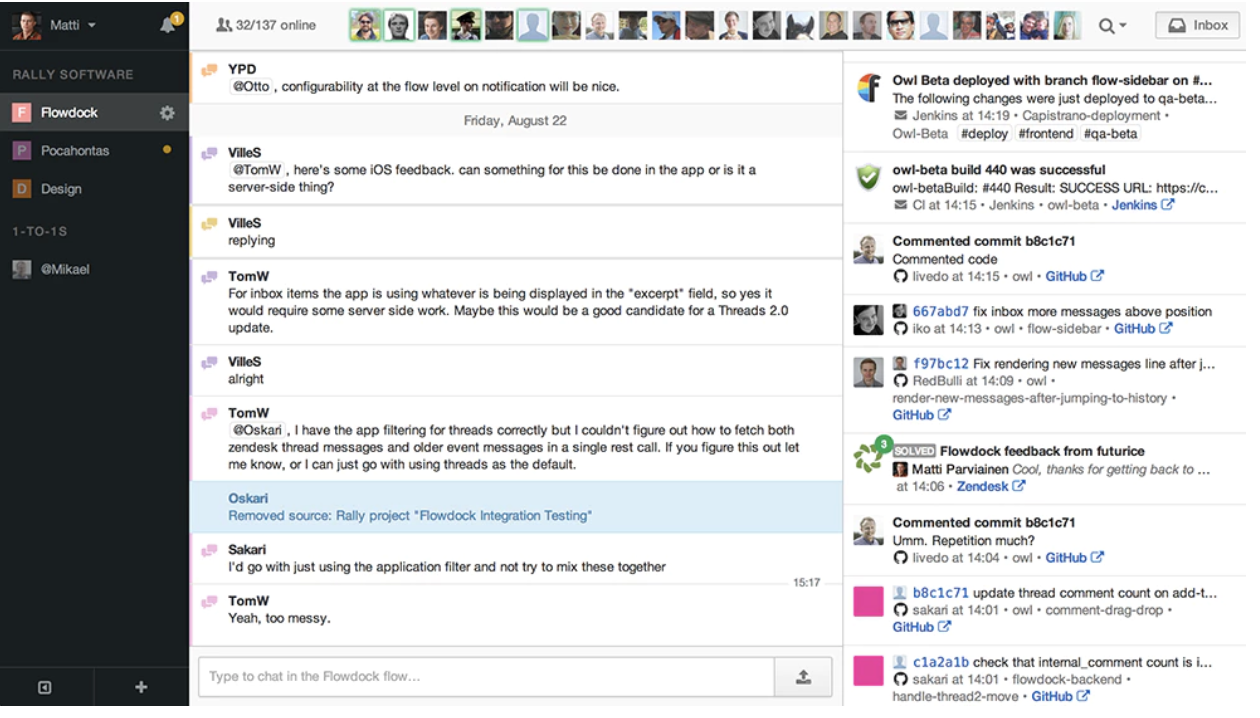
11. Fleep
- Available On: Windows, MacOS, Linux, Android, and iOS
- Price: Free up to 10GB of file storage, $5 per user per month (billed annually) for 100GB storage
Fleep is constructed on the idea of "conversations" where users can participate in a discussion on a certain topic. To make these conversations more actionable, Fleep has included "Task" features for assigning and coordinating work as well as the "Pinboard" feature, which allows users to pin important messages, details, or announcements to the side for easy access.
While 1:1 conversations are unlimited across the board, the freemium version has limited storage capacity and can only support 3 group conversations. For unlimited group conversations, you'll need to update to the Business plan.
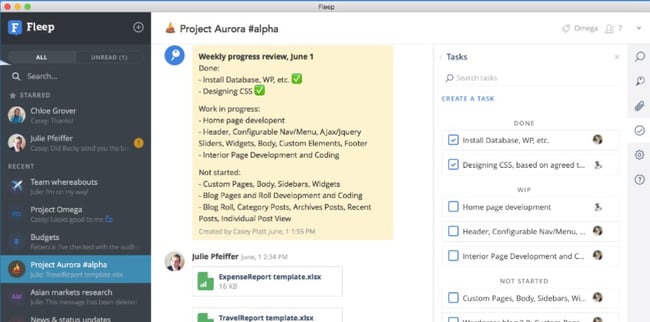
12. Twist
- Available On: MacOS, Windows, Linux, iOS, Android, Web
- Price: Free, $5 per user per month for unlimited history, integrations, and storage
Twist is the communication software ideal for asyncronous teams. Its model moves away from real-time conversations into "deeper, structured communication" via their "Threads" feature. Instead of a group chat, users must designate a specific "thread" for conversations related to that topic. One-on-one and small group chat is also available for conversations that don't require threads.
The freemium version comes with a one-month limitation on search history and 5GB maximum file storage. However, the more advanced plans remove these limitations.
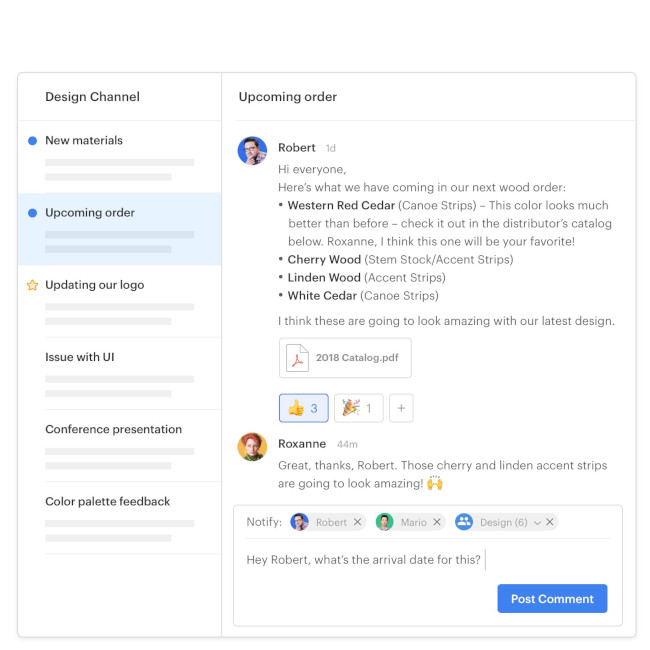
13. HighSide
- Available On: Windows, MacOS, Ubuntu, iPhone, Android
- Price: $4.67 per user per month, $12.50 per user per month for advanced admin and compliance requirements
HighSide is a great choice for organizational communication with advanced security needs. HighSide offers end-to-end encryption, authentication, and secure cloud storage. Its infrastructure can even help you ensure compliance with HIPAA, GDPR, and more. It also has a Microsoft Teams extension to help you work securely across apps.

14. Troop Messenger
- Available On: Windows, MacOS, Linux, Android, iOS
- Price: $2.5 per user per month up to 150 GB of storage, $5 per user per month for more advanced features and increased storage
Troop Messenger offers chat, audio and video calling, and screen sharing like many other communication apps. However, it even offers audio messaging and remote desktop control, which allows your team to enjoy a wide range of use cases within one solution. The premium version includes interesting features such as "Burnout" (which allows users to collaborate confidentially for a specified amount of time before the history is removed) and "Respond Later" to help you prioritize your communication without forgetting anything.
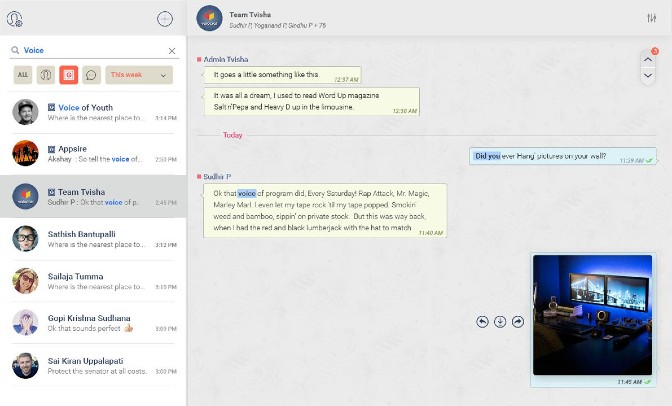
Luckily, when it comes to choosing the right communication tool for your team, you have a variety of options. I’ve briefly covered the best apps your team might enjoy, but if you need more in-depth information on team chat tools like Slack, check out Chanty’s Slack alternatives review. It shares Chanty's experience and feedback from testing seven different team chat software during a span of eight weeks.
Olga Mykhoparkina is the Chief Marketing Officer at Chanty, a team messaging platform and customer of HubSpot.
Editor's note: This post was originally published in September 2018 and has been updated for comprehensiveness.
from Marketing https://ift.tt/2zsd0at
via


No comments:
Post a Comment