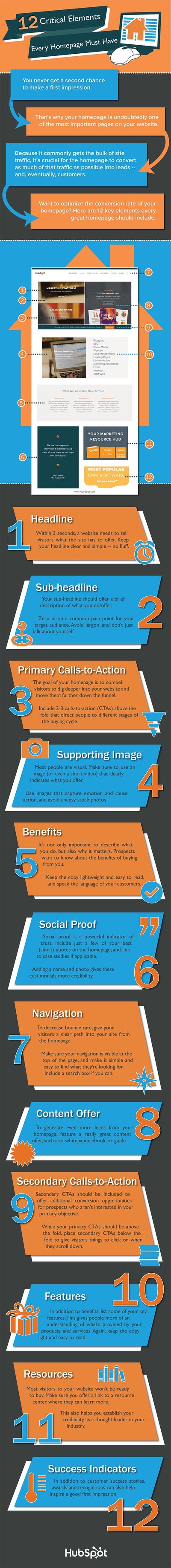It goes without saying, but your marketing materials shouldn't be limited to conventional outbound advertisements — particularly if your business is B2B. Sure, capturing attention is part of the battle, but what happens when a prospect visits your website and sees nothing but some product descriptions and a pricing page?
There has to be more there. You need to have some material to show that you can walk the walk. One kind of content that helps get you there is known as marketing collateral, and it can come in a variety of shapes and sizes.
Here, we'll get a more in-depth understanding of the concept and go over the five most important marketing collateral formats you can use to help establish legitimacy and supplement your sales efforts.
At its core, marketing collateral is a way to let prospects know that you know what you're talking about. It's not supposed to be as flashy as conventional advertisements. In creating marketing collateral, your first priority generally isn't to capture attention — it's to retain and enhance it.
In most cases, the prospects who are looking at your marketing collateral are curious about your company, but they might not be intimately familiar with you or what you're offering. Well-crafted marketing collateral can put them at ease. It can help build the kind of trust necessary to start and sustain a customer relationship.
Now you might be wondering, how does marketing collateral relate to marketing materials in general? Good question.
Marketing Materials vs Marketing Collateral
In general, the difference between marketing materials and marketing collateral comes down to showing not telling. While other marketing materials might tell the reader explicitly why their company or offering is the best, marketing collateral is focused on showing why their company or offering is the best.
That's why marketing collateral tends to be educational in some capacity. When done right, the informative nature of the format lets you separate yourself from the competition by letting you showcase an extensive understanding of your industry that others in your space might not be projecting.
If all of your marketing materials are solely dedicated to talking up your product or service, you'll be selling yourself short. When prospects are deciding to buy, they're not just considering what's for sale — they're considering your company as a whole.
They want to know they'll be taken care of by a competent, capable, knowledgeable organization that they can rely on to address any issues and concerns they might have as they arise. Creating thoughtful marketing collateral is one way to help that cause.
1. Blog Posts
Producing good marketing collateral is often a matter of consistently providing value to your audience. One of the better forums to create and promote the kind of material that does that on an ongoing basis is a well-maintained company blog.
It allows you to supplement your sales efforts with helpful insight and audience engagement — driving traffic to your website and generating leads through actionable advice, expertise, and entertainment. Below are some examples from HubSpot's Website Blog.
Blog Post Example
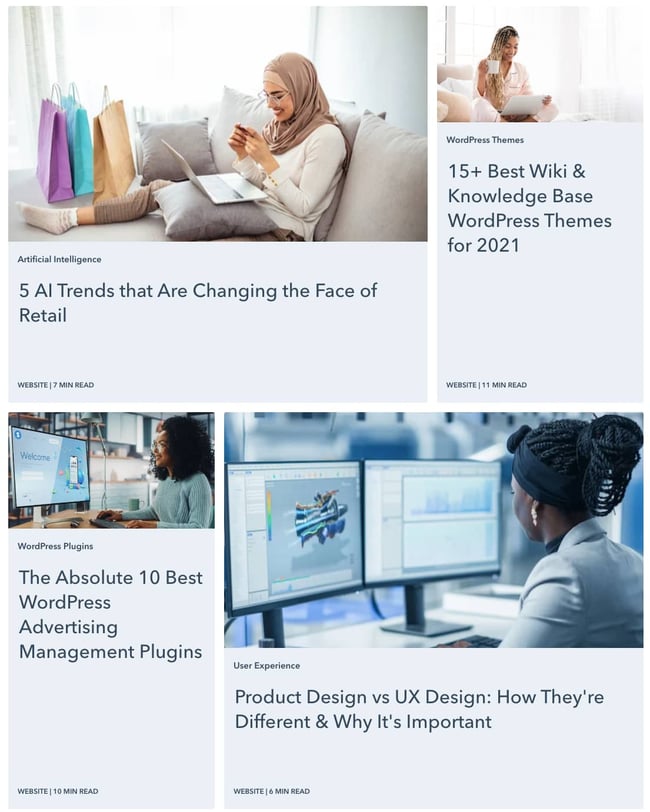
Like any other kind of effective marketing collateral, good blog posts can project authority in your industry. You want to show you're staying abreast of industry trends and understand the nuances of your space — constantly churning out high-quality, helpful content can help that cause and put your prospects at ease.
Keeping all these benefits in mind, it's no wonder then that marketers ranked blogs as the second primary form of media used within their content strategy in a recent HubSpot survey.
2. Ebooks
Ebooks are similar to blog posts in that they should project industry authority through engagement, but they tend to be longer, more in-depth, and less snackable than typical blog content. This type of marketing collateral generally attracts prospects with a vested interest in your industry. Below are some examples from HubSpot.
Ebook Example
In some ways, an Ebook could be likened to an extended blog post or a few blog posts strung together. Like blog content, an Ebook generally contains accessible language and directly actionable advice.
In many cases, Ebooks are downloadable and can only be accessed in exchange for a prospect's contact information — making them a powerful vehicle for lead generation.
No matter where your company stands, you likely have the resources and knowhow to channel your industry-specific knowledge into a thoughtful Ebook. Remember, your marketing collateral should be designed to build trust with prospects and customers.
If you can put out Ebooks to reliably bolster their knowledge of your industry, you can convince them they're in good hands when they buy your product or service.
3. Case Studies
Case studies are offering-specific documents that detail how specific customers saw success as a result of leveraging your product or service. This format is different from the previous two in that it's never product-agnostic. Below is an example from HubSpot.
Case Study Example
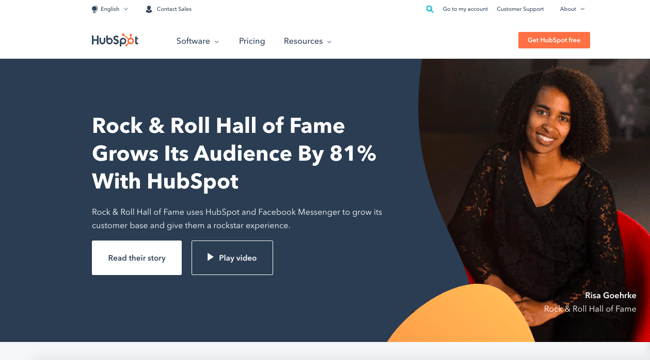
Every case study is made in collaboration with a satisfied customer. It's a form of cross-promotion that shows what your product or service is like in practice — a roadmap that lets prospects imagine what you could do for their business.
Like almost every other example on this list, case studies are educational. They provide a more thorough explanation of how your product or service works through an active example. It's also another avenue for building trust.
If you can point to reputable customers who are willing to vouch for your business in extensive detail, you can bolster your company's reputation as a solid, knowledgeable organization with a product or service that delivers results.
4. Testimonials
Testimonials are essentially condensed, snackable case studies. Many — if not most — prospects don't have the time or interest to delve into a full-on case study. If you want to reach them, you're going to have to provide quick-hitting content that they can glance over passively. Testimonials can do just that. Below is an example of one from HubSpot.
Testimonial Example
This testimonial follows the format's best practice. It's visually engaging, clearly establishes who provided the quote, and references specific benefits — a solid example of an appropriately informative, easily digestible piece of marketing collateral. Ultimately, a good testimonial helps project the company's legitimacy while inspiring potential customers to further explore the product it's promoting.
5. White Papers
A white paper is a persuasive, authoritative, in-depth report on a specific topic. Generally, one of these documents will raise a problem and present a solution to it.
It's typically more technical and less accessible than an Ebook. It's meant to draw a crowd more intimately involved with or interested in your industry — an audience that might naturally run into the issue at the core of the document.
White papers shouldn't be product pitches. It's best practice to keep them objective and educational. That being said, the topics you choose need to be relevant to your company or space.
This kind of collateral also needs to be thoroughly researched, thoughtfully formatted, polished, and written in a serious tone. That means no flashy language or cute gimmicks. Below are some examples of topics from HubSpot's Not Another State of Marketing Report.
White Paper Example
As I keep mentioning, every format listed in this article is tailored to project authority to some extent — the white paper is the purest example of that trend. It's a technical document that's meant to demonstrate technical knowledge to a crowd with technical prowess.
6. Explainer Videos
Explainer videos — the most commonly-created types of video — are an excellent way to appeal to visual learners. Designed to provide a quick and easy explanation of a product, service, or topic related to your industry, these help your company establish expertise and gain the trust of their target audience.
They are generally between 30 to 90 seconds in length, which translates into a written script of 200 words or less. This type of collateral can often be found on a website’s homepage, landing pages, prominent product pages, and social media accounts. Below is an example of one from HubSpot.
Explainer Video Example
The explainer video is a quick and memorable way to make an impact on your audience. It can be the difference between a prospect buying your product and not buying it, or subscribing to your YouTube page, and more.
For inspiration, check out 17 Examples of Fabulous Explainer Videos.
Ready to Create Your Own Marketing Collateral?
Well-crafted marketing collateral can give you a leg up on your competition. Not only is it an excellent vehicle for lead generation, but it can also offer your business an element of authority and trustworthiness to make potential customers more comfortable and inclined to buy from you. If your company isn't producing it, consider trying out one of the formats listed above.
Editor's note: This post was originally published in December 2013 and has been updated for comprehensiveness.
from Marketing https://ift.tt/2R9vtkp
via
![Download Now: 150+ Content Creation Templates [Free Kit]](https://no-cache.hubspot.com/cta/default/53/5478fa12-4cc3-4140-ba96-bc103eeb873e.png)